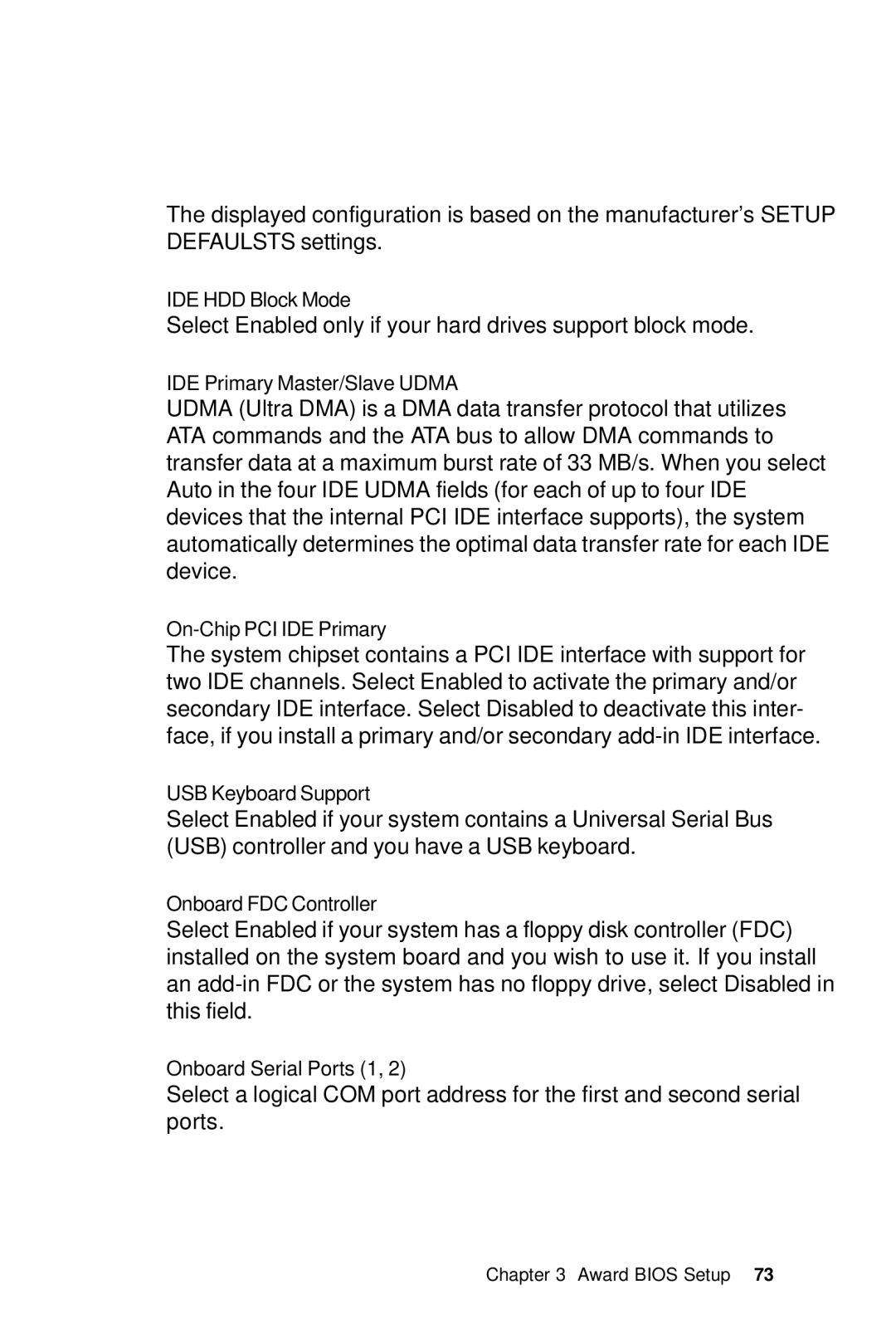The displayed configuration is based on the manufacturer's SETUP DEFAULSTS settings.
IDE HDD Block Mode
Select Enabled only if your hard drives support block mode.
IDE Primary Master/Slave UDMA
UDMA (Ultra DMA) is a DMA data transfer protocol that utilizes ATA commands and the ATA bus to allow DMA commands to transfer data at a maximum burst rate of 33 MB/s. When you select Auto in the four IDE UDMA fields (for each of up to four IDE devices that the internal PCI IDE interface supports), the system automatically determines the optimal data transfer rate for each IDE device.
The system chipset contains a PCI IDE interface with support for two IDE channels. Select Enabled to activate the primary and/or secondary IDE interface. Select Disabled to deactivate this inter- face, if you install a primary and/or secondary
USB Keyboard Support
Select Enabled if your system contains a Universal Serial Bus (USB) controller and you have a USB keyboard.
Onboard FDC Controller
Select Enabled if your system has a floppy disk controller (FDC) installed on the system board and you wish to use it. If you install an
Onboard Serial Ports (1, 2)
Select a logical COM port address for the first and second serial ports.