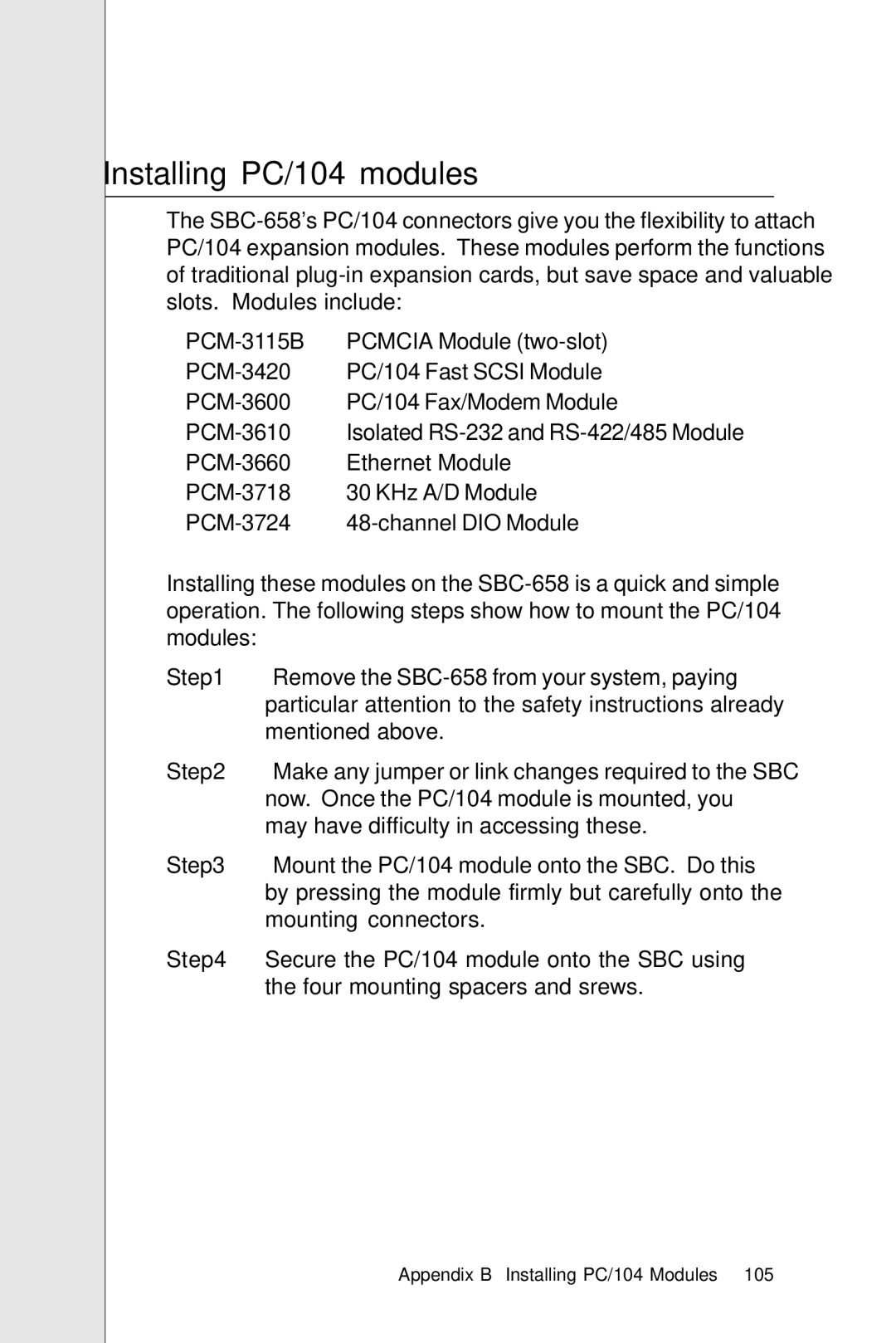Installing PC/104 modules
The
•
•
•
•
• | Ethernet Module |
•
•
Installing these modules on the
Step1 | Remove the |
| particular attention to the safety instructions already |
| mentioned above. |
Step2 | Make any jumper or link changes required to the SBC |
| now. Once the PC/104 module is mounted, you |
| may have difficulty in accessing these. |
Step3 | Mount the PC/104 module onto the SBC. Do this |
| by pressing the module firmly but carefully onto the |
| mounting connectors. |
Step4 | Secure the PC/104 module onto the SBC using |
| the four mounting spacers and srews. |
Appendix B Installing PC/104 Modules 105