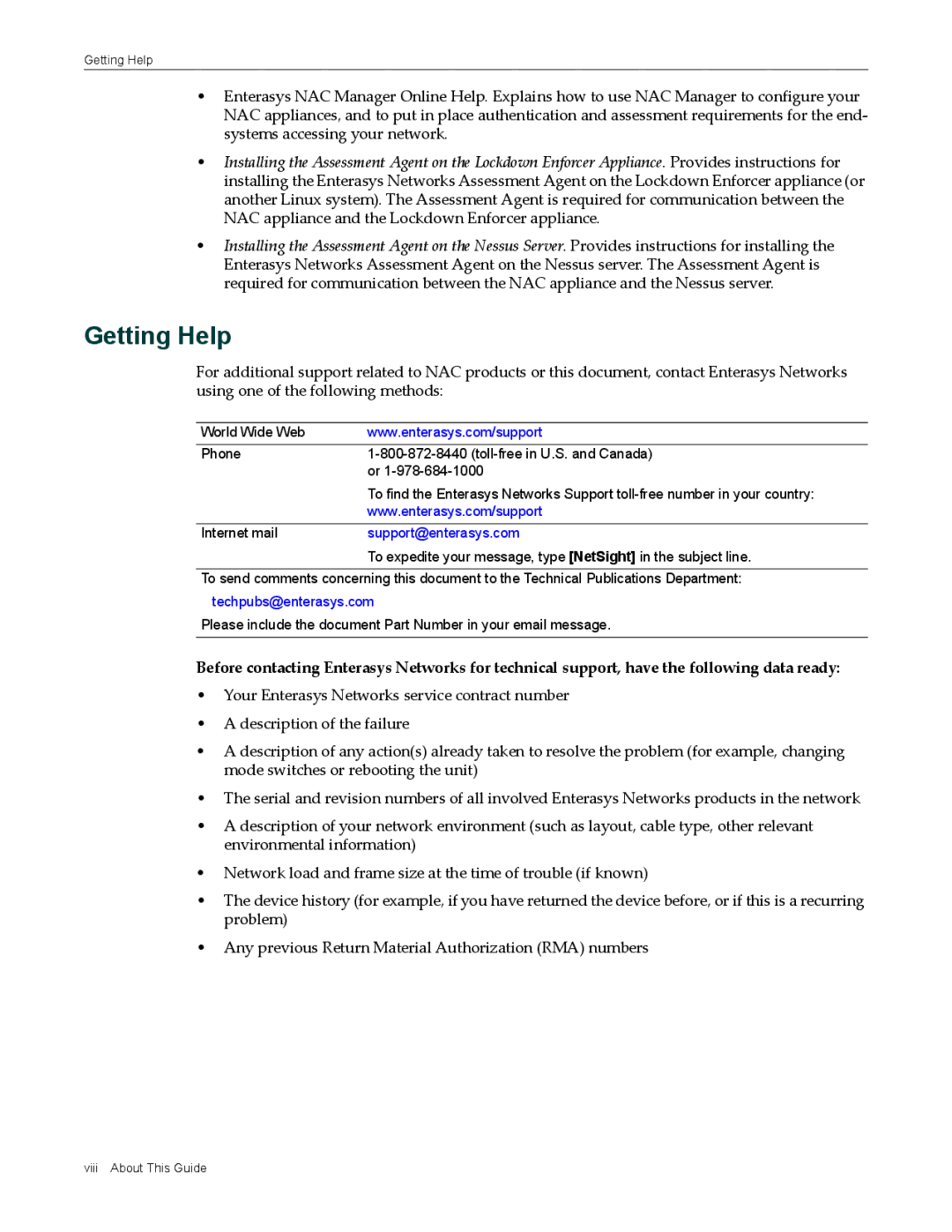9034385 specifications
Enterasys Networks 9034385 is a powerful networking component designed to enhance enterprise-level connectivity and ensure robust network management capabilities. This device offers a wide range of features that cater to the demanding requirements of modern businesses, focusing on performance, reliability, and security.One of the main features of the Enterasys Networks 9034385 is its advanced Layer 2 and Layer 3 switching capabilities, which enable efficient data processing and robust network performance. With support for various VLAN configurations, the device allows organizations to segment their networks effectively, leading to improved security and better traffic management.
Another critical aspect of the 9034385 is its support for high-speed connectivity. The device features multiple gigabit Ethernet ports, providing sufficient bandwidth for data-intensive applications commonly used in enterprise environments. The high-speed connections ensure that users can access applications and data quickly and reliably, minimizing latency issues that can affect productivity.
In terms of management, Enterasys Networks has equipped the 9034385 with advanced monitoring and diagnostic tools. These capabilities allow network administrators to track performance metrics, identify potential issues proactively, and make informed decisions about network resource allocation. The inclusion of SNMP (Simple Network Management Protocol) facilitates seamless integration with network management systems, providing comprehensive oversight of network health and performance.
Security is a paramount consideration for the 9034385, which incorporates advanced security protocols to protect sensitive data. Features such as port security, DHCP snooping, and dynamic ARP inspection help safeguard the network against unauthorized access and cyber threats. Furthermore, the device supports authentication mechanisms like 802.1X, ensuring that only authorized users and devices can connect to the network.
The Enterasys Networks 9034385 also stands out due to its seamless integration with cloud-based services and support for virtualization technologies. This compatibility enables organizations to adopt flexible architectures and manage their resources more efficiently. Additionally, the device is designed with scalability in mind, allowing businesses to expand their networks without significant hardware changes or disruptions.
Overall, the Enterasys Networks 9034385 is a versatile and powerful networking solution ideal for enterprises looking to enhance their network infrastructure while ensuring performance, security, and ease of management. The combination of advanced features and technologies makes it a valuable asset for businesses of all sizes striving for efficient and reliable connectivity.