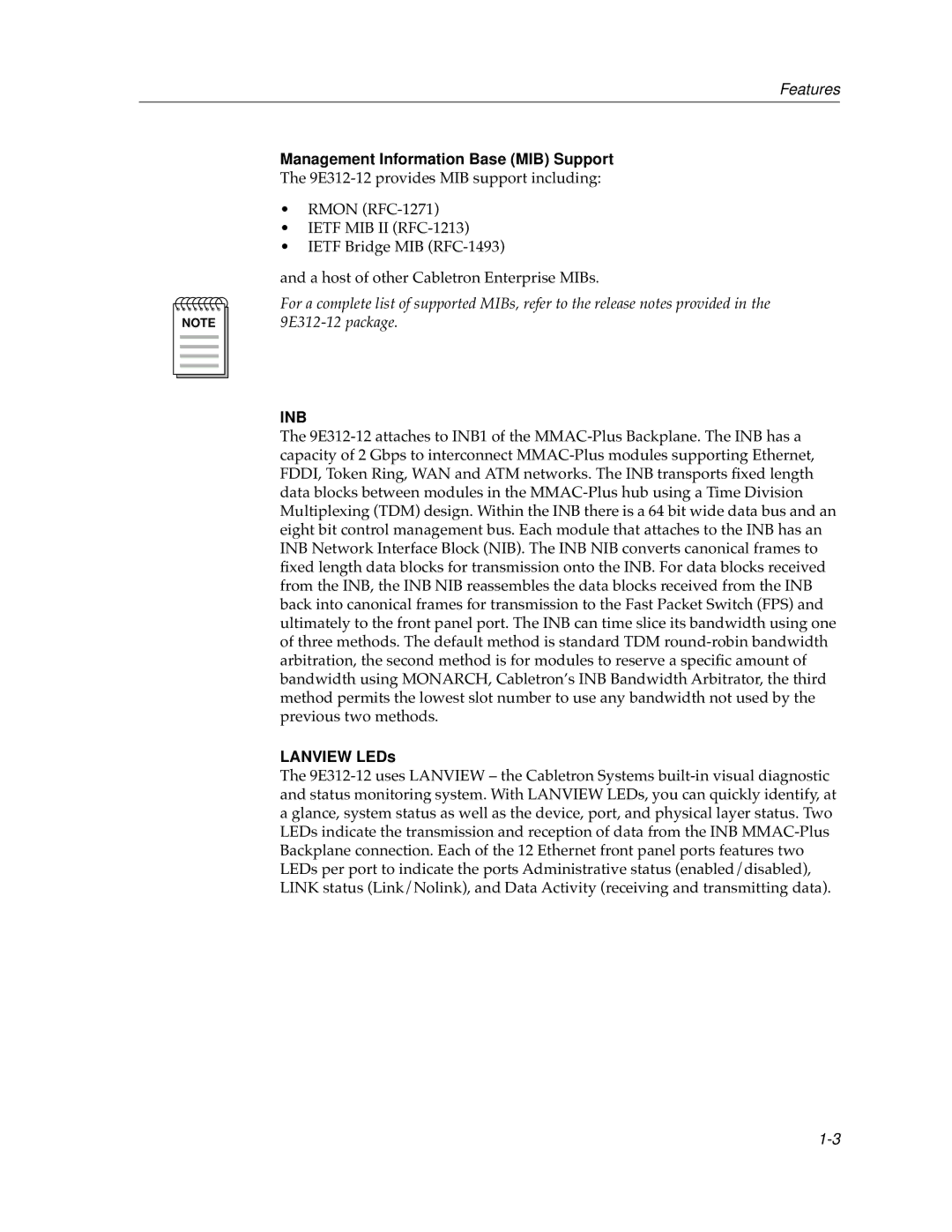Management Information Base (MIB) Support
The 9E312-12 provides MIB support including:
•RMON (RFC-1271)
•IETF MIB II (RFC-1213)
•IETF Bridge MIB (RFC-1493)
and a host of other Cabletron Enterprise MIBs.
For a complete list of supported MIBs, refer to the release notes provided in the 9E312-12 package.
INB
The 9E312-12 attaches to INB1 of the MMAC-Plus Backplane. The INB has a capacity of 2 Gbps to interconnect MMAC-Plus modules supporting Ethernet, FDDI, Token Ring, WAN and ATM networks. The INB transports fixed length data blocks between modules in the MMAC-Plus hub using a Time Division Multiplexing (TDM) design. Within the INB there is a 64 bit wide data bus and an eight bit control management bus. Each module that attaches to the INB has an INB Network Interface Block (NIB). The INB NIB converts canonical frames to fixed length data blocks for transmission onto the INB. For data blocks received from the INB, the INB NIB reassembles the data blocks received from the INB back into canonical frames for transmission to the Fast Packet Switch (FPS) and ultimately to the front panel port. The INB can time slice its bandwidth using one of three methods. The default method is standard TDM round-robin bandwidth arbitration, the second method is for modules to reserve a specific amount of bandwidth using MONARCH, Cabletron’s INB Bandwidth Arbitrator, the third method permits the lowest slot number to use any bandwidth not used by the previous two methods.
LANVIEW LEDs
The 9E312-12 uses LANVIEW – the Cabletron Systems built-in visual diagnostic and status monitoring system. With LANVIEW LEDs, you can quickly identify, at a glance, system status as well as the device, port, and physical layer status. Two LEDs indicate the transmission and reception of data from the INB MMAC-Plus Backplane connection. Each of the 12 Ethernet front panel ports features two LEDs per port to indicate the ports Administrative status (enabled/disabled), LINK status (Link/Nolink), and Data Activity (receiving and transmitting data).