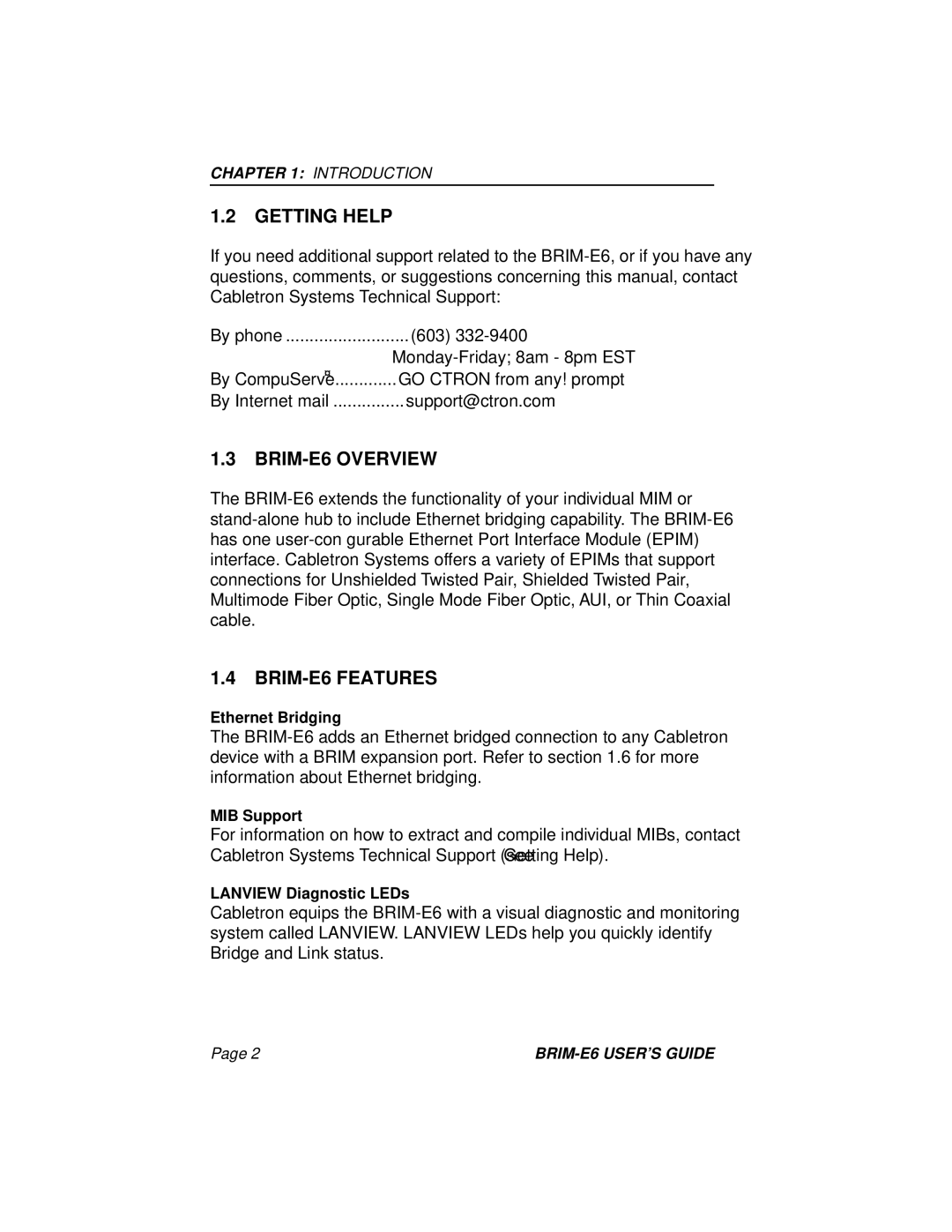BRIM-E6 specifications
Enterasys Networks, a prominent player in the networking technology industry, has introduced the BRIM-E6, a cutting-edge solution designed to enhance enterprise network performance and security. As organizations increasingly rely on robust networking infrastructure, the BRIM-E6 stands out with its advanced features and versatile technologies.One of the main features of the BRIM-E6 is its high throughput capability. With its powerful processing components, the device can handle multiple gigabits of data, making it ideal for environments with extensive bandwidth requirements. This feature ensures seamless connectivity and optimal performance for applications ranging from cloud computing to data-intensive tasks.
The BRIM-E6 is equipped with advanced security protocols. It incorporates built-in firewall capabilities, intrusion detection systems, and deep packet inspection to protect organizational data from unauthorized access and cyber threats. Furthermore, its comprehensive security management tools simplify policy implementation, ensuring organizations maintain control over their network without compromising on performance.
Another standout characteristic of the BRIM-E6 is its support for various networking standards. The device is designed to integrate seamlessly with existing network infrastructures, offering compatibility with both wired and wireless technologies. This adaptability allows enterprises to expand their networks efficiently, accommodating a mix of devices and ensuring optimal connectivity.
Moreover, the BRIM-E6 utilizes intelligent traffic management technologies. This includes Quality of Service (QoS) features that prioritize critical applications, ensuring they receive the necessary bandwidth during peak usage times. This capability is vital for businesses that rely on real-time data transmission, such as video conferencing and VoIP.
The BRIM-E6 also offers comprehensive monitoring and reporting capabilities. With its user-friendly interface, IT administrators can gain insights into network performance, track usage patterns, and identify potential issues before they escalate. This proactive approach to network management enhances operational efficiency and reduces downtime.
In conclusion, the Enterasys Networks BRIM-E6 emerges as a formidable solution in the realm of enterprise networking. Its combination of high throughput, robust security, flexibility in standards compatibility, intelligent traffic management, and comprehensive monitoring tools provide organizations with the reliability and performance they demand in today’s fast-paced digital landscape. As businesses continue to evolve, the BRIM-E6 positions itself as an essential component for successful network infrastructure.