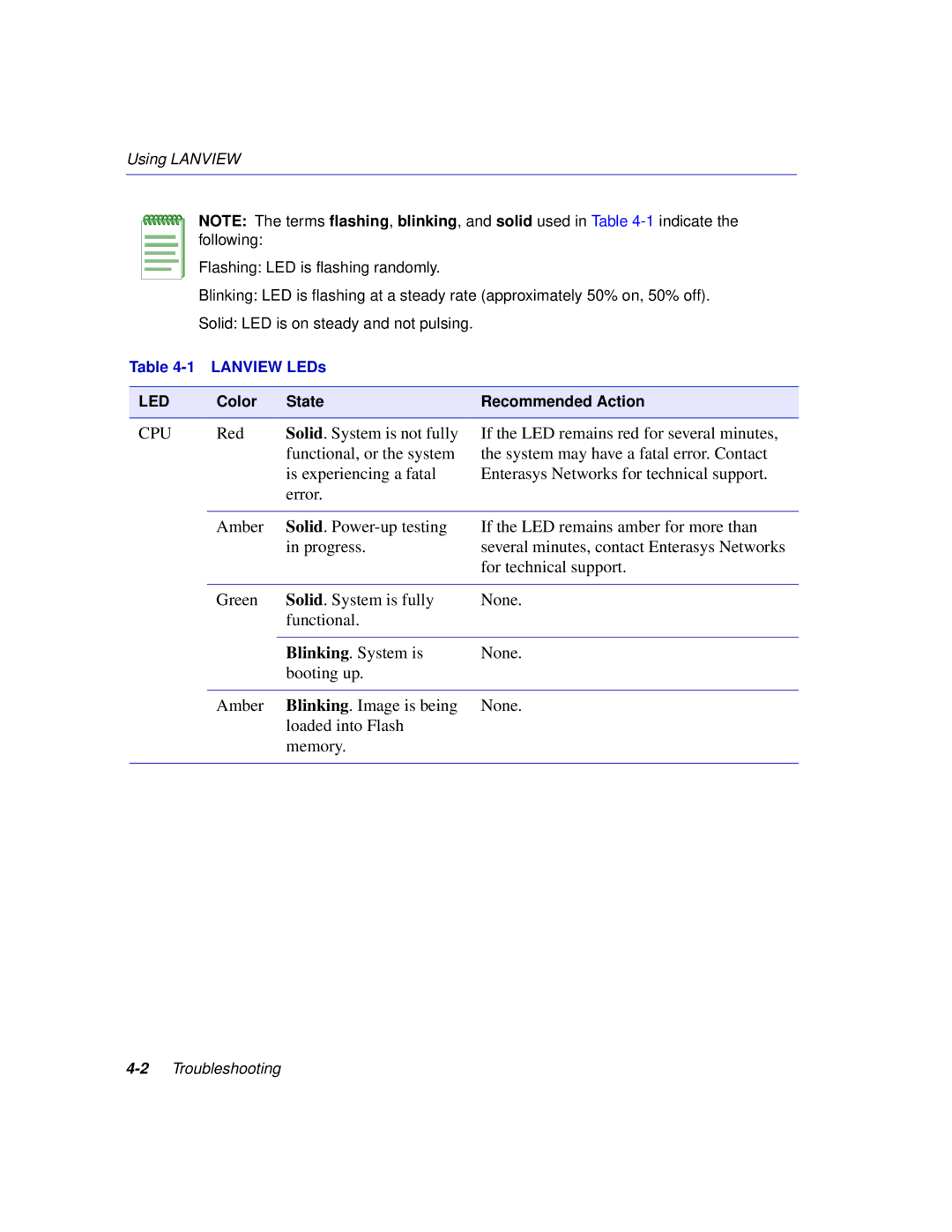C1H124-24, C1H124-48 specifications
Enterasys Networks, a prominent player in the field of networking technology, has developed a range of innovative solutions tailored for modern enterprise demands. Among their offerings are the C1H124-48 and C1H124-24 switches, both designed to facilitate robust connectivity and superior network performance.The Enterasys C1H124-48 is a 48-port Ethernet switch, designed to meet the needs of dense network environments. It supports a variety of Ethernet standards, making it versatile for different deployment scenarios. This model boasts advanced Layer 2 switching capabilities, ensuring that data packets are efficiently managed and routed within local networks. With support for Power over Ethernet (PoE), this switch can supply power to connected devices, such as IP phones and wireless access points, without the need for separate electrical wiring.
Conversely, the C1H124-24 is a 24-port variant that shares many features with its larger counterpart. It is ideal for smaller office environments or as part of a larger stack in complex installations. Both models support high throughput rates to handle heavy data traffic, ensuring seamless connectivity and minimal latency for end-users.
One of the key strengths of both switches is their integration of advanced security features. They support features such as VLAN tagging and Access Control Lists (ACLs), allowing network administrators to segment traffic and enforce strict security protocols. This is essential for protecting sensitive data and ensuring compliance with industry regulations.
In addition to security, the C1H124 models utilize cutting-edge technologies such as Quality of Service (QoS) to prioritize critical network applications, ensuring that bandwidth-intensive tasks like video conferencing and cloud applications receive the necessary resources. This capability is vital in modern enterprises where operational continuity depends on reliable network performance.
Additionally, Enterasys Networks emphasizes ease of management with both models. They come equipped with intuitive management interfaces and support for network management protocols, allowing for straightforward monitoring and configuration. This reduces the administrative burden on IT staff and enhances operational efficiency.
In summary, the Enterasys Networks C1H124-48 and C1H124-24 switches are well-engineered solutions that cater to a variety of networking needs. With their comprehensive feature set, including PoE support, advanced security, QoS, and user-friendly management, they are positioned to enhance network performance and security in diverse organizational settings. The decision to adopt these switches can lead to significant improvements in connectivity and overall network efficiency.