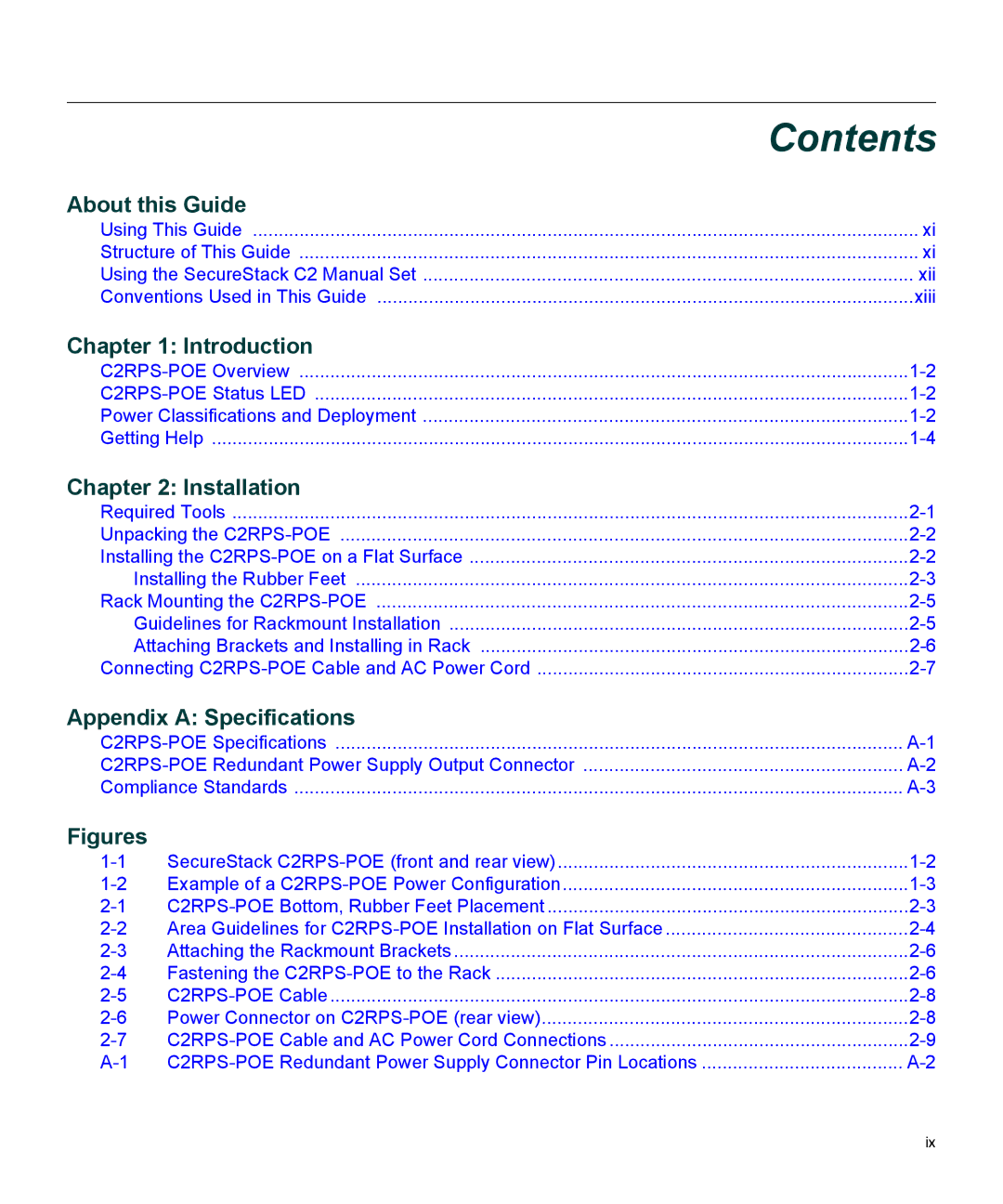|
| Contents |
About this Guide |
| |
Using This Guide | xi | |
Structure of This Guide | xi | |
Using the SecureStack C2 Manual Set | xii | |
Conventions Used in This Guide | xiii | |
Chapter 1: Introduction |
| |
Power Classifications and Deployment | ||
Getting Help | ||
Chapter 2: Installation |
| |
Required Tools | ||
Unpacking the | ||
Installing the | ||
| Installing the Rubber Feet | |
Rack Mounting the | ||
| Guidelines for Rackmount Installation | |
| Attaching Brackets and Installing in Rack | |
Connecting | ||
Appendix A: Specifications |
| |
Compliance Standards | ||
Figures |
| |
SecureStack | ||
Example of a | ||
Area Guidelines for | ||
Attaching the Rackmount Brackets | ||
Fastening the | ||
Power Connector on | ||
ix