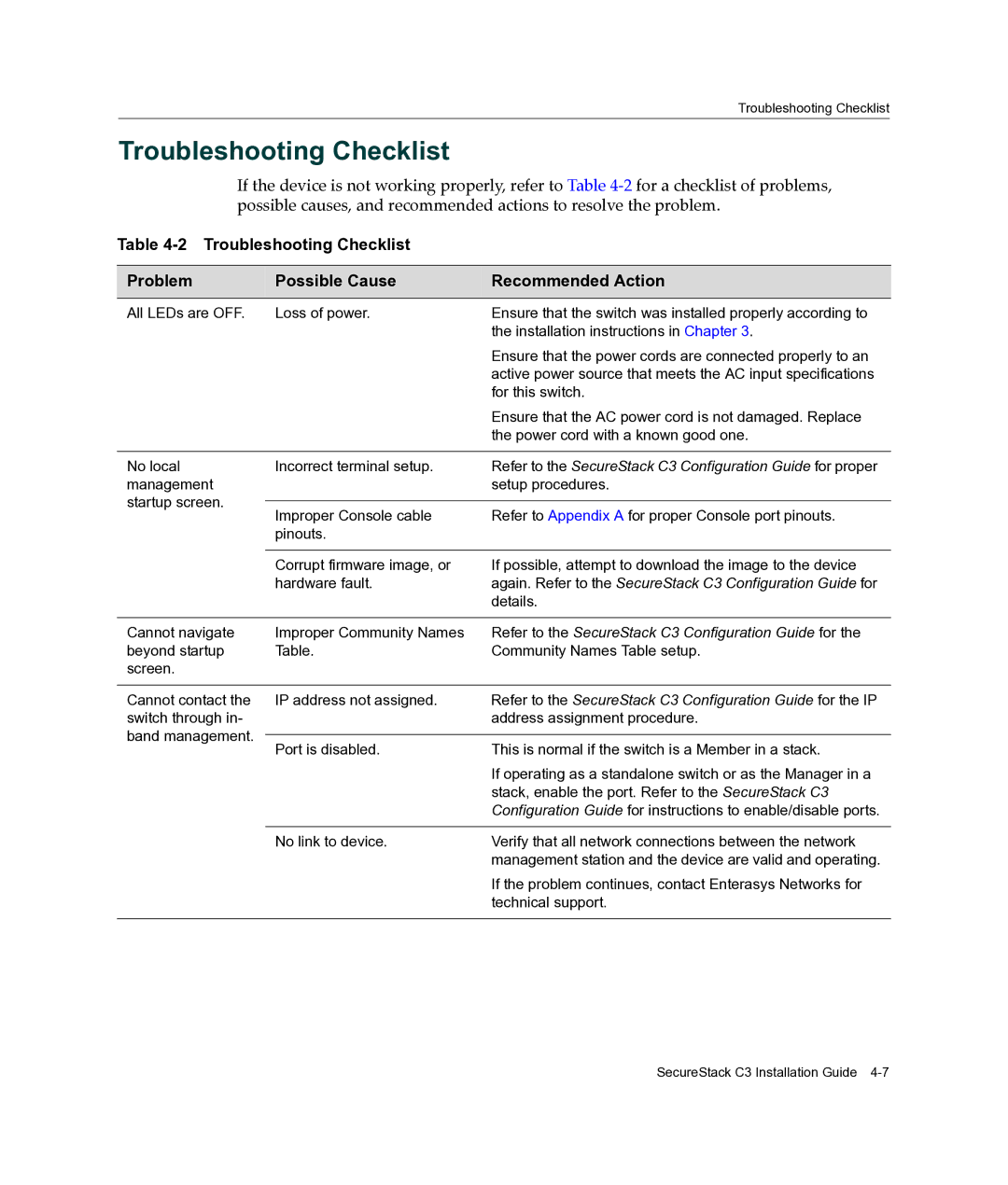C3G124-24P, C3G124-48P specifications
Enterasys Networks, a leading company in networking solutions, offers a range of high-performance switches designed to meet the demands of modern enterprise networks. Among their notable products are the C3G124-48P and C3G124-24P switches, which deliver robust performance, advanced features, and reliable connectivity essential for today's business environments.The C3G124-48P is a 48-port managed switch that provides Power over Ethernet (PoE+) capabilities, allowing for the seamless connection and powering of devices such as IP phones, wireless access points, and security cameras. With 740 watts of power budget, this switch can support multiple devices simultaneously, making it an ideal choice for organizations looking to enhance their network infrastructure. The switch also comes equipped with four 10 Gigabit SFP+ uplinks, enabling high-speed data transfer and ensuring the backbone of the network can handle heavy loads with ease.
On the other hand, the C3G124-24P features 24 ports, also with PoE+ functionality, and is designed for smaller setups or branch office deployments. It offers a power budget of 370 watts, which efficiently supports essential devices while remaining cost-effective. Similar to its 48-port counterpart, the C3G124-24P includes four 10 Gigabit SFP+ uplinks, providing flexibility and scalability for various network configurations.
Both switches incorporate advanced Layer 2 and Layer 3 capabilities, which include features such as VLAN support, link aggregation, and static routing. This versatility allows for effective traffic management and segmentation, which is crucial for maintaining a high-performing network. The switches also support security features like Access Control Lists (ACLs) and port security, ensuring that the network is protected from unauthorized access and potential threats.
Additionally, Enterasys Networks provides cloud-managed options for both models, allowing organizations to manage and monitor their network via a user-friendly interface. This cloud integration facilitates real-time alerts, configuration changes, and troubleshooting, empowering IT teams to respond swiftly to any issues that may arise.
Overall, the Enterasys Networks C3G124-48P and C3G124-24P switches are designed with scalability, power efficiency, and security in mind, making them suitable for a variety of applications from enterprise deployments to small business environments. With their cutting-edge technology and comprehensive feature sets, these switches provide businesses with the reliable networking solutions they need to thrive in today's digital landscape.