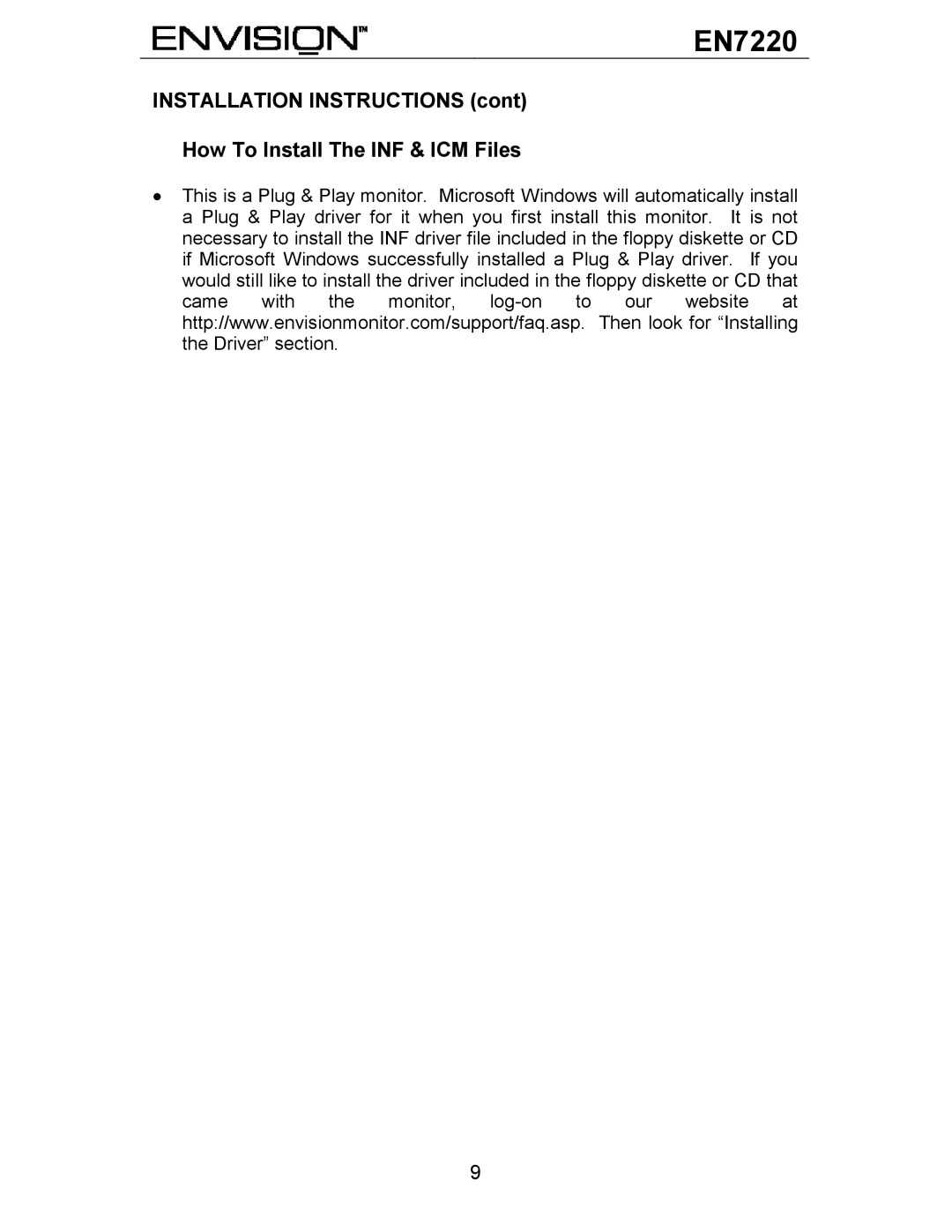EN7220
INSTALLATION INSTRUCTIONS (cont)
How To Install The INF & ICM Files
•This is a Plug & Play monitor. Microsoft Windows will automatically install a Plug & Play driver for it when you first install this monitor. It is not necessary to install the INF driver file included in the floppy diskette or CD if Microsoft Windows successfully installed a Plug & Play driver. If you would still like to install the driver included in the floppy diskette or CD that came with the monitor,
9