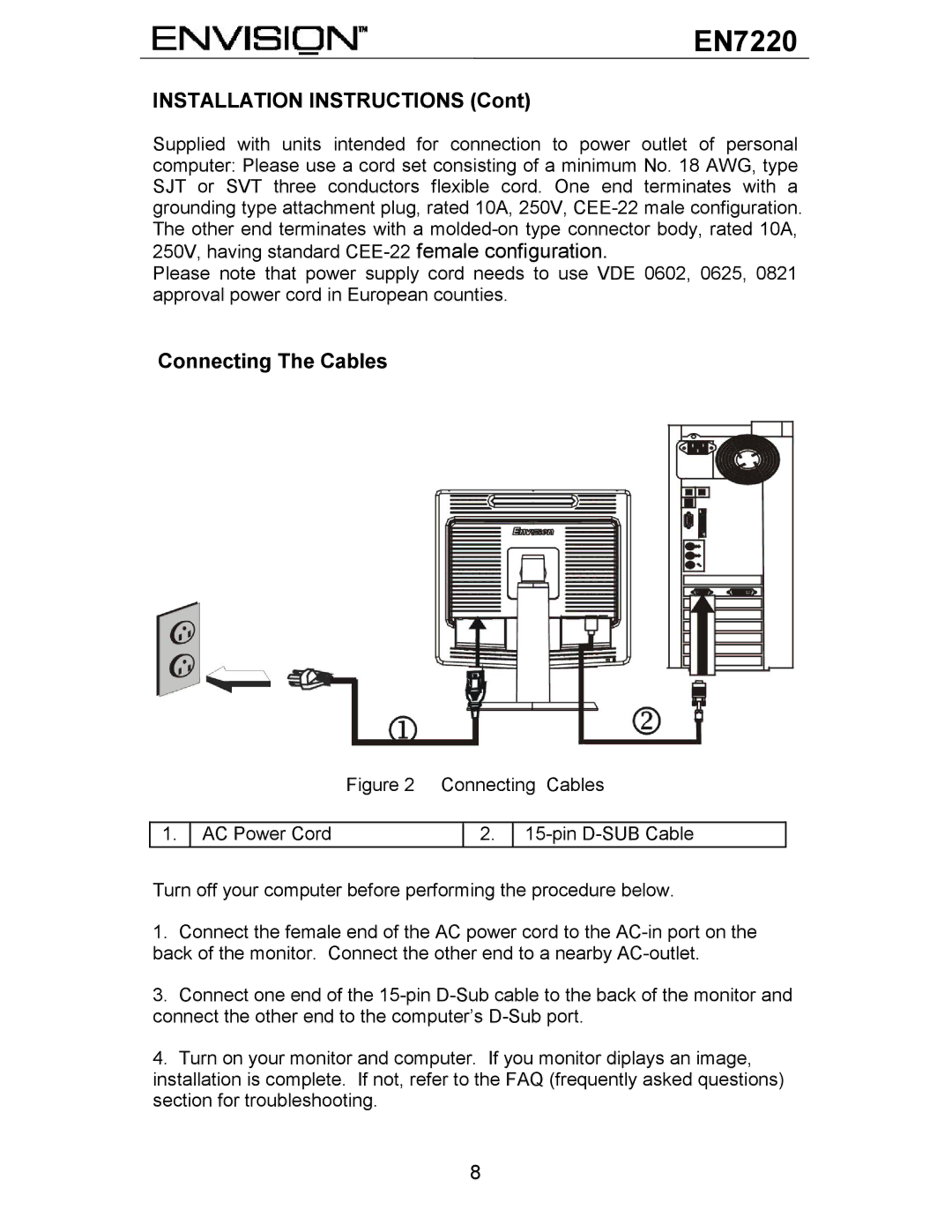female configuration.
EN7220
INSTALLATION INSTRUCTIONS (Cont)
Supplied with units intended for connection to power outlet of personal computer: Please use a cord set consisting of a minimum No. 18 AWG, type SJT or SVT three conductors flexible cord. One end terminates with a grounding type attachment plug, rated 10A, 250V,
Please note that power supply cord needs to use VDE 0602, 0625, 0821 approval power cord in European counties.
Connecting The Cables
Figure 2 Connecting Cables
1.
AC Power Cord
2.
15-pin D-SUB Cable
Turn off your computer before performing the procedure below.
1.Connect the female end of the AC power cord to the AC-in port on the back of the monitor. Connect the other end to a nearby AC-outlet.
3.Connect one end of the 15-pin D-Sub cable to the back of the monitor and connect the other end to the computer’s D-Sub port.
4.Turn on your monitor and computer. If you monitor diplays an image, installation is complete. If not, refer to the FAQ (frequently asked questions) section for troubleshooting.
8