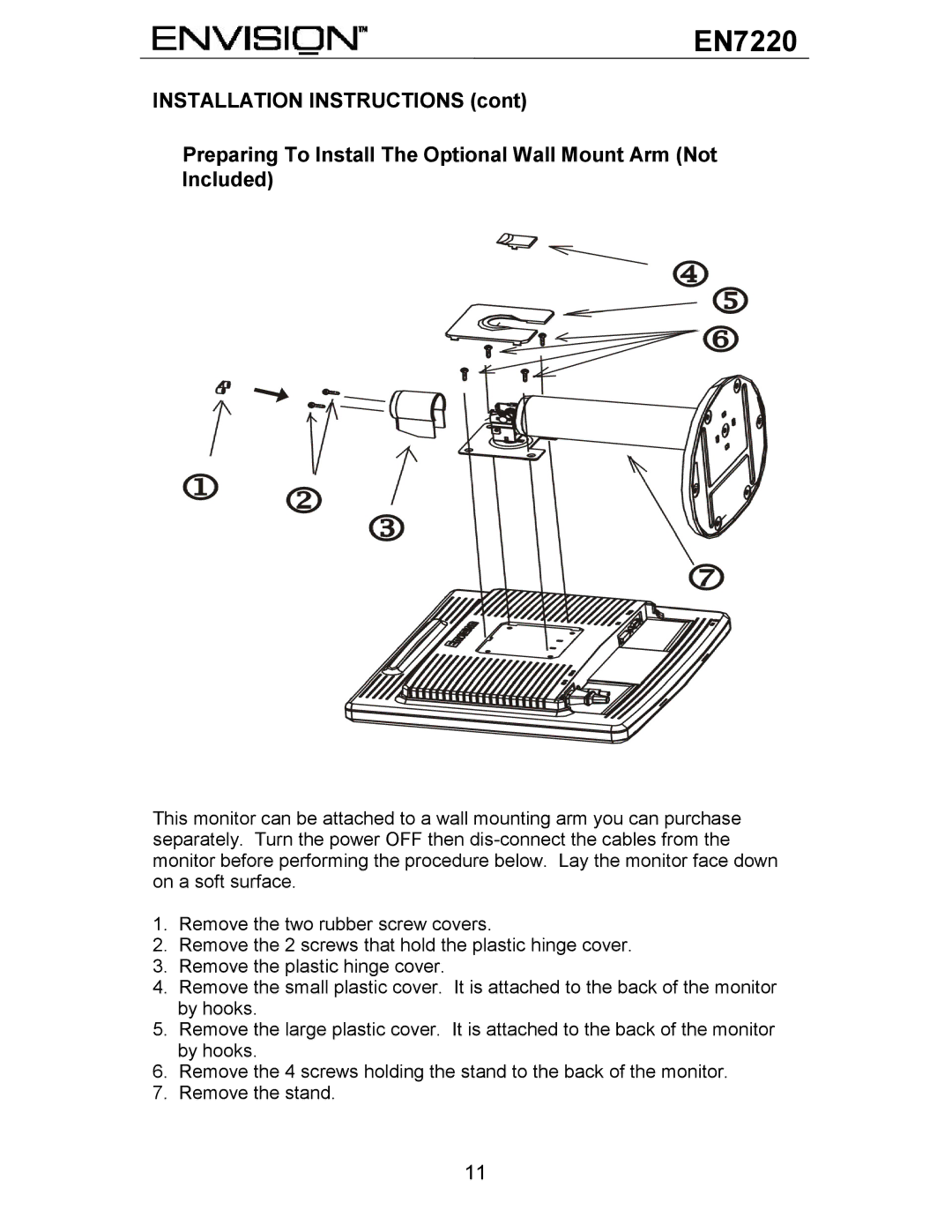EN7220
INSTALLATION INSTRUCTIONS (cont)
Preparing To Install The Optional Wall Mount Arm (Not Included)
This monitor can be attached to a wall mounting arm you can purchase separately. Turn the power OFF then
1.Remove the two rubber screw covers.
2.Remove the 2 screws that hold the plastic hinge cover.
3.Remove the plastic hinge cover.
4.Remove the small plastic cover. It is attached to the back of the monitor by hooks.
5.Remove the large plastic cover. It is attached to the back of the monitor by hooks.
6.Remove the 4 screws holding the stand to the back of the monitor.
7.Remove the stand.
11