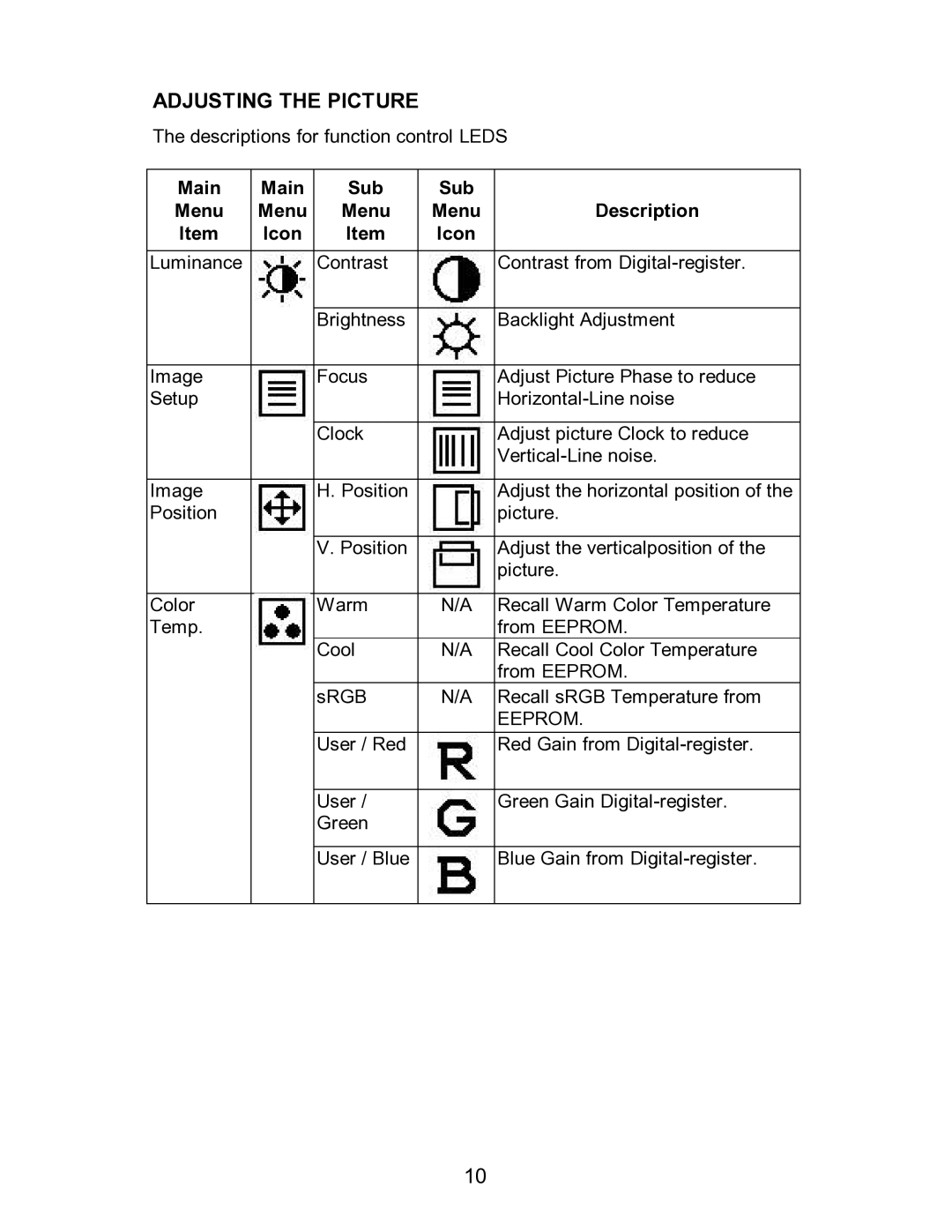ADJUSTING THE PICTURE
The descriptions for function control LEDS
Main | Main | Sub |
| Sub |
|
|
Menu | Menu | Menu | Menu | Description |
| |
Item | Icon | Item |
| Icon |
|
|
|
|
|
|
|
|
|
Luminance |
| Contrast |
|
| Contrast from | |
|
|
|
|
|
|
|
|
| Brightness |
|
| Backlight Adjustment | |
|
|
|
|
|
|
|
Image |
| Focus |
|
| Adjust Picture Phase to reduce | |
Setup |
|
|
|
| ||
|
|
|
|
|
|
|
|
| Clock |
|
| Adjust picture Clock to reduce | |
|
|
|
|
| ||
|
|
|
|
|
|
|
Image |
| H. Position |
|
| Adjust the horizontal position of the | |
Position |
|
|
|
| picture. | |
|
|
|
|
|
|
|
|
| V. Position |
|
| Adjust the verticalposition of the | |
|
|
|
|
| picture. | |
|
|
|
|
|
|
|
Color |
| Warm |
| N/A | Recall Warm Color Temperature | |
Temp. |
|
|
|
| from EEPROM. |
|
|
| Cool |
| N/A | Recall Cool Color Temperature | |
|
|
|
|
| from EEPROM. |
|
|
| sRGB |
| N/A | Recall sRGB Temperature from | |
|
|
|
|
| EEPROM. | |
|
|
|
|
|
|
|
|
| User / Red |
|
| Red Gain from | |
|
|
|
|
|
|
|
|
| User / |
|
| Green Gain | |
|
| Green |
|
|
|
|
|
|
|
|
|
|
|
|
| User / Blue |
| Blue Gain from | ||
|
|
|
|
|
|
|
10