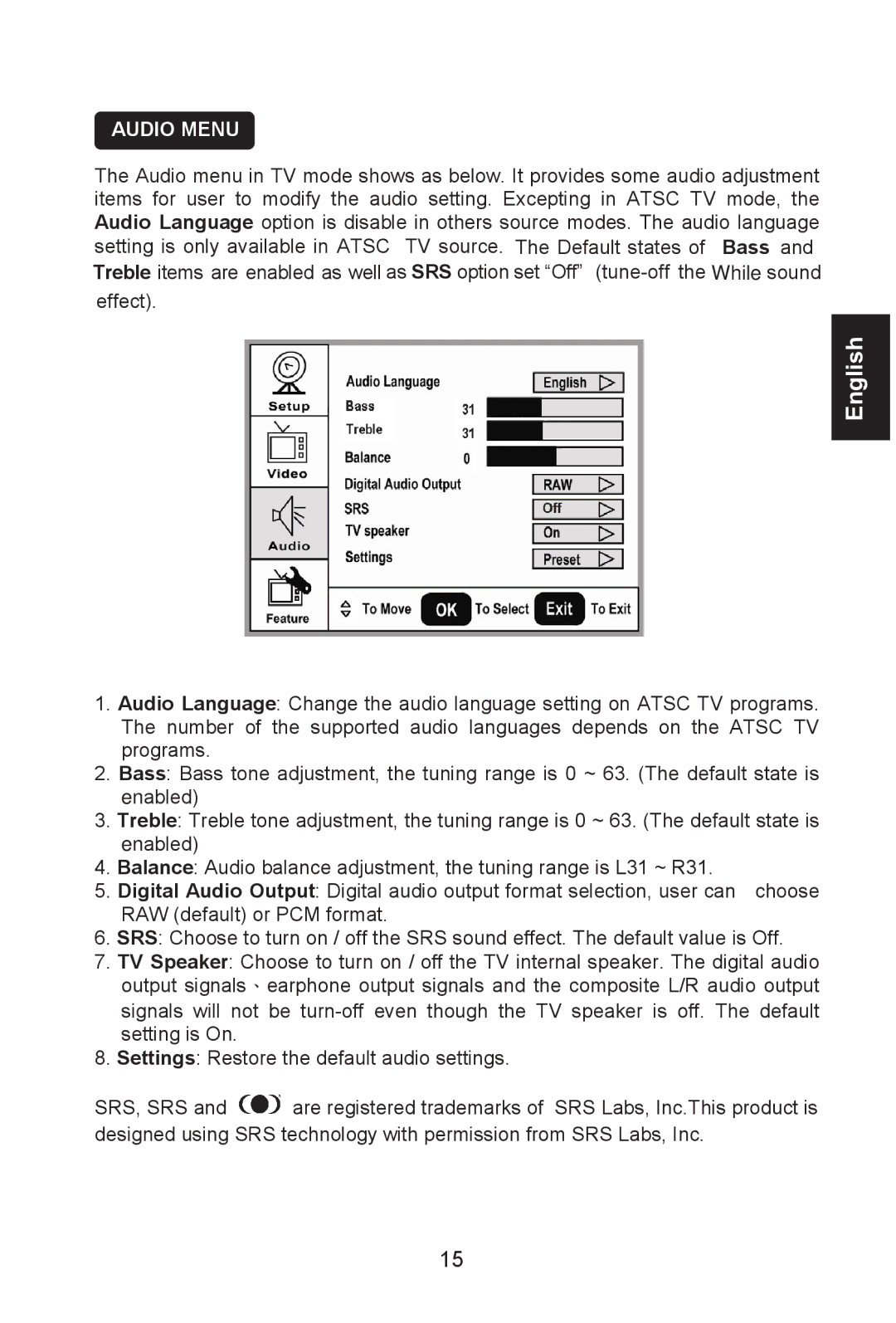AUDIO MENU
The Audio menu in TV mode shows as below. It provides some audio adjustment items for user to modify the audio setting. Excepting in ATSC TV mode, the Audio Language option is disable in others source modes. The audio language setting is only available in ATSC TV source. The Default states of Bass and Treble items are enabled as well as SRS option set “Off”
effect).
English |
1.Audio Language: Change the audio language setting on ATSC TV programs. The number of the supported audio languages depends on the ATSC TV programs.
2.Bass: Bass tone adjustment, the tuning range is 0 ~ 63. (The default state is enabled)
3.Treble: Treble tone adjustment, the tuning range is 0 ~ 63. (The default state is enabled)
4.Balance: Audio balance adjustment, the tuning range is L31 ~ R31.
5. Digital Audio Output: Digital audio output format selection, user can choose RAW (default) or PCM format.
6.SRS: Choose to turn on / off the SRS sound effect. The default value is Off.
7.TV Speaker: Choose to turn on / off the TV internal speaker. The digital audio output signals、earphone output signals and the composite L/R audio output
signals will not be
8.Settings: Restore the default audio settings.
SRS, SRS and ![]() are registered trademarks of SRS Labs, Inc.This product is designed using SRS technology with permission from SRS Labs, Inc.
are registered trademarks of SRS Labs, Inc.This product is designed using SRS technology with permission from SRS Labs, Inc.
15