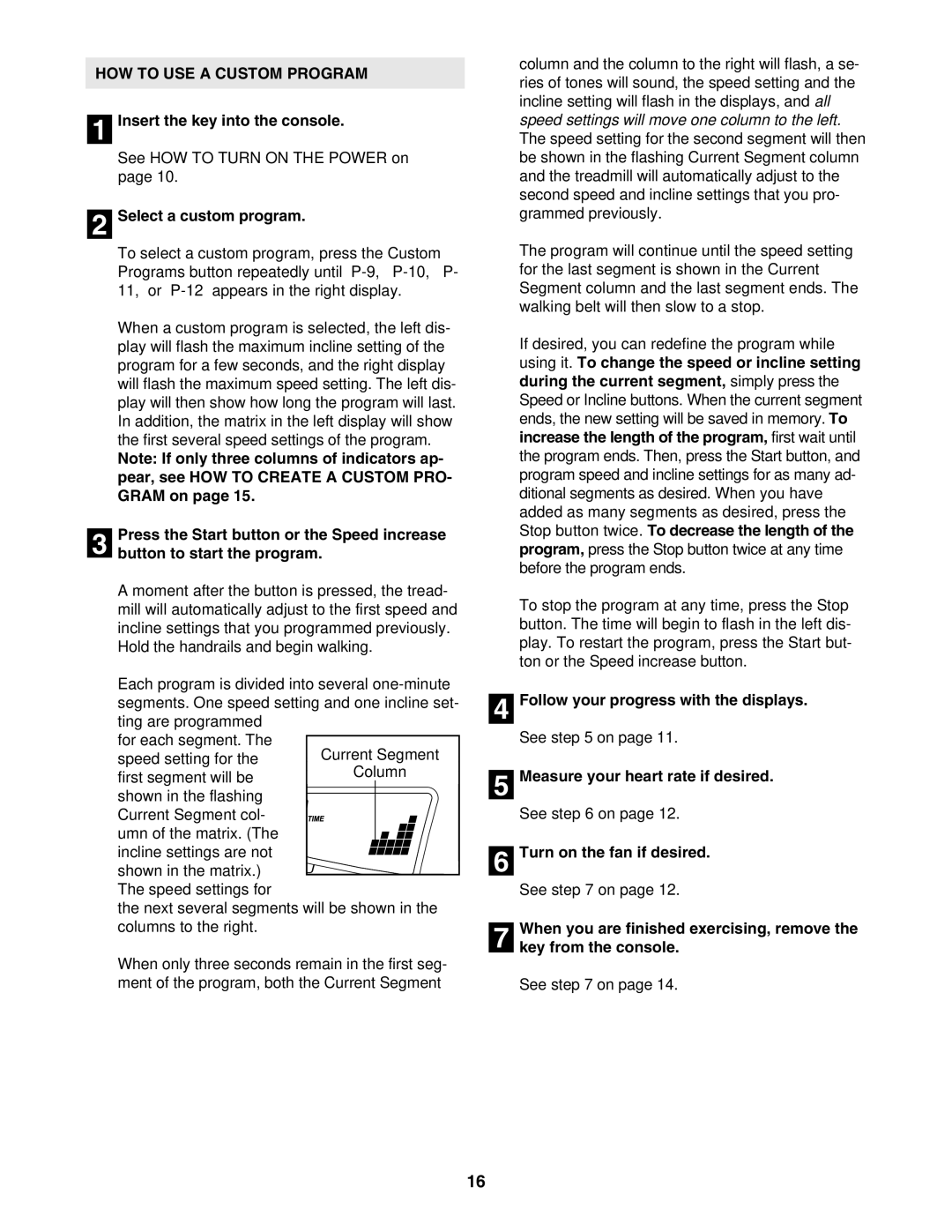EPTL09605.0 specifications
Epic Fitness EPTL09605.0 is an innovative treadmill designed to cater to both novice and experienced fitness enthusiasts. This model stands out due to its advanced features and robust construction, making it an ideal choice for home gyms.One of the key characteristics of the EPTL09605.0 is its powerful motor. The treadmill boasts a 2.5 CHP motor, ensuring smooth operation even during intense workouts. This reliable engine allows for a top speed of 12 mph, which can accommodate various running styles and intensities. Whether you're walking, jogging, or sprinting, the motor delivers consistent performance.
The running surface is another notable feature of the EPTL09605.0. With a spacious 20" x 60" belt, users can enjoy ample space to run comfortably. This design minimizes the risk of injury by providing a stable and secure area for workouts. Additionally, the treadmill incorporates a cushioned deck that reduces impact on joints, making it suitable for users with previous injuries or those looking to lessen strain during exercise.
In terms of technology, the treadmill is equipped with a user-friendly display that tracks essential metrics such as time, distance, speed, calories burned, and heart rate. Integrated heart rate sensors on the handlebars allow for convenient monitoring, helping users maintain their target heart rate zones for optimal training results.
The Epic Fitness EPTL09605.0 also features built-in workout programs that cater to different fitness levels. These customizable programs allow users to tailor their workouts based on individual goals, whether it’s weight loss, endurance training, or speed work. Additionally, the incline function of the treadmill is adjustable, providing users with the ability to simulate hill workouts and enhance cardiovascular benefits.
Another highlight is its Bluetooth compatibility, which allows users to connect their devices for an interactive fitness experience. This functionality permits access to fitness apps and music, adding an enjoyable element to workouts. Furthermore, the integrated speakers provide sound quality that enhances user experience, making it easier to stay motivated during exercise.
Durability is critical for any home gym equipment, and the EPTL09605.0 does not disappoint. Constructed with high-quality materials, this treadmill is designed for longevity, ensuring that it withstands frequent use without sacrificing performance.
In summary, the Epic Fitness EPTL09605.0 combines powerful performance, user-friendly technology, and durable construction. With its extensive features and focus on comfort, this treadmill is a commendable addition to any fitness routine. Whether aiming for weight loss, improved cardiovascular health, or enhanced athletic performance, the EPTL09605.0 offers the tools necessary for success.