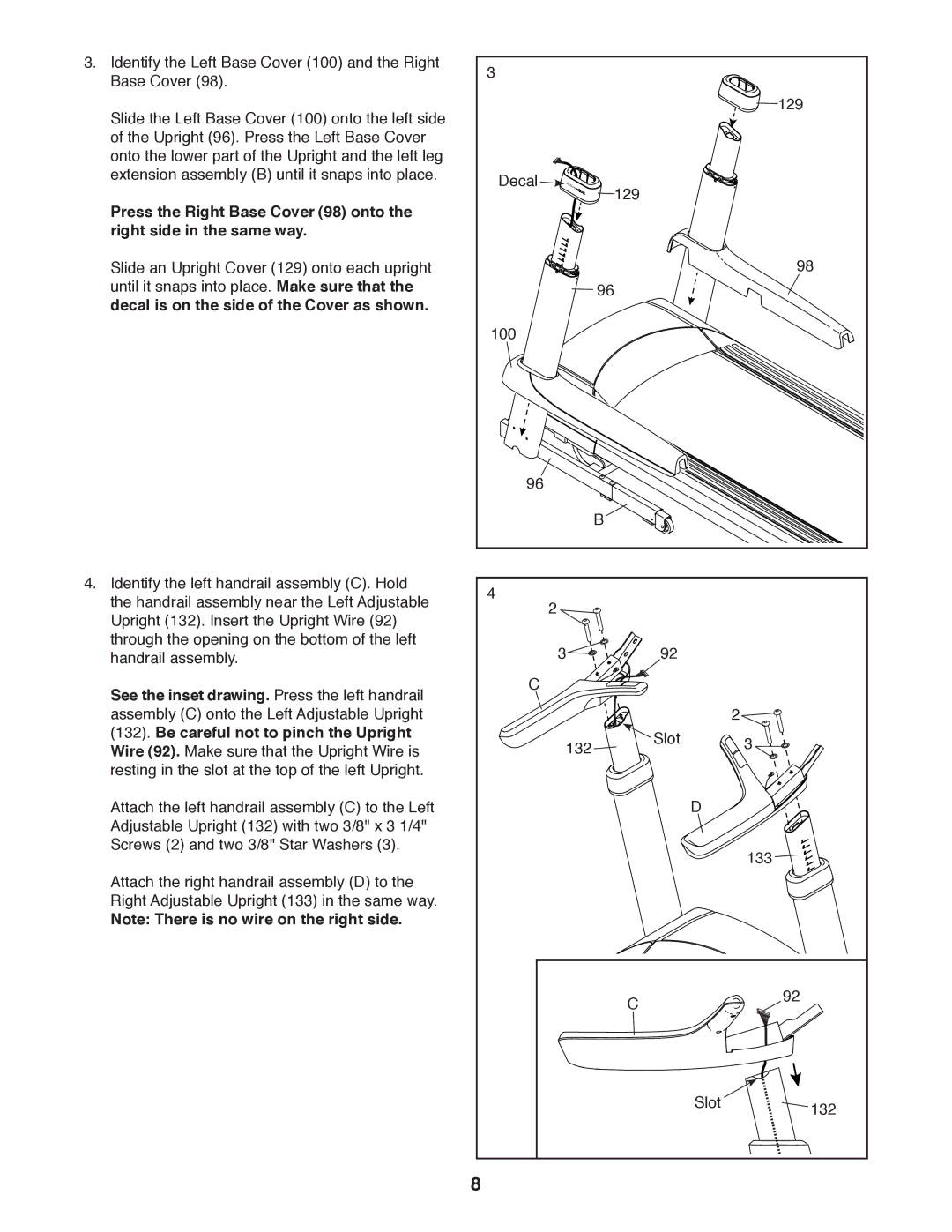3. Identify the Left Base Cover (100) and the Right | 3 |
|
|
|
|
Base Cover (98). |
|
|
|
| |
|
|
|
| 129 | |
Slide the Left Base Cover (100) onto the left side |
|
|
|
| |
|
|
|
|
| |
of the Upright (96). Press the Left Base Cover |
|
|
|
|
|
onto the lower part of the Upright and the left leg |
|
|
|
|
|
extension assembly (B) until it snaps into place. | Decal |
| 129 |
|
|
|
|
|
| ||
Press the Right Base Cover (98) onto the |
|
|
|
| |
|
|
|
|
| |
right side in the same way. |
|
|
|
|
|
Slide an Upright Cover (129) onto each upright |
|
| 96 |
| 98 |
until it snaps into place. Make sure that the |
|
|
|
| |
decal is on the side of the Cover as shown. |
|
|
|
|
|
| 100 |
|
|
|
|
| 96 |
|
|
|
|
|
|
| B |
|
|
4. Identify the left handrail assembly (C). Hold | 4 |
|
|
|
|
the handrail assembly near the Left Adjustable | 2 |
|
|
| |
|
|
|
| ||
Upright (132). Insert the Upright Wire (92) |
|
|
|
| |
|
|
|
|
| |
through the opening on the bottom of the left |
| 3 | 92 |
|
|
handrail assembly. |
|
|
| ||
See the inset drawing. Press the left handrail | C |
|
|
|
|
|
|
|
| 2 | |
assembly (C) onto the Left Adjustable Upright |
|
|
|
| |
(132). Be careful not to pinch the Upright |
| 132 | Slot |
| 3 |
Wire (92). Make sure that the Upright Wire is |
|
| |||
resting in the slot at the top of the left Upright. |
|
|
|
|
|
Attach the left handrail assembly (C) to the Left |
|
|
| D |
|
Adjustable Upright (132) with two 3/8" x 3 1/4" |
|
|
|
|
|
Screws (2) and two 3/8" Star Washers (3). |
|
|
|
| 133 |
Attach the right handrail assembly (D) to the |
|
|
|
| |
|
|
|
|
| |
Right Adjustable Upright (133) in the same way. |
|
|
|
|
|
Note: There is no wire on the right side. |
|
|
|
|
|
|
|
| C |
| 92 |
|
|
|
|
| |
|
|
|
| Slot | 132 |
|
|
|
|
| |
| 8 |
|
|
|
|