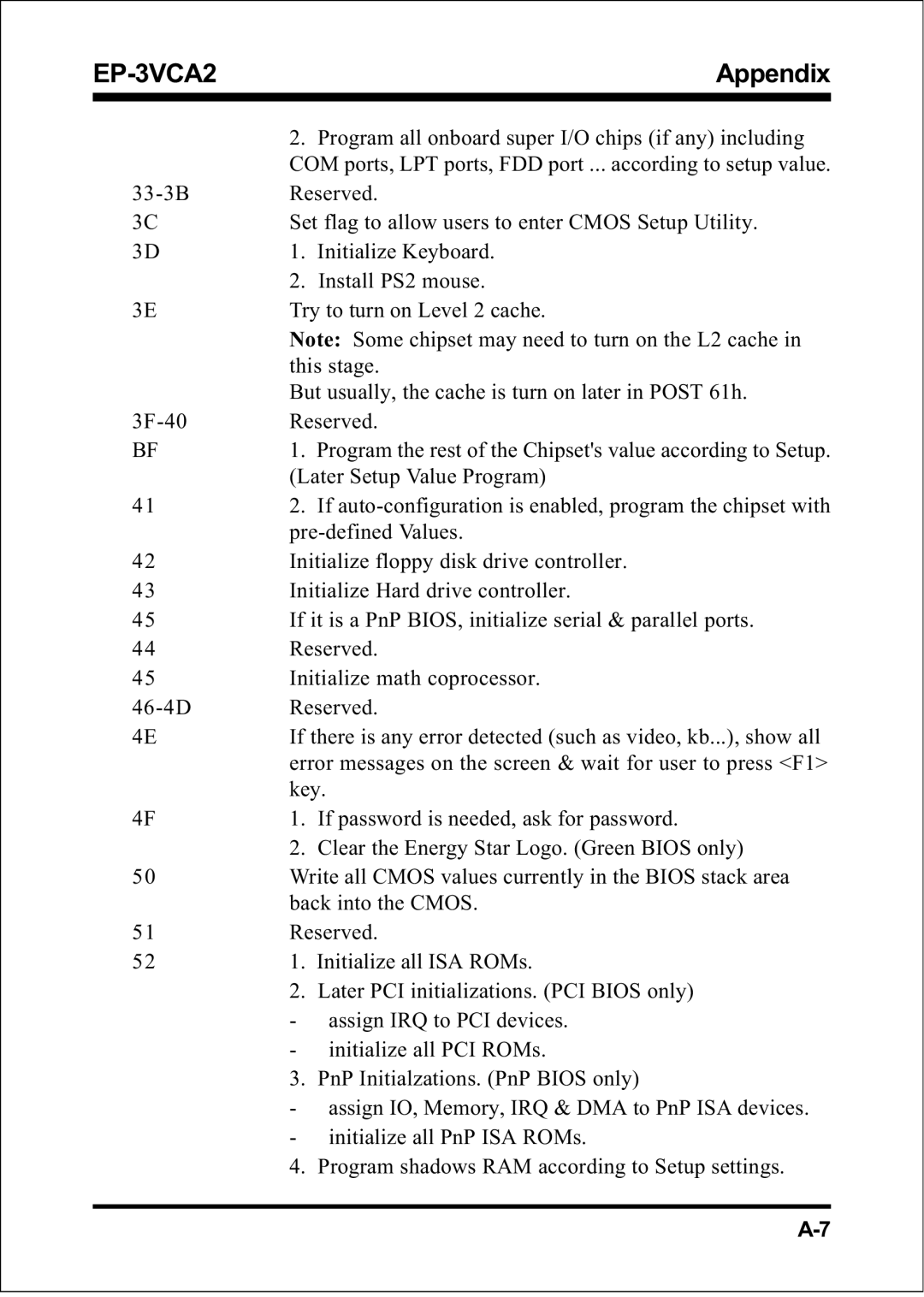|
| Appendix |
|
|
|
|
|
|
| 2. | Program all onboard super I/O chips (if any) including |
| COM ports, LPT ports, FDD port ... according to setup value. | |
Reserved. | ||
3C | Set flag to allow users to enter CMOS Setup Utility. | |
3D | 1. | Initialize Keyboard. |
| 2. | Install PS2 mouse. |
3E | Try to turn on Level 2 cache. | |
| Note: Some chipset may need to turn on the L2 cache in | |
| this stage. | |
| But usually, the cache is turn on later in POST 61h. | |
Reserved. | ||
BF | 1. | Program the rest of the Chipset's value according to Setup. |
(Later Setup Value Program)
412. If
42Initialize floppy disk drive controller.
43Initialize Hard drive controller.
45 | If it is a PnP BIOS, initialize serial & parallel ports. |
44Reserved.
45Initialize math coprocessor.
| Reserved. | |
4E | If there is any error detected (such as video, kb...), show all | |
| error messages on the screen & wait for user to press <F1> | |
| key. | |
4F | 1. | If password is needed, ask for password. |
| 2. | Clear the Energy Star Logo. (Green BIOS only) |
50Write all CMOS values currently in the BIOS stack area back into the CMOS.
51Reserved.
521. Initialize all ISA ROMs.
2. Later PCI initializations. (PCI BIOS only)
-assign IRQ to PCI devices.
-initialize all PCI ROMs.
3. PnP Initialzations. (PnP BIOS only)
-assign IO, Memory, IRQ & DMA to PnP ISA devices.
-initialize all PnP ISA ROMs.
4. Program shadows RAM according to Setup settings.