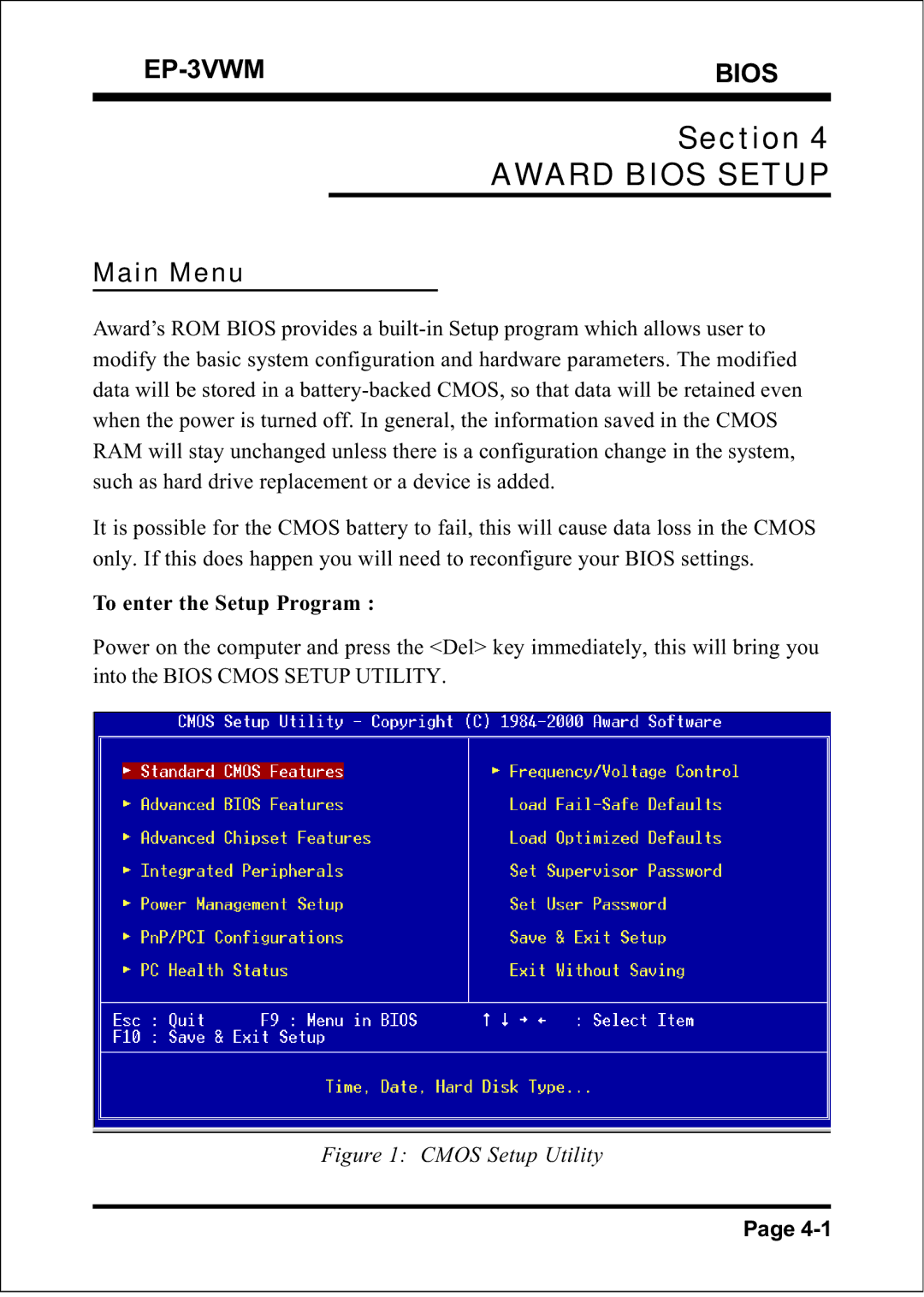BIOS | |
|
|
|
|
Section 4
AWARD BIOS SETUP
Main Menu
Award’s ROM BIOS provides a
It is possible for the CMOS battery to fail, this will cause data loss in the CMOS only. If this does happen you will need to reconfigure your BIOS settings.
To enter the Setup Program :
Power on the computer and press the <Del> key immediately, this will bring you into the BIOS CMOS SETUP UTILITY.
Figure 1: CMOS Setup Utility
Page