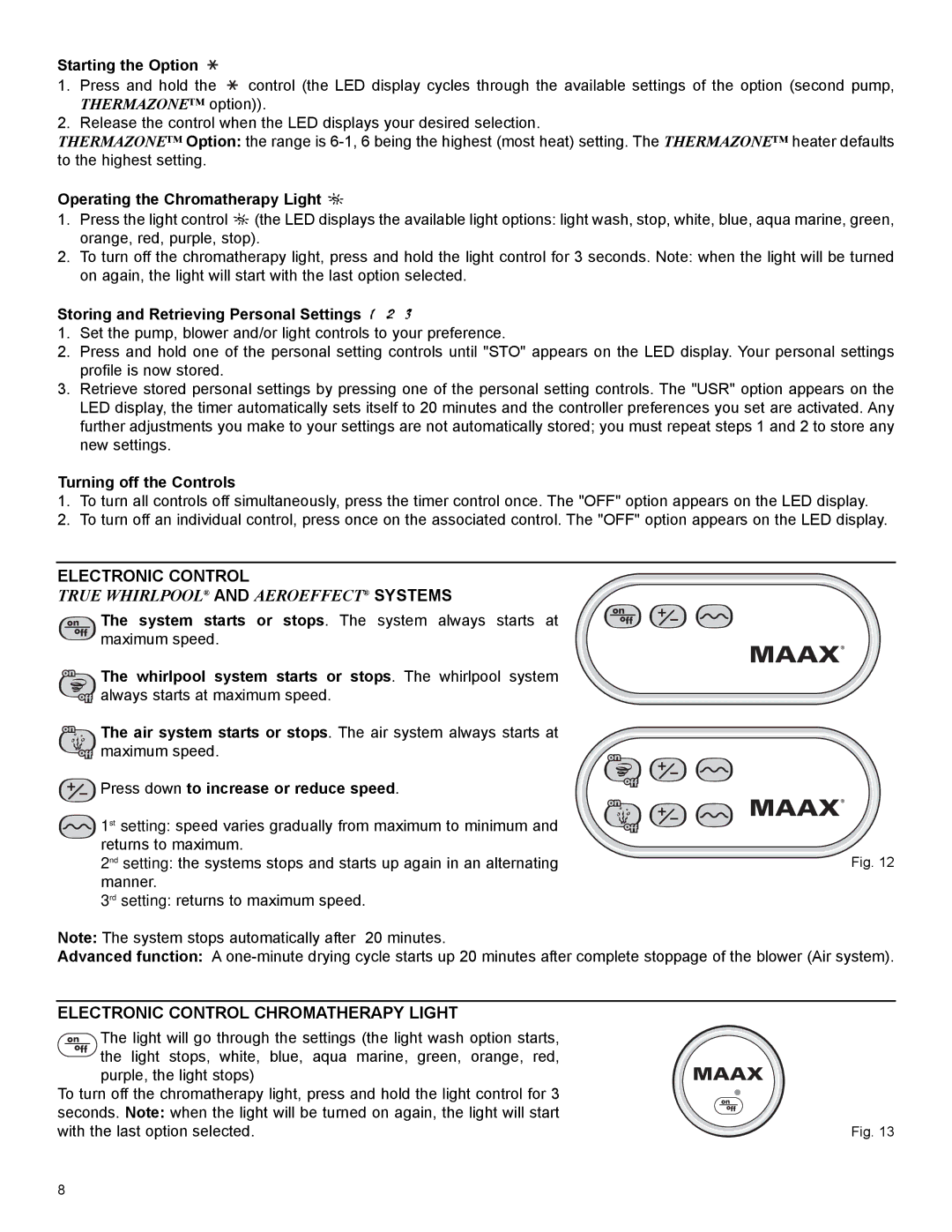10050073 specifications
The Epson 10050073 is a prominent model within Epson's line of high-quality printing solutions, designed to meet the demands of both personal and professional environments. Known for its versatility and efficiency, this printer stands out due to its advanced technology and impressive features, making it a popular choice among users.One of the key characteristics of the Epson 10050073 is its PrecisionCore technology, which utilizes a unique inkjet print chip to deliver sharp, high-quality prints. This technology allows the printer to produce high-resolution images with remarkable clarity and detail. The compatible ink system ensures that the colors are vibrant and accurate, which is particularly beneficial for those in graphic design and photography.
Another noteworthy feature is its high-speed printing capability. The Epson 10050073 can print documents at an impressive pace without compromising on quality. Whether it's a busy office or a home setting, users can expect efficient performance that helps meet tight deadlines. Additionally, the printer supports automatic duplex printing, which reduces paper usage and is an eco-friendly option for users.
The connectivity options available with the Epson 10050073 further enhance its usability. The printer supports wireless connectivity, allowing users to print directly from their smartphones, tablets, or laptops with ease. This feature is particularly appealing in today’s fast-paced digital environment, where convenience and mobility are paramount.
Ease of use is another hallmark of the Epson 10050073. The user-friendly interface, combined with a straightforward setup process, ensures that even those who are not tech-savvy can operate the printer without difficulty. The inclusion of a clear display screen simplifies navigation through the printer's various functions, making it easier for users to adjust settings as needed.
In terms of design, the Epson 10050073 is compact and stylish, making it a perfect fit for any workspace. Its sleek appearance does not compromise its functionality, as it is built to handle a considerable volume of printing tasks. Moreover, the printer is designed for longevity, with high-capacity ink cartridges that minimize the frequency of replacements and help to lower overall operating costs.
In conclusion, the Epson 10050073 is a multifunctional printer that combines cutting-edge technology with user-friendly features. Its PrecisionCore technology, high-speed printing, wireless connectivity, and ease of use make it an ideal choice for both home and office environments. Whether for basic document printing or more complex imaging tasks, the Epson 10050073 is equipped to deliver outstanding results that satisfy a wide range of printing needs.