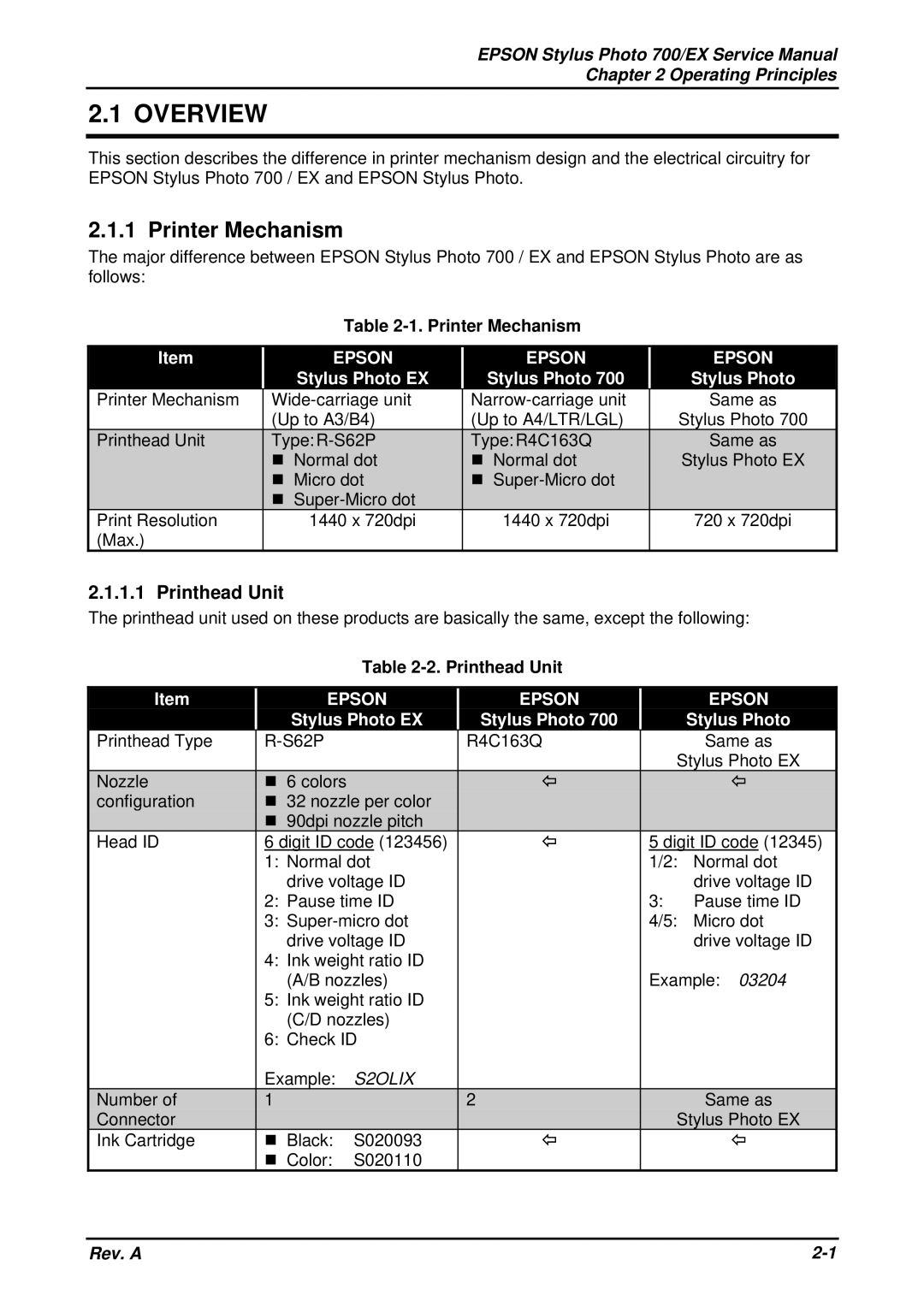EX, 700 specifications
The Epson 700,EX is a versatile and advanced projector designed to meet the needs of various environments, from educational institutions to corporate settings. Known for its exceptional image quality and user-friendly features, the Epson 700,EX has established itself as a reliable tool for presentations, classroom lectures, and multimedia applications.One of the main highlights of the Epson 700,EX is its high brightness level, typically reaching up to 3,500 lumens. This allows it to perform exceptionally well in both dimly lit rooms and brightly lit environments, ensuring that images remain clear and vibrant. Coupled with a high contrast ratio, the projector produces deeper blacks and brighter whites, enhancing the overall viewing experience.
The projector utilizes 3LCD technology, which means it uses three separate liquid crystal panels (one for each primary color: red, green, and blue). This technology not only improves color accuracy and saturation but also minimizes the color distortions often seen in single-chip DLP projectors. The result is stunning, lifelike visuals that retain their quality over extended viewing periods.
Connectivity options on the Epson 700,EX are extensive. It comes equipped with HDMI, VGA, and USB connections, making it compatible with a wide range of devices, including laptops, tablets, and even smartphones. This versatility allows for easy integration into existing setups, providing flexibility for users who may need to connect different types of equipment.
Another notable feature of the Epson 700,EX is its ease of use. It includes an intuitive on-screen menu that simplifies navigation through various settings. Additionally, the projector offers features such as automatic keystone correction, which adjusts the image to ensure it remains rectangular even when projected at an angle. This is particularly useful in environments where space is limited or when setting up quickly.
The long lamp life is another standout characteristic, with some models boasting up to 15,000 hours in eco mode. This not only reduces maintenance costs but also ensures that users can rely on the projector for prolonged periods without the need for frequent replacements.
In conclusion, the Epson 700,EX is a feature-rich projector that excels in image quality, connectivity, and usability. Its combination of high brightness, advanced 3LCD technology, and user-friendly characteristics makes it an ideal choice for anyone seeking a dependable and versatile projection solution for various applications.