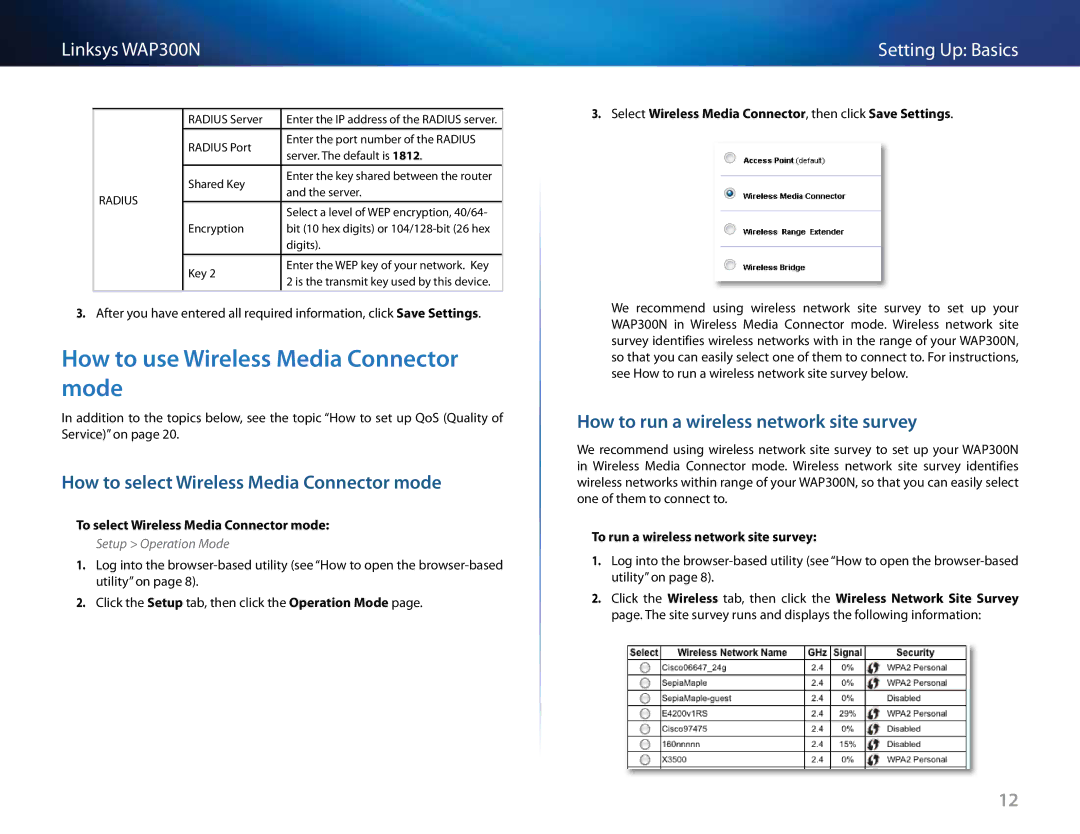Linksys WAP300N
| RADIUS Server | Enter the IP address of the RADIUS server. |
| RADIUS Port | Enter the port number of the RADIUS |
| server. The default is 1812. | |
|
| |
|
|
|
| Shared Key | Enter the key shared between the router |
| and the server. | |
RADIUS |
| |
|
| |
| Select a level of WEP encryption, 40/64- | |
|
| |
| Encryption | bit (10 hex digits) or |
|
| digits). |
| Key 2 | Enter the WEP key of your network. Key |
| 2 is the transmit key used by this device. | |
|
| |
|
|
|
3.After you have entered all required information, click Save Settings.
How to use Wireless Media Connector mode
In addition to the topics below, see the topic “How to set up QoS (Quality of Service)” on page 20.
How to select Wireless Media Connector mode
To select Wireless Media Connector mode:
Setup > Operation Mode
1.Log into the
2.Click the Setup tab, then click the Operation Mode page.
Setting Up: Basics
3. Select Wireless Media Connector, then click Save Settings.
We recommend using wireless network site survey to set up your WAP300N in Wireless Media Connector mode. Wireless network site survey identifies wireless networks with in the range of your WAP300N, so that you can easily select one of them to connect to. For instructions, see How to run a wireless network site survey below.
How to run a wireless network site survey
We recommend using wireless network site survey to set up your WAP300N in Wireless Media Connector mode. Wireless network site survey identifies wireless networks within range of your WAP300N, so that you can easily select one of them to connect to.
To run a wireless network site survey:
1.Log into the
2.Click the Wireless tab, then click the Wireless Network Site Survey page. The site survey runs and displays the following information:
12