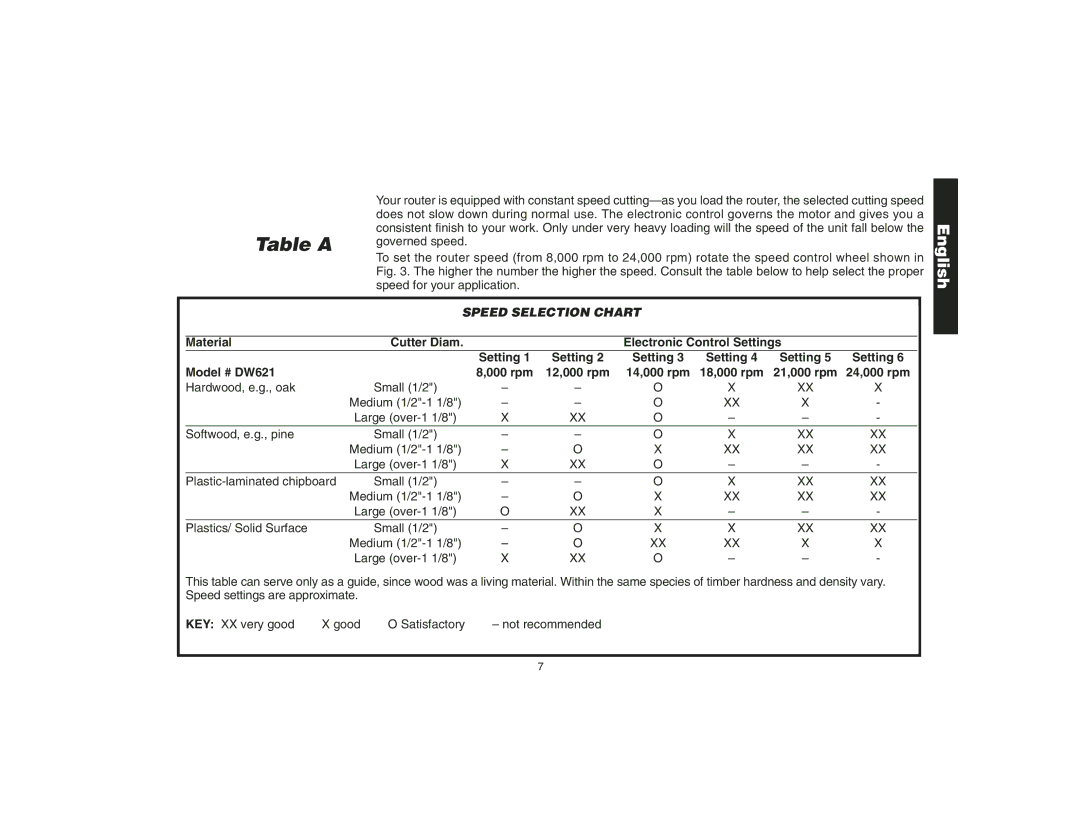|
| Your router is equipped with constant speed | ||||||||
|
| does not slow down during normal use. The electronic control governs the motor and gives you a | ||||||||
| Table A | consistent finish to your work. Only under very heavy loading will the speed of the unit fall below the | ||||||||
| governed speed. |
|
|
|
|
|
|
|
| |
|
| To set the router speed (from 8,000 rpm to 24,000 rpm) rotate the speed control wheel shown in | ||||||||
|
| Fig. 3. The higher the number the higher the speed. Consult the table below to help select the proper | ||||||||
|
| speed for your application. |
|
|
|
|
|
|
| |
|
|
|
|
|
|
|
| |||
|
| SPEED SELECTION CHART |
|
|
|
|
| |||
|
|
|
|
|
|
|
|
| ||
| Material | Cutter Diam. |
|
| Electronic Control Settings |
|
|
| ||
|
|
| Setting 1 | Setting 2 | Setting 3 | Setting 4 | Setting 5 | Setting 6 |
| |
| Model # DW621 |
| 8,000 rpm | 12,000 rpm | 14,000 rpm | 18,000 rpm | 21,000 rpm | 24,000 rpm | ||
| Hardwood, e.g., oak | Small (1/2") | – | – | O | X | XX | X | ||
|
| Medium | – | – | O | XX | X | - |
|
|
|
| Large | X | XX | O | – | – | - |
|
|
| Softwood, e.g., pine | Small (1/2") | – | – | O | X | XX | XX | ||
|
| Medium | – | O | X | XX | XX | XX | ||
|
| Large | X | XX | O | – | – | - |
|
|
| Small (1/2") | – | – | O | X | XX | XX | |||
|
| Medium | – | O | X | XX | XX | XX | ||
|
| Large | O | XX | X | – | – | - |
|
|
| Plastics/ Solid Surface | Small (1/2") | – | O | X | X | XX | XX | ||
|
| Medium | – | O | XX | XX | X | X | ||
|
| Large | X | XX | O | – | – | - |
|
|
This table can serve only as a guide, since wood was a living material. Within the same species of timber hardness and density vary. Speed settings are approximate.
KEY: XX very good | X good | O Satisfactory | – not recommended |
English
7