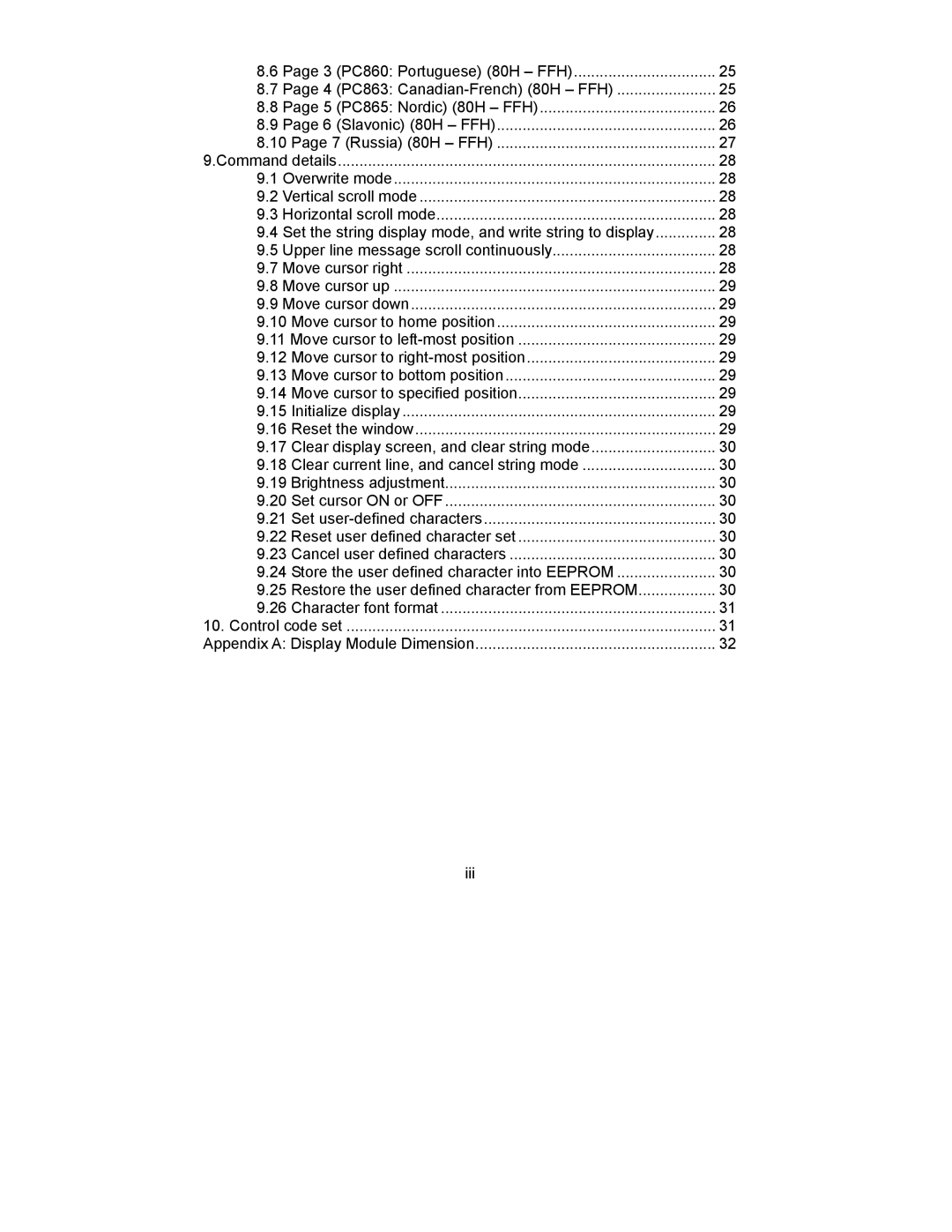P07303 specifications
The Epson P07303 is a part of Epson's renowned line of high-quality printers, specifically designed to cater to the needs of professional photographers, graphic designers, and businesses that demand exceptional print quality. This model is known for its advanced printing capabilities, versatility, and user-friendly features, making it a popular choice among various users.One of the standout features of the Epson P07303 is its precision in color reproduction. Equipped with Epson’s UltraChrome HD ink technology, the printer uses a combination of pigment-based inks to produce vibrant and accurate colors. This technology ensures that printed images have a wide color gamut and exceptional detail, ideal for high-quality photography and fine art reproduction. The ink is also designed to resist fading, providing longevity to prints that can stand the test of time.
Another significant characteristic of the P07303 is its high resolution capability. With a maximum resolution of 5760 x 1440 dpi, this printer delivers stunning detail and clarity in every print. It is especially suitable for projects that require intricate details, such as fine art prints or highly detailed images. This level of resolution is complemented by its ability to handle various media sizes and types, allowing users to print on everything from standard letter-sized paper to larger formats suitable for exhibitions.
The design of the Epson P07303 reflects a focus on ease of use and efficiency. The printer features a large color touchscreen interface that simplifies navigation, allowing users to quickly access settings and features. Additionally, the printer supports wireless connectivity, enabling users to print directly from their smartphones, tablets, or computers without the need for a direct connection. This feature enhances workflow efficiency, which is essential in fast-paced work environments.
To further enhance usability, the Epson P07303 comes with a robust software suite that includes drivers and additional utilities. This software supports various file formats and integrates seamlessly with professional editing applications, making it easier for users to achieve the desired results.
In summary, the Epson P07303 is an exceptional printer that blends advanced technology, user-friendly design, and superior print quality. Its UltraChrome HD ink system, high resolution, and capability to handle diverse media types make it an ideal choice for professionals seeking to bring their creative visions to life. Whether for fine art reproductions, photography, or business materials, the P07303 stands out as a reliable and powerful printing solution.