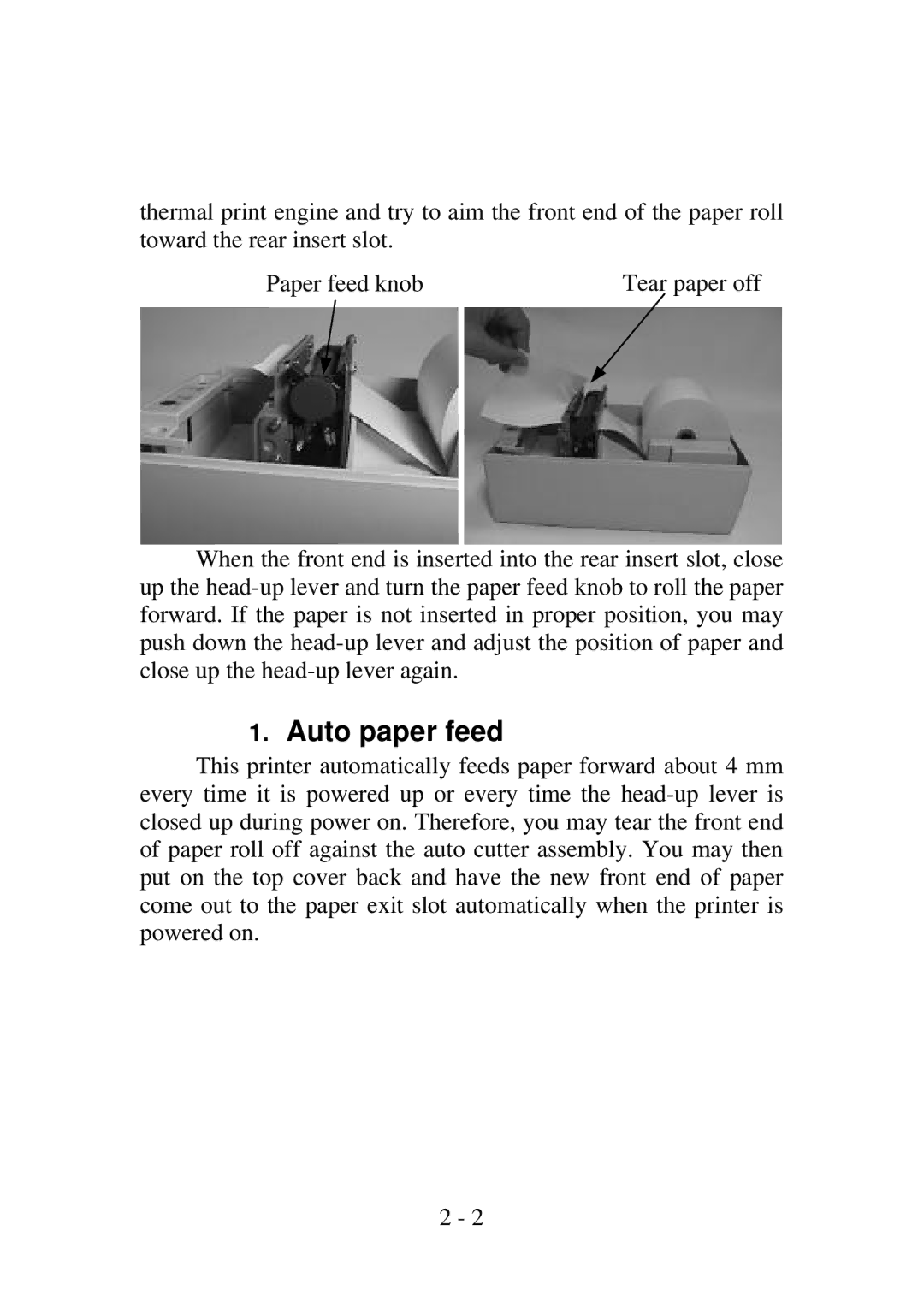thermal print engine and try to aim the front end of the paper roll toward the rear insert slot.
Paper feed knob | Tear paper off |
When the front end is inserted into the rear insert slot, close up the head-up lever and turn the paper feed knob to roll the paper forward. If the paper is not inserted in proper position, you may push down the head-up lever and adjust the position of paper and close up the head-up lever again.
1.Auto paper feed
This printer automatically feeds paper forward about 4 mm every time it is powered up or every time the head-up lever is closed up during power on. Therefore, you may tear the front end of paper roll off against the auto cutter assembly. You may then put on the top cover back and have the new front end of paper come out to the paper exit slot automatically when the printer is powered on.