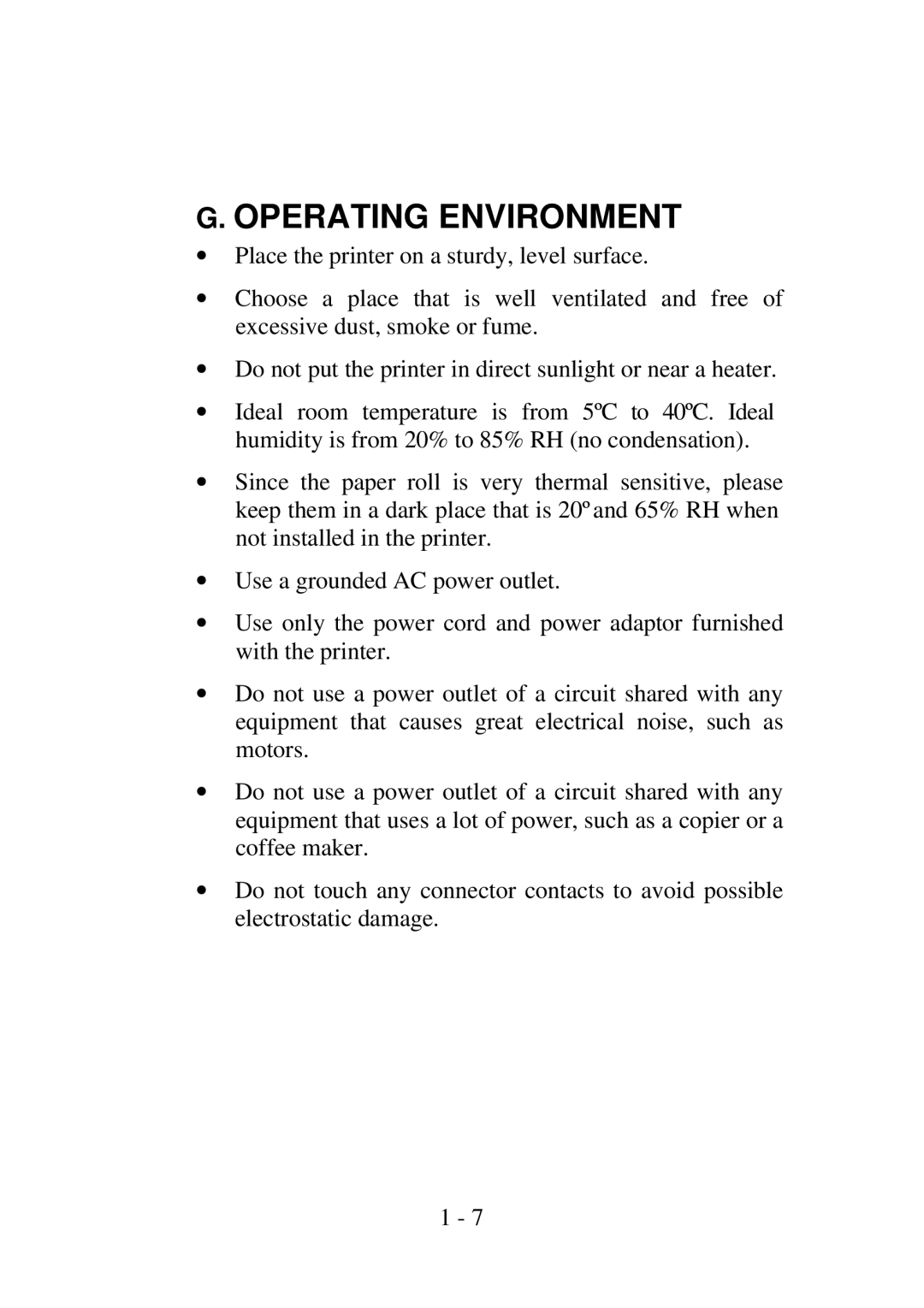G. OPERATING ENVIRONMENT
∙Place the printer on a sturdy, level surface.
∙Choose a place that is well ventilated and free of excessive dust, smoke or fume.
∙Do not put the printer in direct sunlight or near a heater.
∙Ideal room temperature is from 5ºC to 40ºC. Ideal humidity is from 20% to 85% RH (no condensation).
∙Since the paper roll is very thermal sensitive, please keep them in a dark place that is 20º and 65% RH when not installed in the printer.
∙Use a grounded AC power outlet.
∙Use only the power cord and power adaptor furnished with the printer.
∙Do not use a power outlet of a circuit shared with any equipment that causes great electrical noise, such as motors.
∙Do not use a power outlet of a circuit shared with any equipment that uses a lot of power, such as a copier or a coffee maker.
∙Do not touch any connector contacts to avoid possible electrostatic damage.
1 - 7