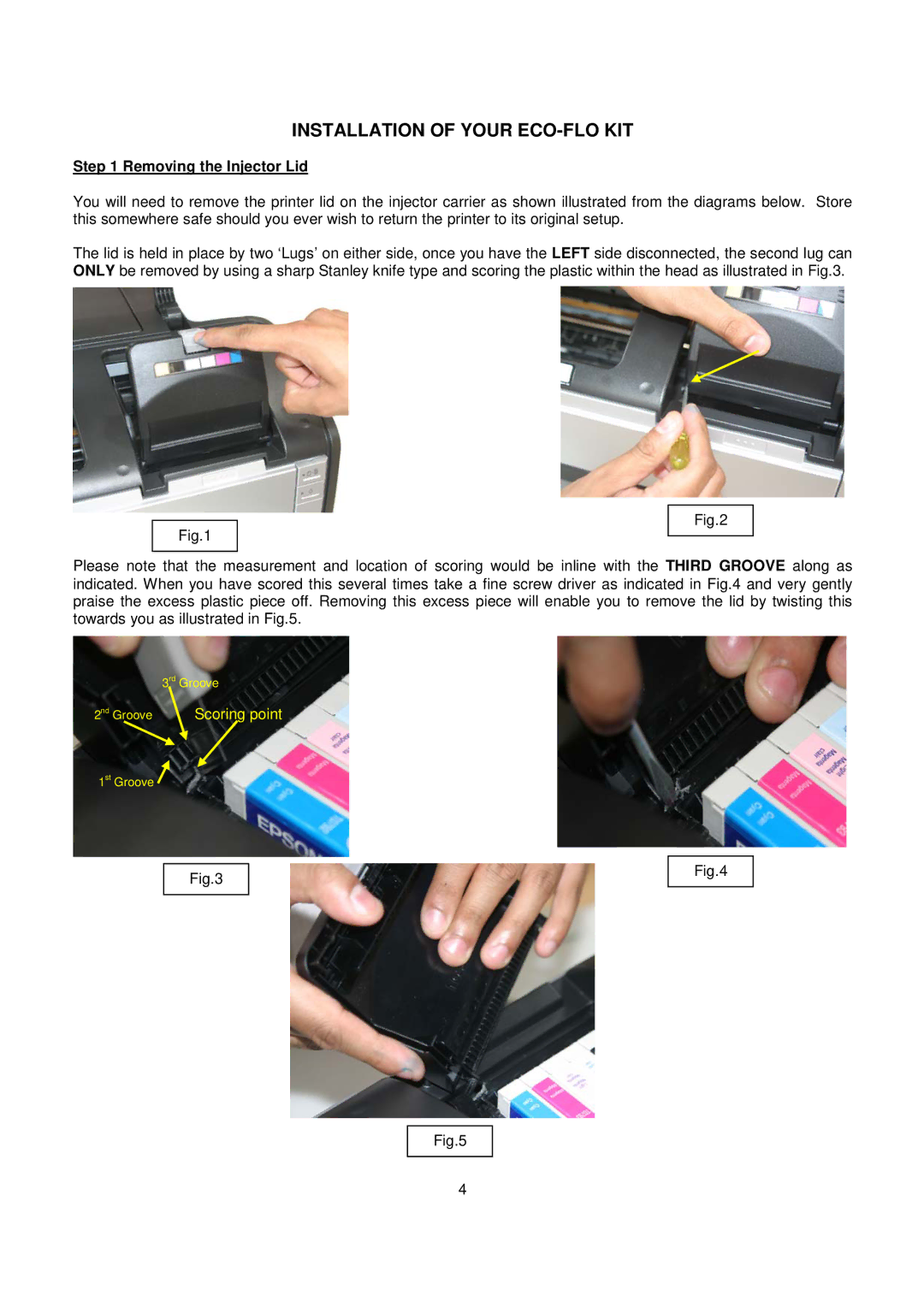INSTALLATION OF YOUR ECO-FLO KIT
Step 1 Removing the Injector Lid
You will need to remove the printer lid on the injector carrier as shown illustrated from the diagrams below. Store this somewhere safe should you ever wish to return the printer to its original setup.
The lid is held in place by two ‘Lugs’ on either side, once you have the LEFT side disconnected, the second lug can ONLY be removed by using a sharp Stanley knife type and scoring the plastic within the head as illustrated in Fig.3.
Fig.1
Fig.2
Please note that the measurement and location of scoring would be inline with the THIRD GROOVE along as indicated. When you have scored this several times take a fine screw driver as indicated in Fig.4 and very gently praise the excess plastic piece off. Removing this excess piece will enable you to remove the lid by twisting this towards you as illustrated in Fig.5.
3rd Groove
2nd Groove | Scoring point |
1st Groove ![]()
Fig.3
Fig.4
Fig.5
4