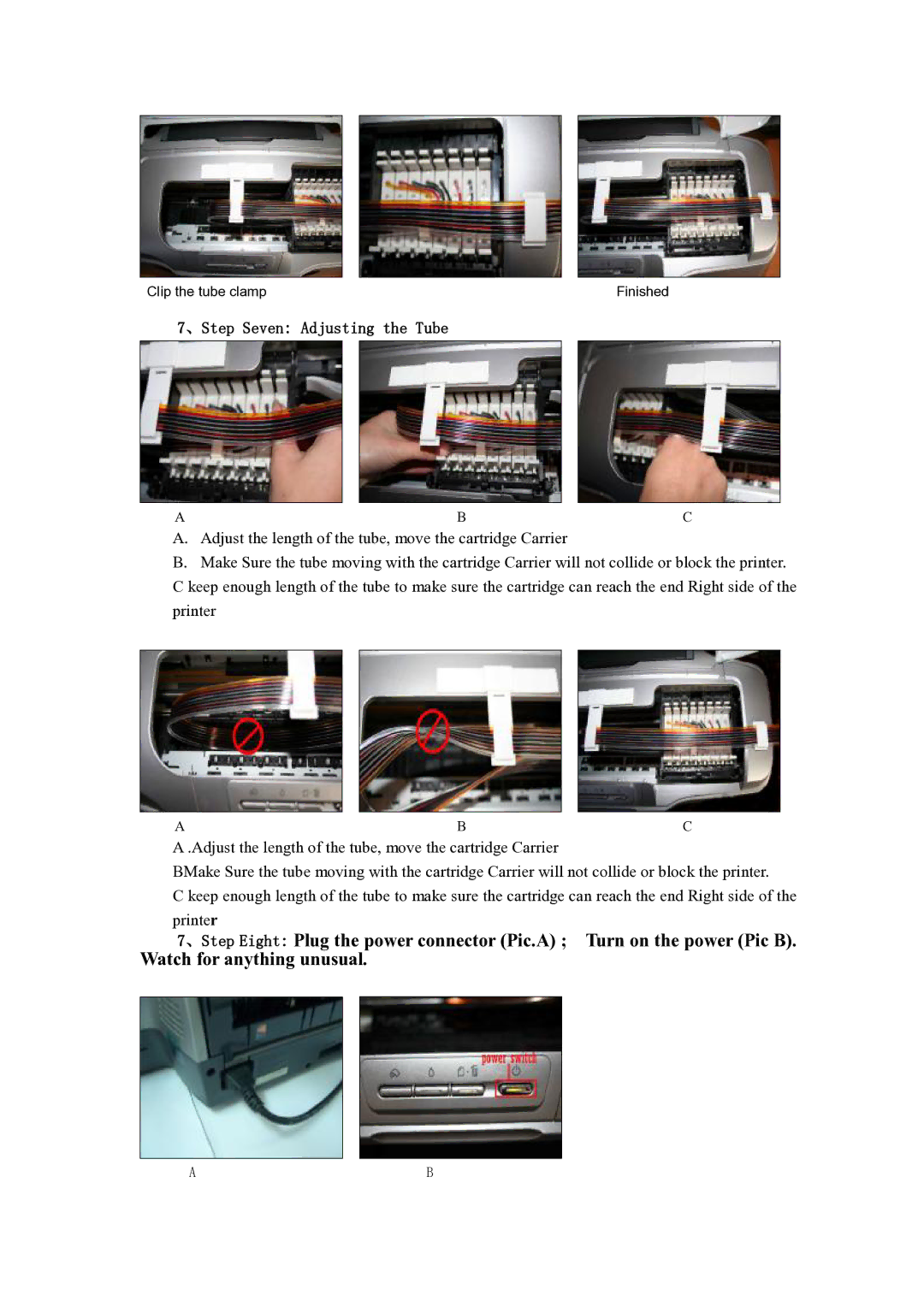Clip the tube clamp | Finished |
7、Step Seven: Adjusting the Tube
ABC
A.Adjust the length of the tube, move the cartridge Carrier
B.Make Sure the tube moving with the cartridge Carrier will not collide or block the printer.
Ckeep enough length of the tube to make sure the cartridge can reach the end Right side of the printer
ABC A .Adjust the length of the tube, move the cartridge Carrier
BMake Sure the tube moving with the cartridge Carrier will not collide or block the printer.
C keep enough length of the tube to make sure the cartridge can reach the end Right side of the printer
7、Step Eight: Plug the power connector (Pic.A) ; Turn on the power (Pic B). Watch for anything unusual.
AB