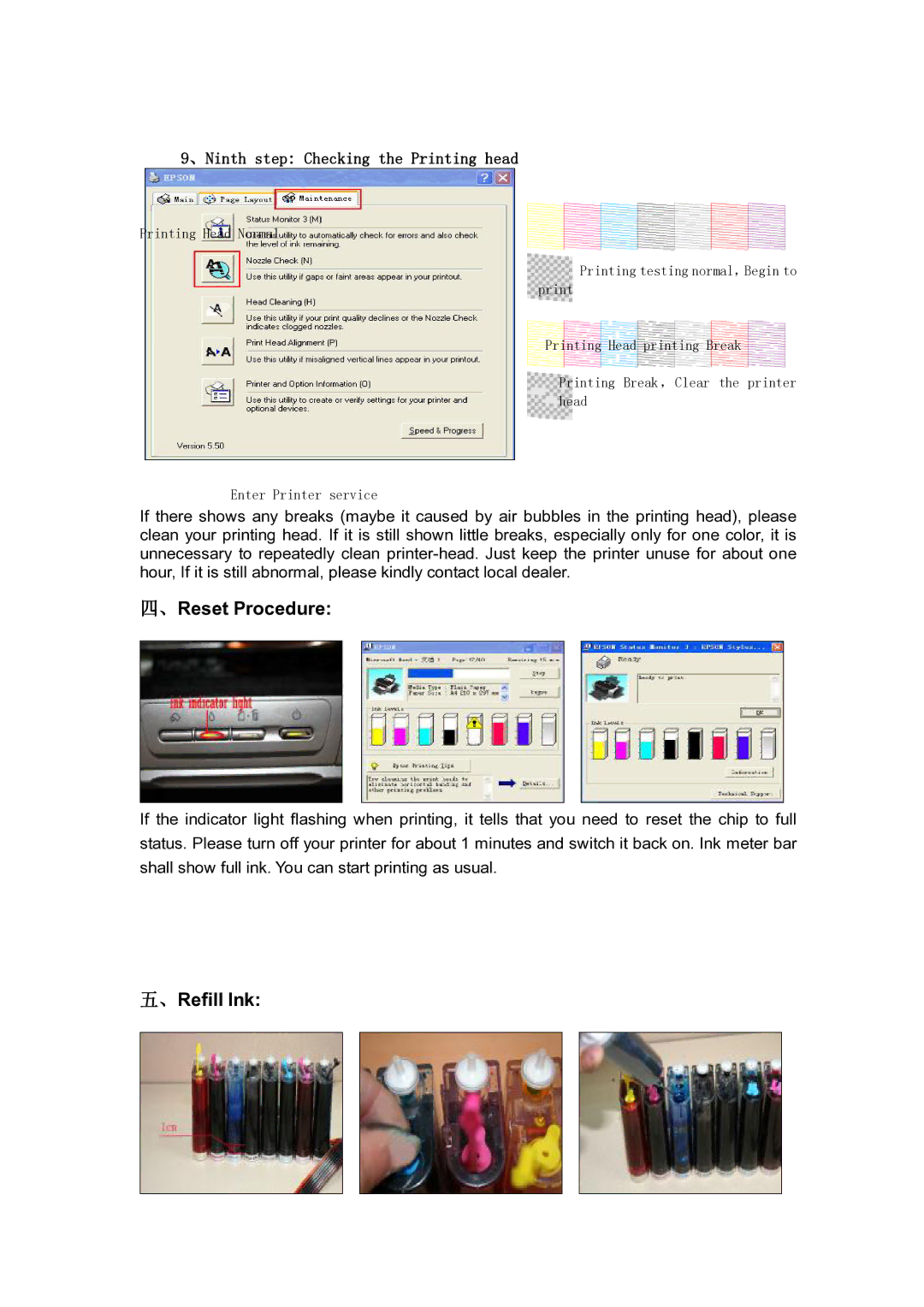9、Ninth step: Checking the Printing head
Printing Head Normal
Enter Printer service
Printing testing normal,Begin to
Printing Head printing Break
Printing Break ,Clear the printer head
If there shows any breaks (maybe it caused by air bubbles in the printing head), please clean your printing head. If it is still shown little breaks, especially only for one color, it is unnecessary to repeatedly clean
四、Reset Procedure:
If the indicator light flashing when printing, it tells that you need to reset the chip to full status. Please turn off your printer for about 1 minutes and switch it back on. Ink meter bar shall show full ink. You can start printing as usual.