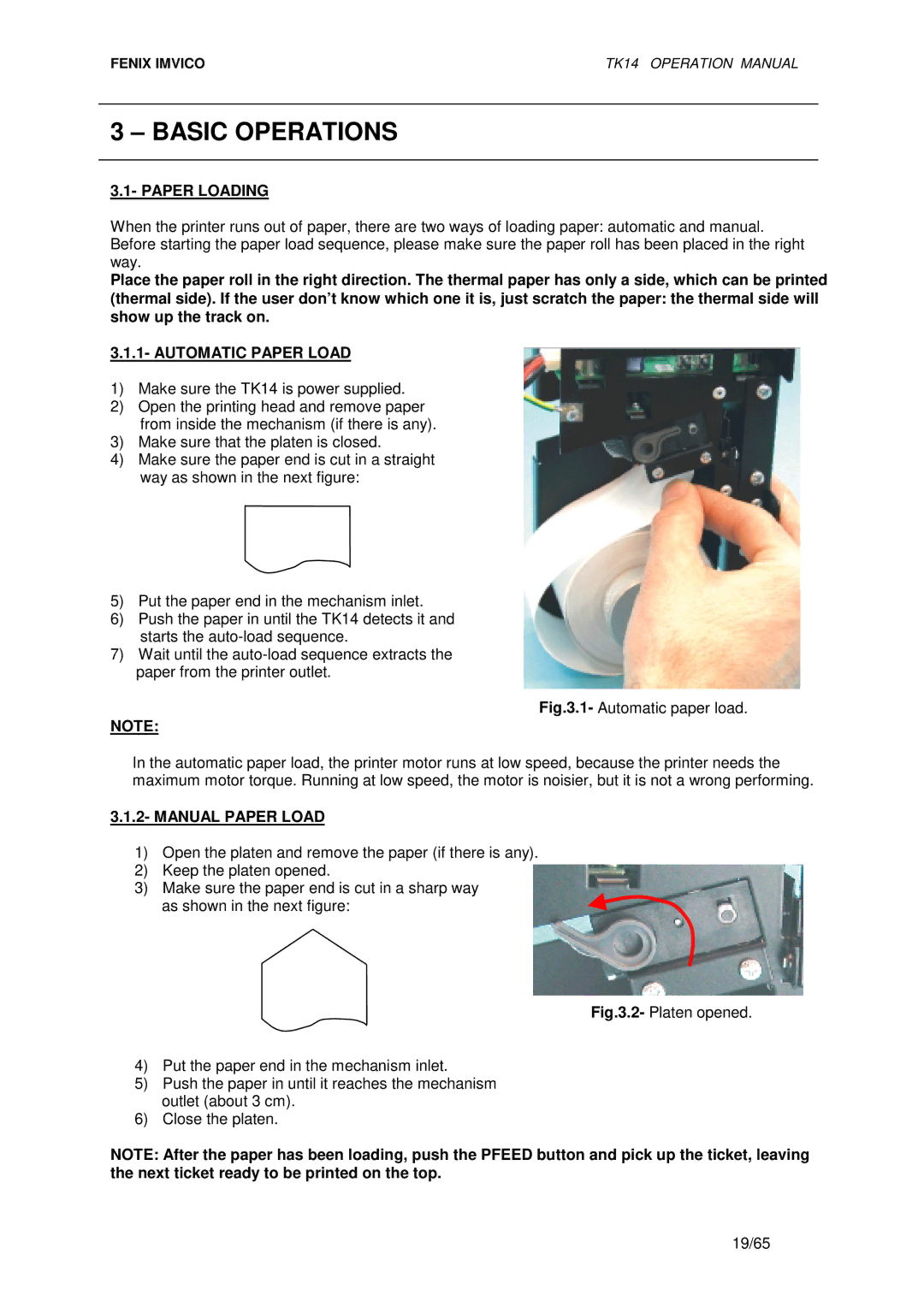TK14 specifications
The Epson TK14 is a cutting-edge ink cartridge designed for use with various Epson printer models, providing exceptional print quality and reliability for both home and office users. As a part of Epson's renowned line of ink solutions, the TK14 is engineered to deliver vibrant colors, crisp text, and rich graphics, making it an ideal choice for everyday printing needs across a variety of applications.One of the standout features of the TK14 is its advanced ink technology. This cartridge uses Epson's proprietary DURABrite Ultra ink, which is known for its fast-drying properties. This ensures that prints come out smudge-free and water-resistant, making them suitable for a wide range of environments. Whether you are printing important documents, stunning photographs, or creative materials, the TK14 provides stunning results that maintain their quality over time.
Additionally, the TK14 cartridge is designed for ease of use. Its simple installation process allows users to quickly replace the cartridge without hassle or mess. The cartridge also incorporates a smart chip technology that tracks ink levels, making it easy for users to know when it's time for a refill. This feature helps prevent interruptions during printing tasks and enhances overall efficiency.
In terms of yield, the Epson TK14 offers an impressive page output, providing significant value for money. This high-capacity cartridge is perfect for users who print frequently, ensuring that they can complete their tasks without the constant need to replace cartridges. This large yield is particularly beneficial for businesses that rely on optimal performance and cost-effective printing solutions.
Furthermore, the TK14 is compatible with a range of Epson printer models, making it a versatile option for various users. Its reliability and consistent performance ensure that users can depend on it for daily printing activities without concerns over print quality or cartridge malfunction.
In conclusion, the Epson TK14 ink cartridge stands out in the realm of printing solutions. With its advanced DURABrite Ultra ink technology, user-friendly features, high page yield, and compatibility with multiple printer models, it is an essential choice for anyone looking to achieve exceptional print quality while maintaining efficiency in their printing tasks.