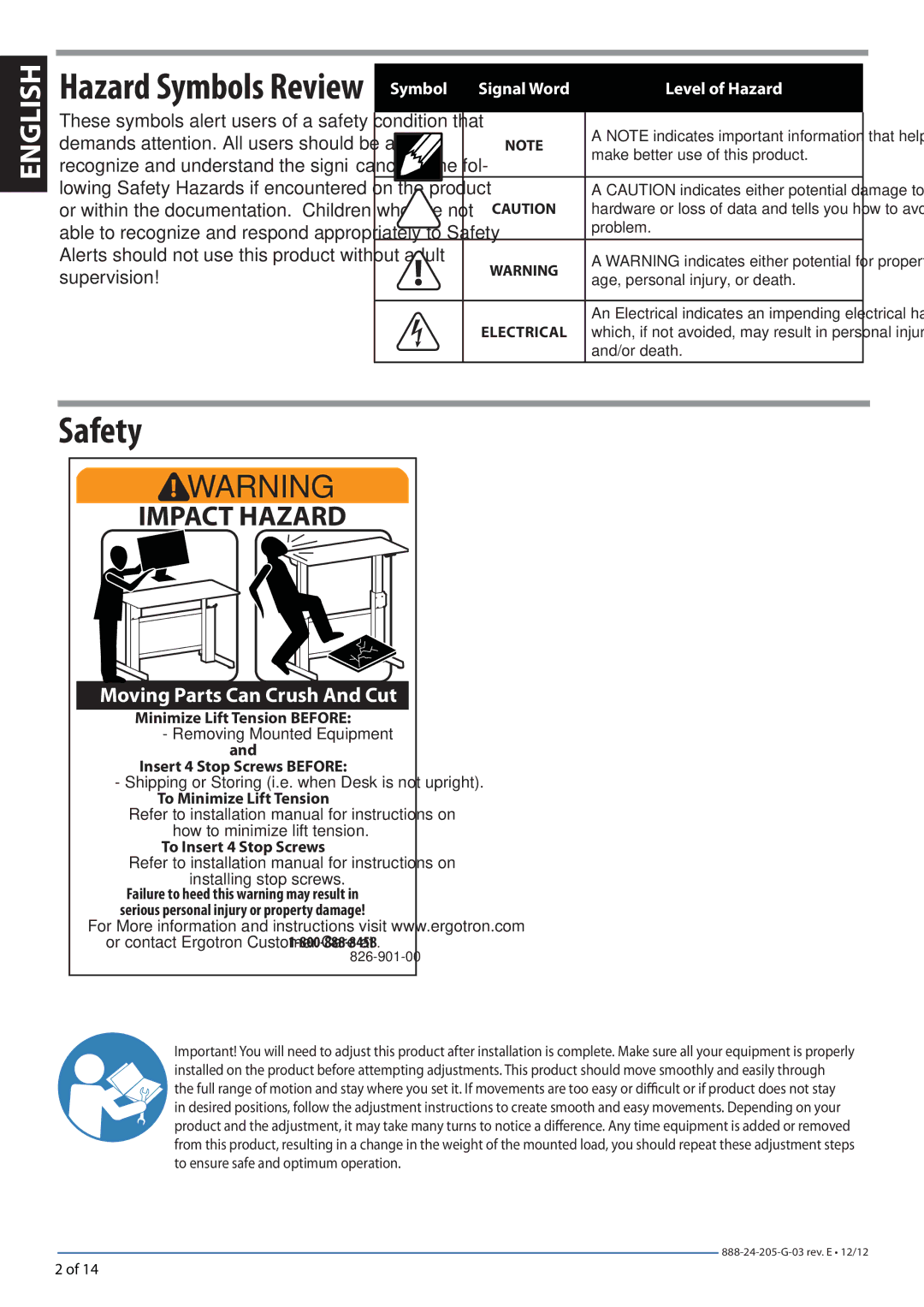24271926 specifications
The Ergotron 24271926 is a versatile and innovative height-adjustable desk solution designed to enhance productivity and comfort in various work environments. This ergonomic workstation is engineered to accommodate the diverse needs of professionals, students, and remote workers, promoting a healthier lifestyle through improved posture and movement.One of the main features of the Ergotron 24271926 is its sit-stand functionality. Users can easily transition between sitting and standing positions with a simple squeeze of the lever, allowing for personalized height adjustment. The desk can be raised or lowered with smooth and effortless movements, accommodating a wide range of user heights and preferences. This adaptability promotes better circulation, reduces fatigue, and fosters increased focus during work hours.
The design of the Ergotron 24271926 reflects a commitment to stability and durability. It is constructed with high-quality materials and features a robust frame that can support considerable weight without compromising performance. The desk is designed to withstand daily use while providing a solid work surface for various tasks, from typing to writing, or even collaborating on projects.
Another noteworthy technology incorporated in the Ergotron 24271926 is its wire management system. This feature keeps cables organized and out of sight, contributing to a tidy workspace. Users can easily route and secure their power cords and data cables, minimizing clutter and distractions, which enhances overall productivity.
Additionally, the desk's sleek, modern aesthetic allows it to blend seamlessly into any office or home environment. It is available in multiple finishes, catering to different tastes and existing décor. This thoughtful design consideration ensures that the Ergotron 24271926 is not only functional but also visually appealing.
The versatility of the Ergotron 24271926 extends beyond its adjustable height and sturdy construction. Its compact footprint makes it suitable for small spaces, while its ability to accommodate various additional accessories – such as monitor arms and storage solutions – enhances its usability and adaptability.
In summary, the Ergotron 24271926 is a comprehensive solution for those seeking an ergonomic, height-adjustable desk. With its combination of features such as sit-stand functionality, durable design, effective wire management, and modern aesthetics, it stands out as a top choice for enhancing comfort and productivity in today's dynamic work environment.