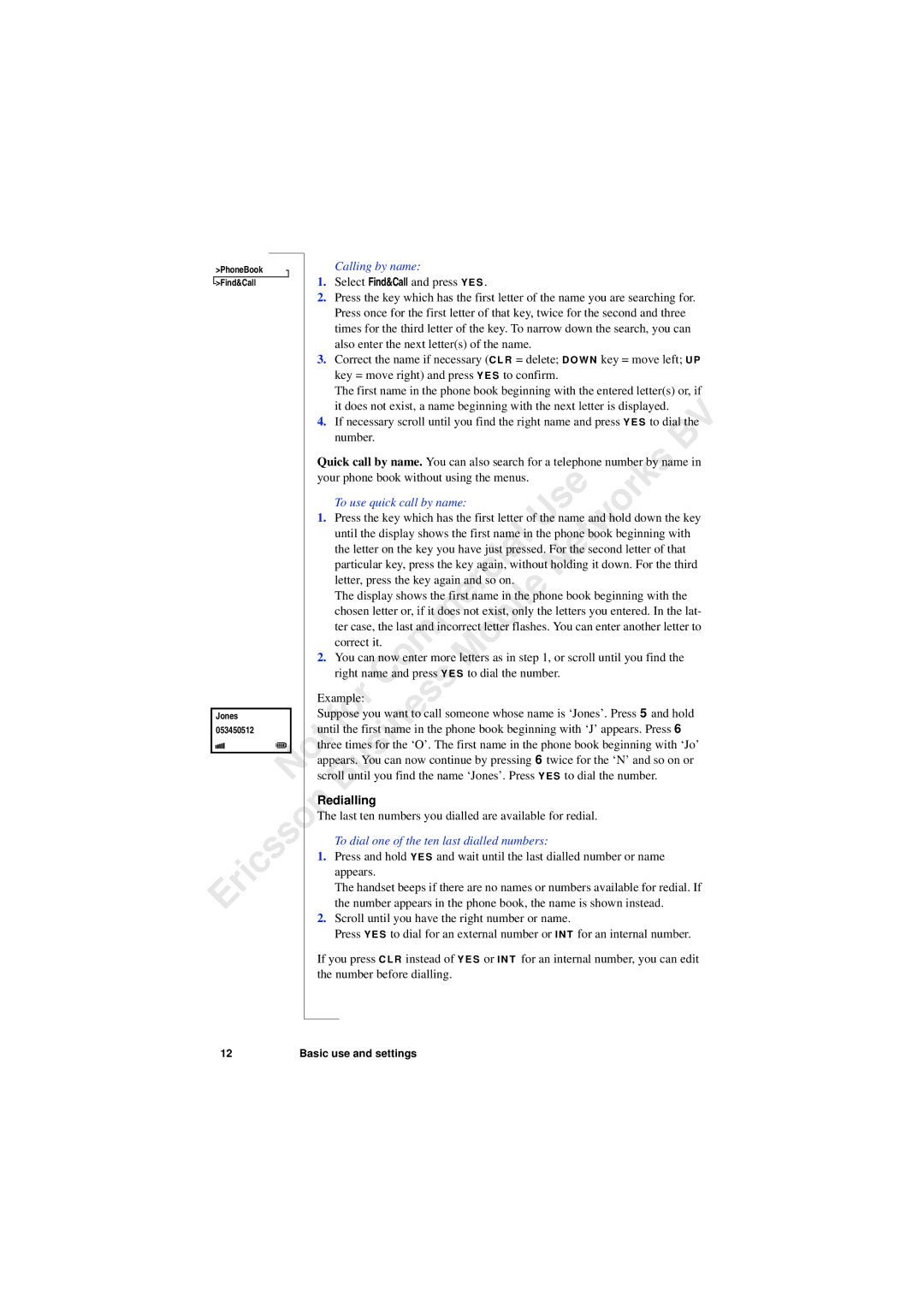|
| >PhoneBook |
|
|
|
| Calling by name: |
|
|
|
|
|
|
| ||||
|
| >Find&Call |
|
|
| 1. Select Find&Call and press Y E S . |
|
|
|
|
|
| ||||||
|
|
|
|
|
|
|
|
|
|
| ||||||||
|
|
|
|
|
|
| 2. Press the key which has the first letter of the name you are searching for. | |||||||||||
|
|
|
|
|
|
|
| Press once for the first letter of that key, twice for the second and three |
| |||||||||
|
|
|
|
|
|
|
| times for the third letter of the key. To narrow down the search, you can |
| |||||||||
|
|
|
|
|
|
|
| also enter the next letter(s) of the name. |
|
|
|
| ||||||
|
|
|
|
|
|
| 3. | Correct the name if necessary (C L R = delete; D O W N key = move left; U P | ||||||||||
|
|
|
|
|
|
|
| key = move right) and press Y E S to confirm. |
|
|
| |||||||
|
|
|
|
|
|
|
| The first name in the phone book beginning with the entered letter(s) or, if | ||||||||||
|
|
|
|
|
|
|
| it does not exist, a name beginning with the next letter is displayed. |
|
| ||||||||
|
|
|
|
|
|
| 4. If necessary scroll until you find the right name and press Y E S to dial the | |||||||||||
|
|
|
|
|
|
|
| number. |
|
|
|
|
|
|
|
| V | |
|
|
|
|
|
|
|
|
|
|
|
|
|
|
|
|
| B | |
|
|
|
|
|
|
| Quick call by name. You can also search for a telephone number by name in | |||||||||||
|
|
|
|
|
|
| your phone book without using the menus. | e | s |
|
| |||||||
|
|
|
|
|
|
|
| To use quick call by name: |
|
| rk |
|
| |||||
|
|
|
|
|
|
|
|
|
|
|
|
| ||||||
|
|
|
|
|
|
| 1. Press the key which has the first letter of the name and hold down the key | |||||||||||
|
|
|
|
|
|
|
| until the display shows the first name inUsthe phone book beginning with |
| |||||||||
|
|
|
|
|
|
|
| the letter on the key you have just pressed. For the second letter of that |
| |||||||||
|
|
|
|
|
|
|
| particular key, press the key again, without holdingetwoit down. For the third | ||||||||||
|
|
|
|
|
|
|
| letter, press the key again and so on. |
| N |
|
|
| |||||
|
|
|
|
|
|
|
| The display shows the first name in the phone book beginning with the |
| |||||||||
|
|
|
|
|
|
|
|
|
|
|
|
|
| e |
|
|
|
|
|
|
|
|
|
|
|
| chosen letter or, if it doesercialnot exist, only the letters you entered. In the lat- | ||||||||||
|
|
|
|
|
|
|
|
|
|
|
|
| il |
|
|
|
| |
|
|
|
|
|
|
|
| ter case, the last and incorrect letter flashes. You can enter another letter to | ||||||||||
|
|
|
|
|
|
|
| correct it. |
| m | b |
|
|
|
|
| ||
|
|
|
|
|
|
| 2. You can now entermmore letters as in step 1, or scroll until you find the |
| ||||||||||
|
|
|
|
|
|
|
| right name and press Y E SMoto dial the number. |
|
|
| |||||||
|
|
|
|
|
|
| Example: | Co | ss |
|
|
|
|
|
| |||
|
|
|
|
|
|
|
|
|
|
|
|
|
|
|
| |||
|
|
|
|
|
|
|
|
|
|
|
|
|
|
|
|
|
| |
|
| Jones |
|
|
|
|
|
|
|
|
|
|
|
|
|
| ||
|
|
|
|
| Suppose you want to call someone whose name is ‘Jones’. Press 5 and hold | |||||||||||||
| 053450512 |
|
|
|
|
|
|
| e |
|
|
|
|
|
| |||
|
|
|
| until the first name in the phone book beginning with ‘J’ appears. Press 6 |
| |||||||||||||
|
|
|
|
|
|
|
| for |
| n |
|
|
|
|
|
|
| |
|
|
|
|
|
|
|
|
|
| i |
|
|
|
|
|
|
|
|
|
|
|
|
|
| tthree times for the ‘O’. The first name in the phone book beginning with ‘Jo’ | ||||||||||||
|
|
|
|
|
|
| appears. Youscan now continue by pressing 6 twice for the ‘N’ and so on or | |||||||||||
|
|
|
| No | ||||||||||||||
|
|
|
| scroll until you find the name ‘Jones’. Press Y E S to dial the number. |
|
| ||||||||||||
|
|
|
|
| Bu |
|
|
|
|
|
|
|
|
| ||||
|
|
|
|
|
|
| Redialling |
|
|
|
|
|
|
|
|
| ||
|
|
|
|
|
|
| The last ten numbers you dialled are available for redial. |
|
|
| ||||||||
|
|
|
|
|
| n |
|
|
|
|
|
|
|
|
|
|
| |
|
|
|
|
|
| o |
| To dial one of the ten last dialled numbers: |
|
|
|
| ||||||
|
|
|
| ss |
|
|
|
|
| |||||||||
|
|
|
| 1. | Press and hold Y E S and wait until the last dialled number or name |
|
| |||||||||||
|
|
|
|
| appears. |
|
|
|
|
|
|
|
|
| ||||
|
|
| c |
|
|
|
|
|
|
|
|
|
| |||||
|
|
|
| The handset beeps if there are no names or numbers available for redial. If | ||||||||||||||
|
|
| ri |
|
|
|
| |||||||||||
|
|
|
|
|
|
| the number appears in the phone book, the name is shown instead. |
|
| |||||||||
| E |
|
|
|
|
|
| |||||||||||
|
|
|
| 2. Scroll until you have the right number or name. |
|
|
| |||||||||||
|
|
|
|
|
|
|
|
|
| |||||||||
|
|
|
|
|
|
|
| Press Y E S to dial for an external number or I N T for an internal number. |
| |||||||||
|
|
|
|
|
|
| If you press C L R instead of Y E S or I N T for an internal number, you can edit | |||||||||||
|
|
|
|
|
|
| the number before dialling. |
|
|
|
|
|
| |||||
12 | Basic use and settings |