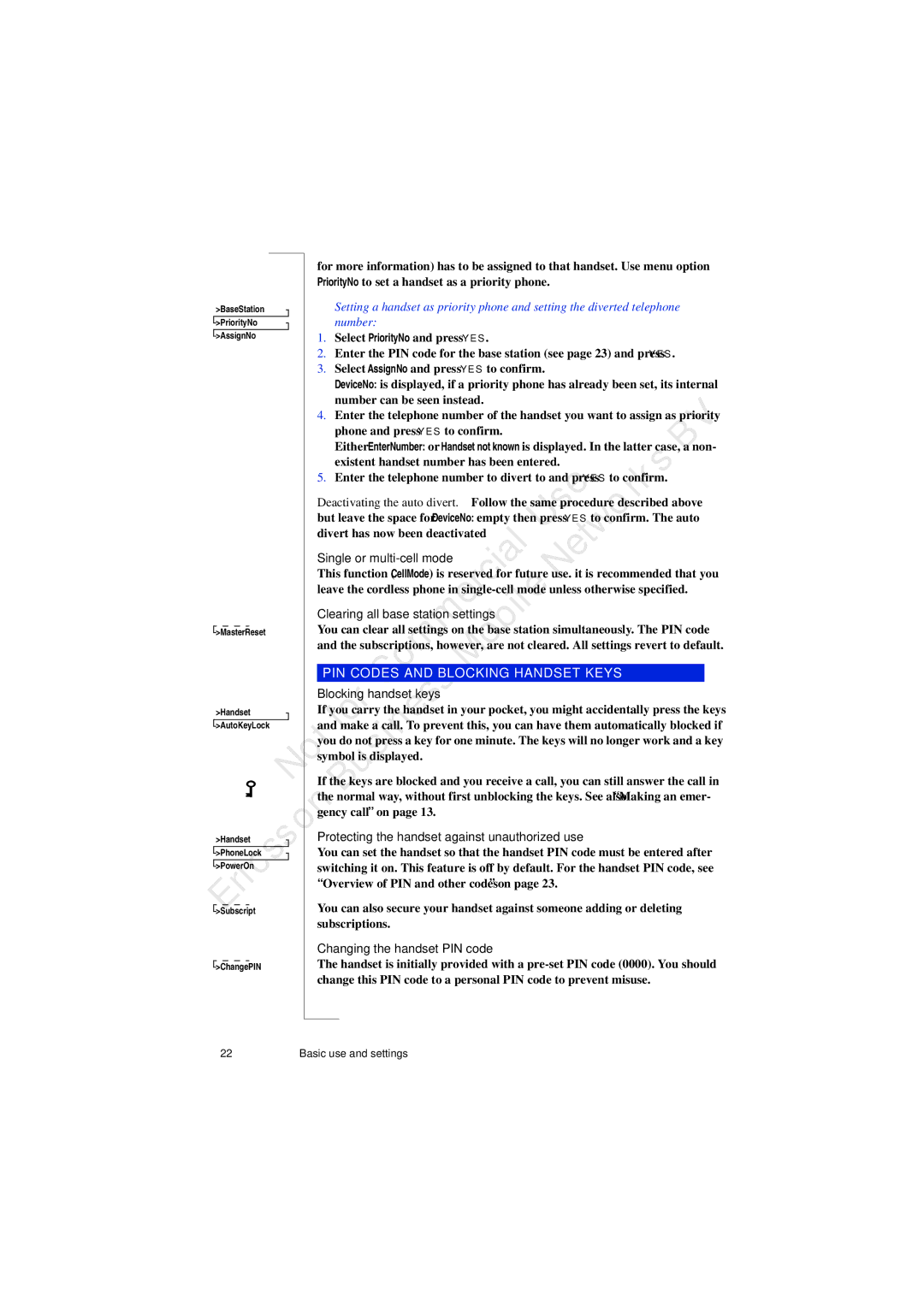|
|
|
|
|
|
|
|
|
|
| for more information) has to be assigned to that handset. Use menu option | |||||||||||
|
|
|
|
|
|
|
|
|
|
| PriorityNo to set a handset as a priority phone. |
|
|
|
| |||||||
| >BaseStation |
|
|
|
|
| Setting a handset as priority phone and setting the diverted telephone | |||||||||||||||
|
|
|
|
| ||||||||||||||||||
|
|
|
|
|
|
|
|
|
|
|
| number: |
|
|
|
|
|
|
|
|
|
|
| >PriorityNo |
|
|
|
|
|
|
|
|
|
|
|
|
|
|
|
| |||||
|
|
|
|
|
|
|
|
|
|
|
|
|
|
|
|
| ||||||
| >AssignNo |
|
|
|
|
| 1. Select PriorityNo and press Y E S . |
|
|
|
|
|
|
| ||||||||
|
|
|
|
|
|
|
|
|
|
|
|
| ||||||||||
|
|
|
|
|
|
|
|
|
|
| 2. Enter the PIN code for the base station (see page 23) and press Y E S . | |||||||||||
|
|
|
|
|
|
|
|
|
|
| 3. | Select AssignNo and press Y E S to confirm. |
|
|
|
| ||||||
|
|
|
|
|
|
|
|
|
|
|
| DeviceNo: is displayed, if a priority phone has already been set, its internal | ||||||||||
|
|
|
|
|
|
|
|
|
|
|
| number can be seen instead. |
|
|
|
|
|
|
| |||
|
|
|
|
|
|
|
|
|
|
| 4. Enter the telephone number of the handset you want to assign as priority | |||||||||||
|
|
|
|
|
|
|
|
|
|
|
| phone and press Y E S to confirm. |
|
|
|
| V | |||||
|
|
|
|
|
|
|
|
|
|
|
|
|
|
|
|
|
|
|
|
| ||
|
|
|
|
|
|
|
|
|
|
|
| Either EnterNumber: or Handset not known is displayed. In the latter case, a non- | ||||||||||
|
|
|
|
|
|
|
|
|
|
|
| existent handset number has been entered. |
|
| B | |||||||
|
|
|
|
|
|
|
|
|
|
| 5. | Enter the telephone number to divert to and press Y E S to confirm.s |
|
| ||||||||
|
|
|
|
|
|
|
|
|
|
|
|
|
|
|
|
|
|
| e |
|
| |
|
|
|
|
|
|
|
|
|
|
| Deactivating the auto divert. Follow the same procedure describedrk above | |||||||||||
|
|
|
|
|
|
|
|
|
|
| but leave the space for DeviceNo: empty then press Y E S to confirm. The auto | |||||||||||
|
|
|
|
|
|
|
|
|
|
| divert has now been deactivated |
|
| Us | etwo |
|
| |||||
|
|
|
|
|
|
|
|
|
|
| Single or |
|
|
|
|
|
| |||||
|
|
|
|
|
|
|
|
|
|
|
|
|
|
|
|
|
|
|
|
|
| |
|
|
|
|
|
|
|
|
|
|
| This function (CellMode) is reserved for future use. it is recommended that you | |||||||||||
|
|
|
|
|
|
|
|
|
|
|
|
|
|
|
|
|
|
| N |
|
| |
|
|
|
|
|
|
|
|
|
|
| leave the cordless phone in |
|
| |||||||||
|
|
|
|
|
|
|
|
|
|
|
|
|
|
|
|
| e |
|
|
|
| |
|
|
|
|
|
|
|
|
|
|
|
|
|
|
| ercial |
|
|
|
|
| ||
|
|
|
|
|
|
|
|
|
|
| Clearing all base station settingsil |
|
|
|
|
| ||||||
|
|
|
|
|
|
|
| You can clear all settings on the base station simultaneously. The PIN code | ||||||||||||||
|
| >MasterReset |
|
| ||||||||||||||||||
|
|
| ||||||||||||||||||||
|
|
|
|
|
|
|
|
|
|
|
|
|
| m |
| b |
|
|
|
|
|
|
|
|
|
|
|
|
|
|
|
|
| and the subscriptions, however, are not cleared. All settings revert to default. | |||||||||||
|
|
|
|
|
|
|
|
|
|
|
|
| m |
|
|
|
|
|
|
|
| |
|
|
|
|
|
|
|
|
|
|
| Mo |
|
|
| ||||||||
|
|
|
|
|
|
|
|
|
|
| PIN CODES AND BLOCKING | HANDSET KEYS |
|
| ||||||||
|
|
|
|
|
|
|
|
|
|
| Co |
|
|
|
|
|
|
|
|
| ||
|
|
|
|
|
|
|
|
|
|
| Blocking handset | keys |
|
|
|
|
|
|
|
| ||
| >Handset |
|
|
|
|
| If you carry the handsetssin your pocket, you might accidentally press the keys | |||||||||||||||
| >AutoKeyLock |
|
|
|
| e |
|
|
|
|
|
|
|
|
| |||||||
|
|
| and make a call. To prevent this, you can have them automatically blocked if | |||||||||||||||||||
|
|
|
|
|
|
|
|
|
|
|
| for | n |
|
|
|
|
|
|
|
|
|
|
|
|
|
|
|
|
|
|
|
| you do not pressi a key for one minute. The keys will no longer work and a key | |||||||||||
|
|
|
|
|
|
|
|
|
| t |
|
|
|
|
|
|
|
|
|
|
| |
|
|
|
|
|
|
|
|
|
|
| symbol is displayed. |
|
|
|
|
|
|
|
|
| ||
|
|
|
|
|
| No |
| s |
|
|
|
|
|
|
|
|
|
| ||||
|
|
|
|
|
| If the keys are blocked and you receive a call, you can still answer the call in | ||||||||||||||||
|
|
|
|
|
| theBunormal way, without first unblocking the keys. See also “Making an emer- | ||||||||||||||||
|
|
|
|
|
|
|
|
|
|
| ||||||||||||
|
|
|
|
|
|
|
|
|
|
| gency call” on page 13. |
|
|
|
|
|
|
|
| |||
|
|
|
|
|
|
|
|
| n |
|
|
|
|
|
|
|
|
|
|
| ||
| >Handset |
|
| o |
| Protecting the handset against unauthorized use |
|
| ||||||||||||||
| >PhoneLock | ss |
|
|
|
| You can set the handset so that the handset PIN code must be entered after | |||||||||||||||
|
|
|
|
| ||||||||||||||||||
| >PowerOn |
|
|
|
| switching it on. This feature is off by default. For the handset PIN code, see | ||||||||||||||||
|
|
| ||||||||||||||||||||
|
|
|
|
| c |
|
| “Overview of PIN and other codes” on page 23. |
|
|
| |||||||||||
|
|
| ri |
|
|
|
|
|
|
|
| |||||||||||
|
|
|
|
|
|
|
| You can also secure your handset against someone adding or deleting |
|
| ||||||||||||
|
|
|
|
|
|
|
|
|
|
|
|
| ||||||||||
| >Subscript |
|
|
|
|
|
|
| ||||||||||||||
|
|
|
|
|
|
|
| |||||||||||||||
E |
|
|
|
|
| subscriptions. |
|
|
|
|
|
|
|
|
|
| ||||||
|
|
|
|
|
|
|
|
|
|
|
|
|
|
|
|
|
|
|
|
| ||
|
|
|
|
|
|
|
|
|
|
| Changing the handset PIN code |
|
|
|
|
|
| |||||
|
|
|
|
|
|
|
|
|
|
| The handset is initially provided with a | |||||||||||
|
| >ChangePIN |
|
|
|
|
| |||||||||||||||
|
|
|
|
|
| |||||||||||||||||
|
|
|
|
|
|
|
|
|
|
| change this PIN code to a personal PIN code to prevent misuse. |
|
| |||||||||
22 | Basic use and settings |