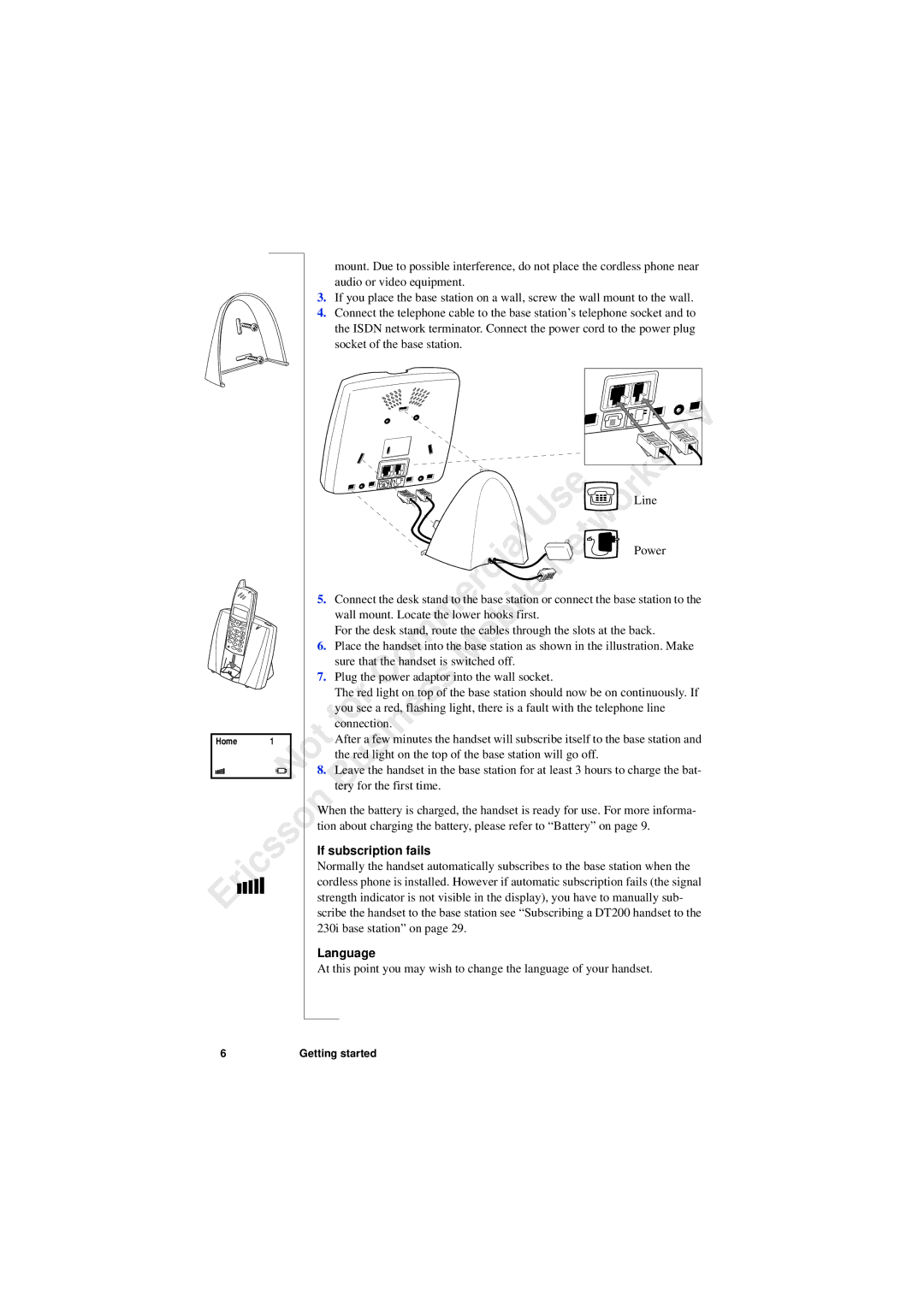mount. Due to possible interference, do not place the cordless phone near audio or video equipment.
3.If you place the base station on a wall, screw the wall mount to the wall.
4.Connect the telephone cable to the base station’s telephone socket and to
the ISDN network terminator. Connect the power cord to the power plug socket of the base station.
|
|
|
|
|
|
|
|
|
| V |
|
|
|
|
|
|
|
|
|
| s |
|
|
|
|
|
|
|
| e | rkLine | |
|
|
|
|
|
|
|
| Us | etwo | Power |
|
|
|
|
|
|
|
|
| ||
|
|
|
|
|
|
|
|
|
| |
|
|
|
|
|
|
|
| N |
| |
|
|
|
| 5. Connect the desk stand to the base stationeor connect the base station to the | ||||||
|
|
|
|
|
|
| ercial |
|
|
|
|
|
|
|
| wall mount. Locate the lower hooksilfirst. |
|
| |||
|
|
|
|
| For the desk stand, route the cables through the slots at the back. | |||||
|
|
|
|
|
| m | b |
|
|
|
|
|
|
| 6. Place the handset into the base station as shown in the illustration. Make | ||||||
|
|
|
|
|
| m |
|
|
|
|
|
|
|
|
| sure that the handset is switched off. |
|
|
| ||
|
|
|
|
|
|
| Mo |
|
|
|
|
|
|
| 7. Plug the power adaptor into the wall socket. |
|
| ||||
|
|
|
|
| The red Colight on top of the base station should now be on continuously. If | |||||
|
|
|
|
| you see a red, flashingsslight, there is a fault with the telephone line | |||||
|
|
|
|
| connection. | e |
|
|
|
|
Home |
| 1 |
|
| for |
|
|
|
|
|
| t | After a fewinminutes the handset will subscribe itself to the base station and | ||||||||
|
|
| the red light on the top of the base station will go off. |
| ||||||
|
|
|
|
|
| |||||
|
|
| No |
| s |
|
|
|
|
|
|
|
| 8. Leave the handset in the base station for at least 3 hours to charge the bat- | |||||||
|
|
|
| tery for the first time. |
|
|
|
| ||
|
|
|
|
| Bu |
|
|
|
|
|
|
|
|
| When the battery is charged, the handset is ready for use. For more informa- | ||||||
|
|
| n |
|
|
|
|
|
| |
|
|
| o | tion about charging the battery, please refer to “Battery” on page 9. | ||||||
|
|
|
|
|
|
|
|
|
| |
|
| ss | If subscription fails |
|
|
|
| |||
|
| Normally the handset automatically subscribes to the base station when the | ||||||||
| c |
| cordless phone is installed. However if automatic subscription fails (the signal | |||||||
ri |
|
| ||||||||
|
| strength indicator is not visible in the display), you have to manually sub- | ||||||||
E |
|
|
| scribe the handset to the base station see “Subscribing a DT200 handset to the | ||||||
|
|
|
| 230i base station” on page 29. |
|
|
| |||
6