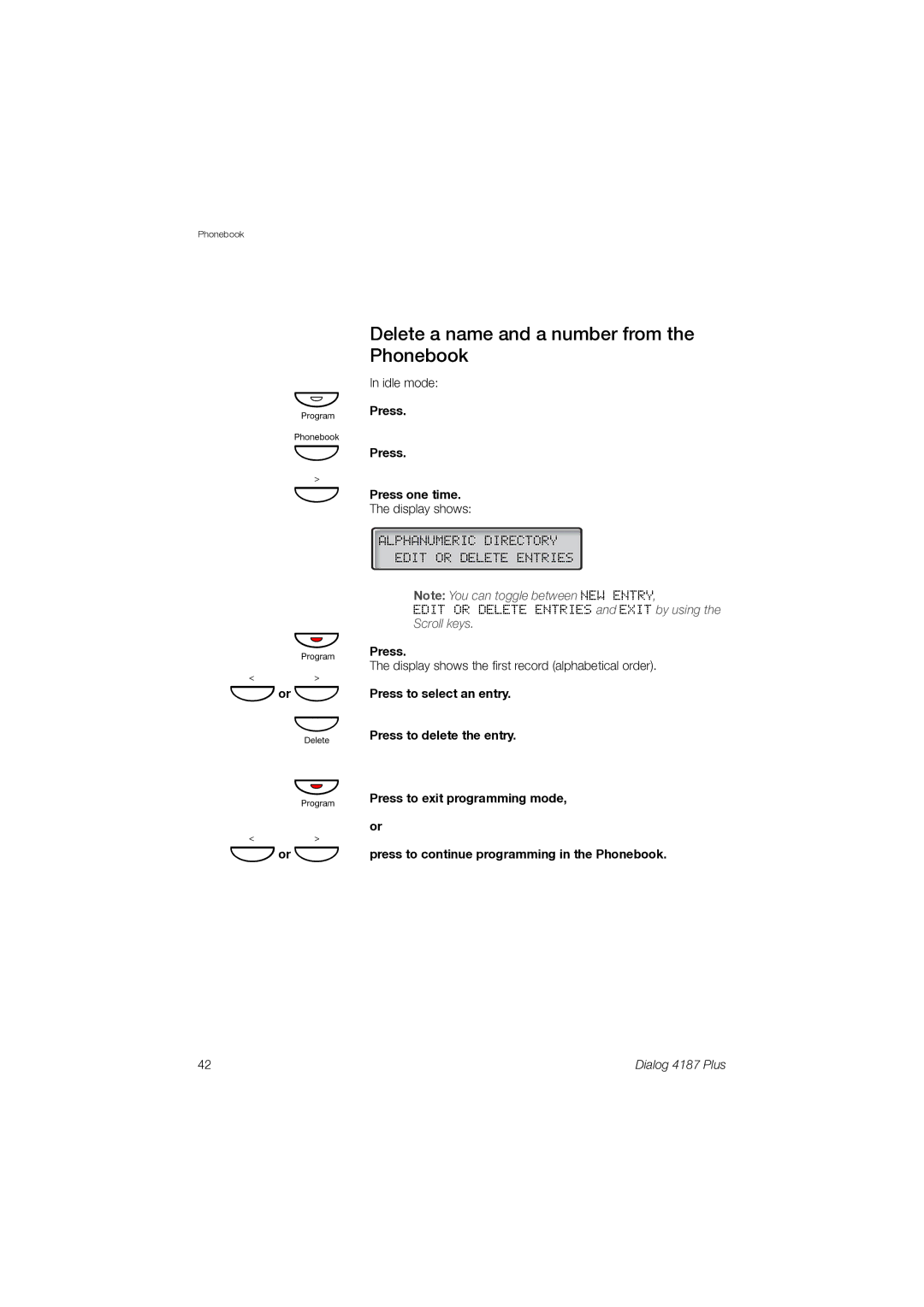4187 Plus specifications
The Ericsson 4187 Plus is a state-of-the-art telecommunications receiver designed for optimal performance in challenging environments. This advanced device caters to various applications, primarily in field operations, providing reliable communication capabilities in remote or demanding locations.One of the standout features of the Ericsson 4187 Plus is its robust design. Built to withstand extreme weather conditions, it operates efficiently in a wide temperature range. This durability ensures that users can rely on the device for prolonged periods in the field without concerns about equipment failure due to environmental factors.
The receiver supports multiple frequency bands, enhancing its versatility for different communication requirements. This feature makes the Ericsson 4187 Plus suitable for a range of applications, including disaster recovery, military operations, and emergency response situations. With its ability to seamlessly switch between different networks, the device ensures consistent connectivity even when moving between coverage areas.
In terms of technology, the Ericsson 4187 Plus incorporates advanced digital signal processing capabilities. These capabilities provide clearer audio quality and reduce background noise, which is crucial in dynamic environments where clear communication is vital. The receiver is also compatible with various communication protocols, allowing it to connect effortlessly with existing telecommunications infrastructure.
Another significant characteristic of the Ericsson 4187 Plus is its user-friendly interface. The device features intuitive controls and a clear display, enabling users to navigate its functionalities with ease. This design consideration is particularly important for field personnel who may need to operate the device under pressure.
Battery life is another critical aspect of the Ericsson 4187 Plus. Designed for extended use, the device boasts a long-lasting battery that can endure lengthy missions without frequent recharging. Additionally, it offers energy-efficient modes that optimize power consumption based on usage patterns.
Overall, the Ericsson 4187 Plus stands out as a leading telecommunications solution, combining durability, advanced technology, and user-friendliness. Its ability to deliver reliable communication in various scenarios makes it an invaluable tool for professionals operating in remote or challenging conditions.