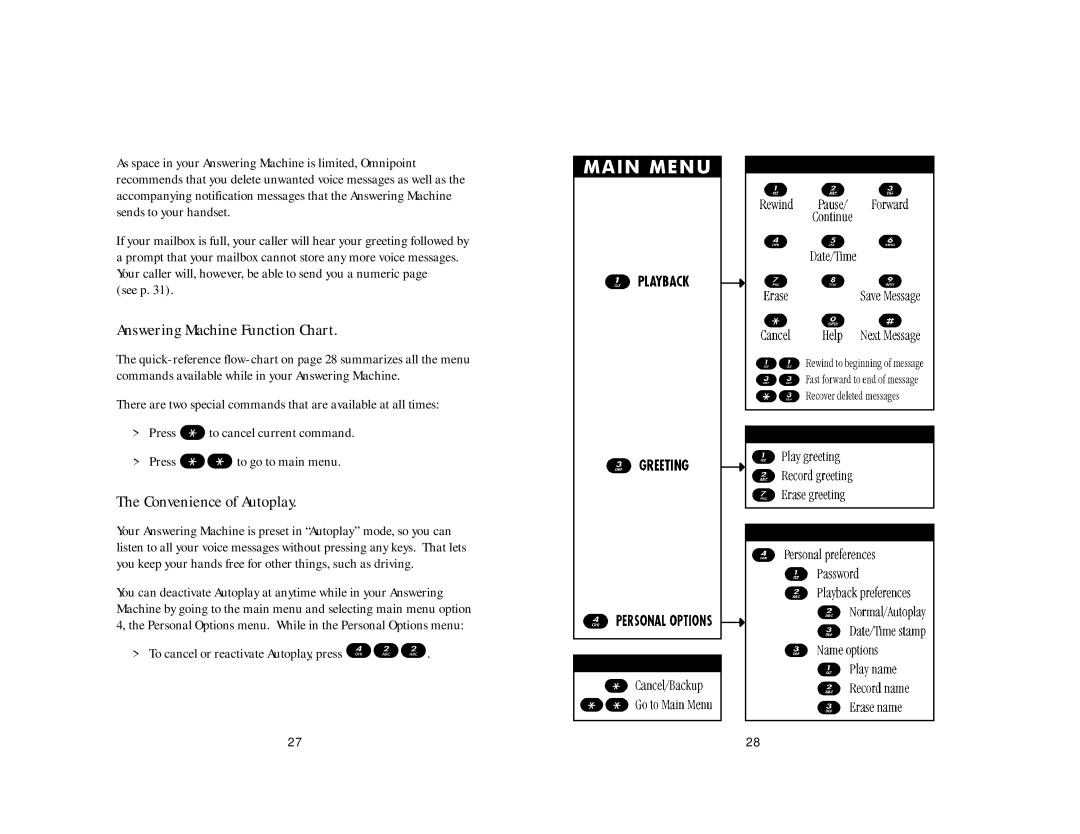As space in your Answering Machine is limited, Omnipoint recommends that you delete unwanted voice messages as well as the accompanying notification messages that the Answering Machine sends to your handset.
If your mailbox is full, your caller will hear your greeting followed by a prompt that your mailbox cannot store any more voice messages. Your caller will, however, be able to send you a numeric page
(see p. 31).
Answering Machine Function Chart.
The
There are two special commands that are available at all times:
> Press ![]() to cancel current command.
to cancel current command.
> Press ![]()
![]() to go to main menu.
to go to main menu.
The Convenience of Autoplay.
Your Answering Machine is preset in “Autoplay” mode, so you can listen to all your voice messages without pressing any keys. That lets you keep your hands free for other things, such as driving.
You can deactivate Autoplay at anytime while in your Answering Machine by going to the main menu and selecting main menu option 4, the Personal Options menu. While in the Personal Options menu:
> To cancel or reactivate Autoplay, press 

 .
.
27 | 28 |