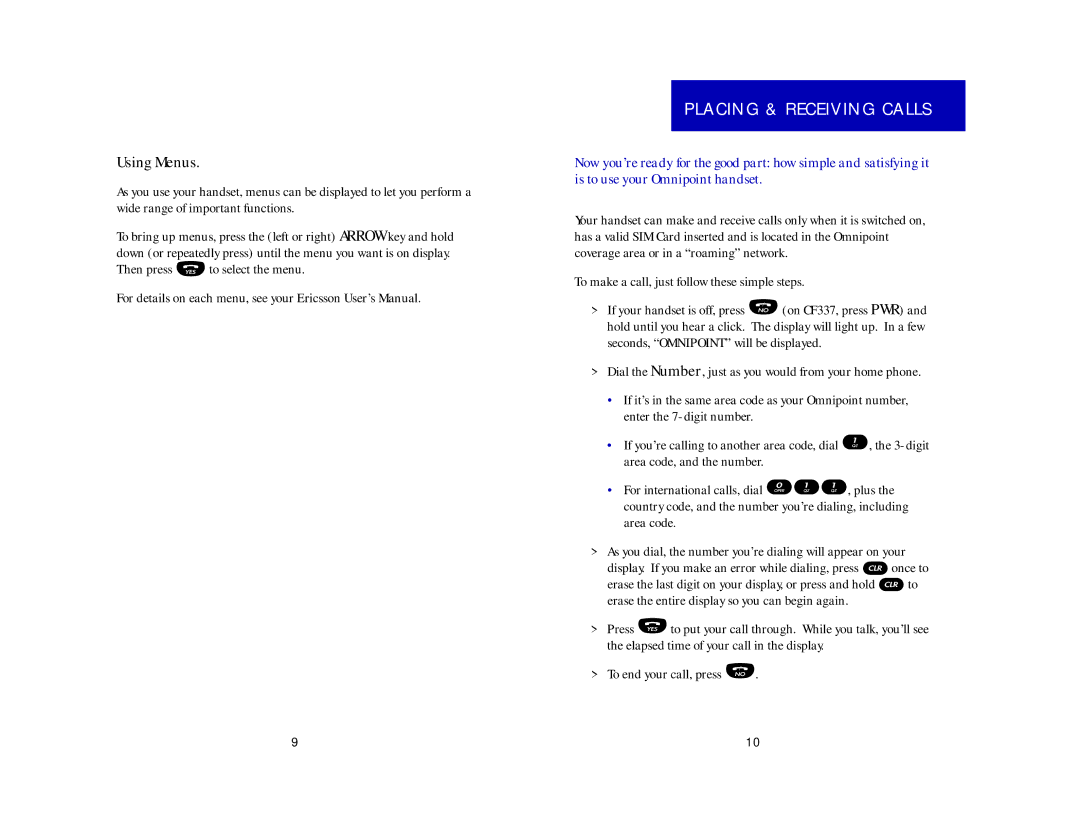Using Menus.
As you use your handset, menus can be displayed to let you perform a wide range of important functions.
To bring up menus, press the (left or right) ARROW key and hold down (or repeatedly press) until the menu you want is on display.
Then press ![]() to select the menu.
to select the menu.
For details on each menu, see your Ericsson User’s Manual.
PLACING & RECEIVING CALLS
Now you’re ready for the good part: how simple and satisfying it is to use your Omnipoint handset.
Your handset can make and receive calls only when it is switched on, has a valid SIM Card inserted and is located in the Omnipoint coverage area or in a “roaming” network.
To make a call, just follow these simple steps.
>If your handset is off, press ![]() (on CF337, press PWR) and hold until you hear a click. The display will light up. In a few seconds, “OMNIPOINT” will be displayed.
(on CF337, press PWR) and hold until you hear a click. The display will light up. In a few seconds, “OMNIPOINT” will be displayed.
>Dial the Number, just as you would from your home phone.
•If it’s in the same area code as your Omnipoint number, enter the
•If you’re calling to another area code, dial ![]() , the
, the
•For international calls, dial ![]()
![]()
![]() , plus the country code, and the number you’re dialing, including area code.
, plus the country code, and the number you’re dialing, including area code.
>As you dial, the number you’re dialing will appear on your
display. If you make an error while dialing, press ![]() once to
once to
erase the last digit on your display, or press and hold ![]() to erase the entire display so you can begin again.
to erase the entire display so you can begin again.
>Press ![]() to put your call through. While you talk, you’ll see the elapsed time of your call in the display.
to put your call through. While you talk, you’ll see the elapsed time of your call in the display.
>To end your call, press ![]() .
.
9 | 10 |