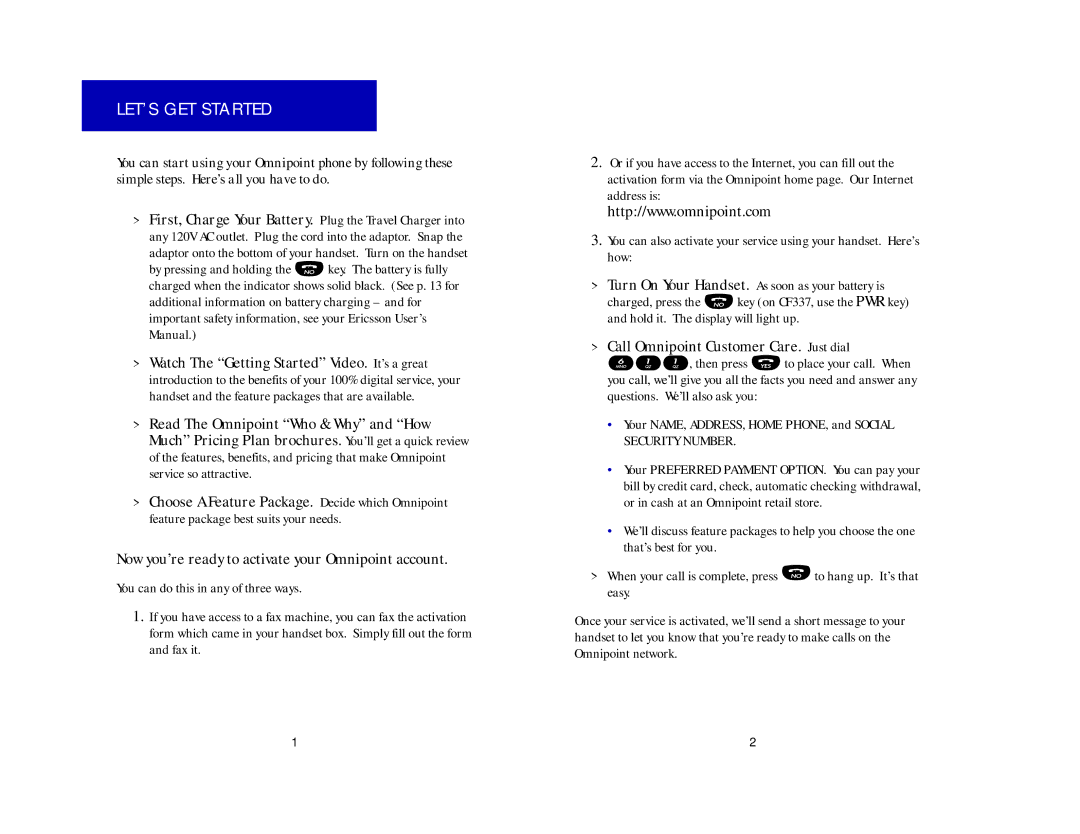LET’S GET STARTED
You can start using your Omnipoint phone by following these simple steps. Here’s all you have to do.
>First, Charge Your Battery. Plug the Travel Charger into any 120V AC outlet. Plug the cord into the adaptor. Snap the
adaptor onto the bottom of your handset. Turn on the handset
by pressing and holding the ![]() key. The battery is fully charged when the indicator shows solid black. (See p. 13 for additional information on battery charging – and for important safety information, see your Ericsson User’s Manual.)
key. The battery is fully charged when the indicator shows solid black. (See p. 13 for additional information on battery charging – and for important safety information, see your Ericsson User’s Manual.)
>Watch The “Getting Started” Video. It’s a great introduction to the benefits of your 100% digital service, your handset and the feature packages that are available.
>Read The Omnipoint “Who & Why” and “How Much” Pricing Plan brochures. You’ll get a quick review of the features, benefits, and pricing that make Omnipoint service so attractive.
>Choose A Feature Package. Decide which Omnipoint feature package best suits your needs.
Now you’re ready to activate your Omnipoint account.
You can do this in any of three ways.
1.If you have access to a fax machine, you can fax the activation form which came in your handset box. Simply fill out the form and fax it.
2.Or if you have access to the Internet, you can fill out the activation form via the Omnipoint home page. Our Internet address is:
http://www.omnipoint.com
3.You can also activate your service using your handset. Here’s how:
>Turn On Your Handset. As soon as your battery is
charged, press the ![]() key (on CF337, use the PWR key) and hold it. The display will light up.
key (on CF337, use the PWR key) and hold it. The display will light up.
>Call Omnipoint Customer Care. Just dial
![]()
![]()
![]() , then press
, then press ![]() to place your call. When you call, we’ll give you all the facts you need and answer any questions. We’ll also ask you:
to place your call. When you call, we’ll give you all the facts you need and answer any questions. We’ll also ask you:
•Your NAME, ADDRESS, HOME PHONE, and SOCIAL SECURITY NUMBER.
•Your PREFERRED PAYMENT OPTION. You can pay your bill by credit card, check, automatic checking withdrawal, or in cash at an Omnipoint retail store.
•We’ll discuss feature packages to help you choose the one that’s best for you.
>When your call is complete, press ![]() to hang up. It’s that easy.
to hang up. It’s that easy.
Once your service is activated, we’ll send a short message to your handset to let you know that you’re ready to make calls on the Omnipoint network.
1 | 2 |