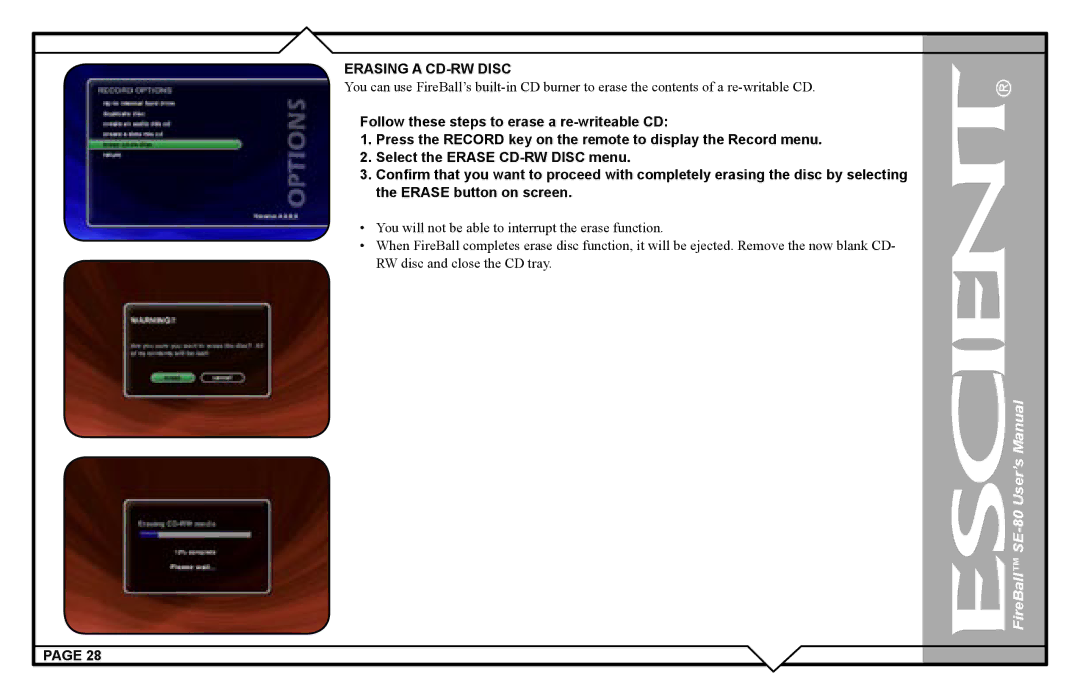ERASING A CD-RW DISC
You can use FireBall’s
Follow these steps to erase a
1.Press the RECORD key on the remote to display the Record menu.
2.Select the ERASE
3.Confirm that you want to proceed with completely erasing the disc by selecting the ERASE button on screen.
•You will not be able to interrupt the erase function.
•When FireBall completes erase disc function, it will be ejected. Remove the now blank CD- RW disc and close the CD tray.
![]() FireBall™
FireBall™
PAGE 28