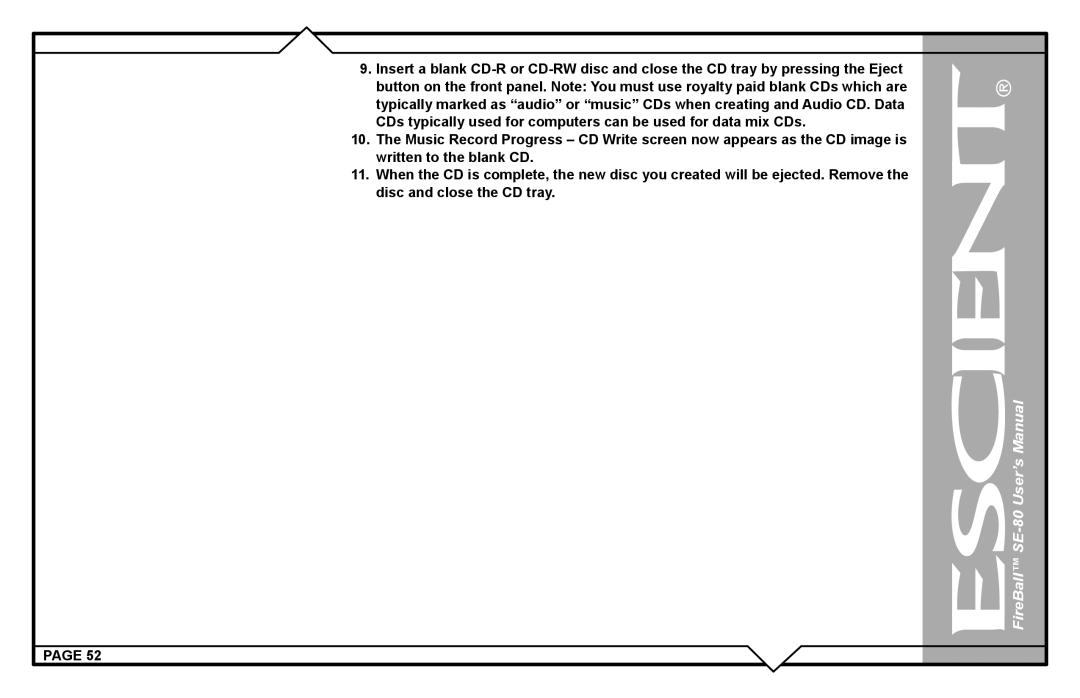9.Insert a blank
10.The Music Record Progress – CD Write screen now appears as the CD image is written to the blank CD.
11.When the CD is complete, the new disc you created will be ejected. Remove the disc and close the CD tray.
 FireBall™
FireBall™ SE-80 User’s Manual
PAGE 52