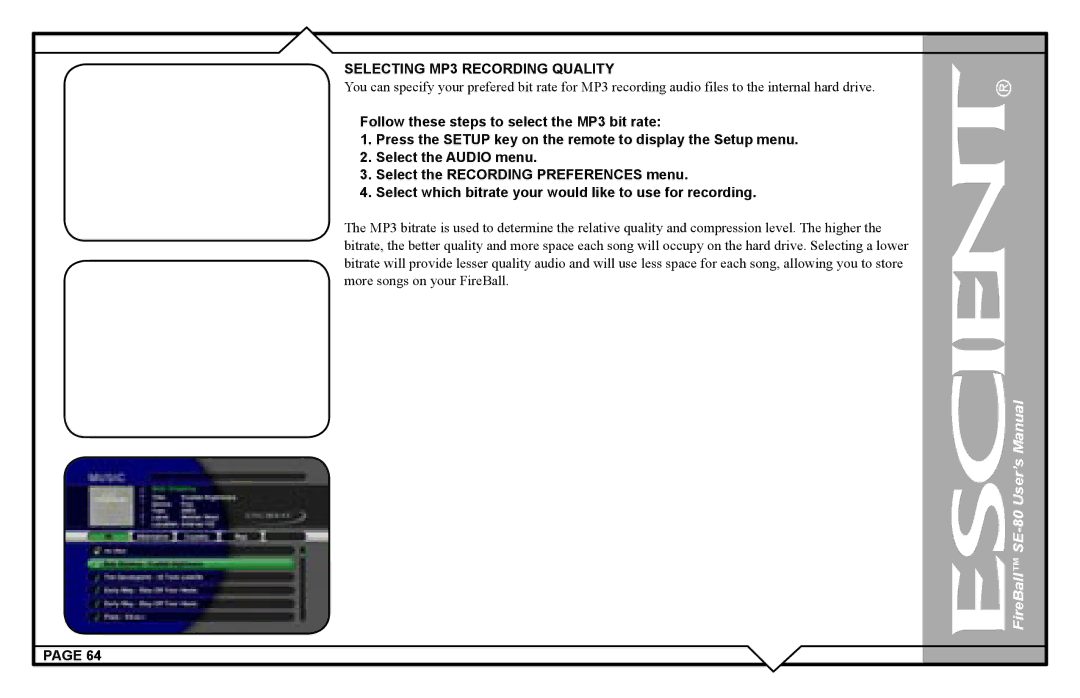SELECTING MP3 RECORDING QUALITY
You can specify your prefered bit rate for MP3 recording audio files to the internal hard drive.
Follow these steps to select the MP3 bit rate:
1.Press the SETUP key on the remote to display the Setup menu.
2.Select the AUDIO menu.
3.Select the RECORDING PREFERENCES menu.
4.Select which bitrate your would like to use for recording.
The MP3 bitrate is used to determine the relative quality and compression level. The higher the bitrate, the better quality and more space each song will occupy on the hard drive. Selecting a lower bitrate will provide lesser quality audio and will use less space for each song, allowing you to store more songs on your FireBall.
 FireBall™
FireBall™ SE-80 User’s Manual
PAGE 64