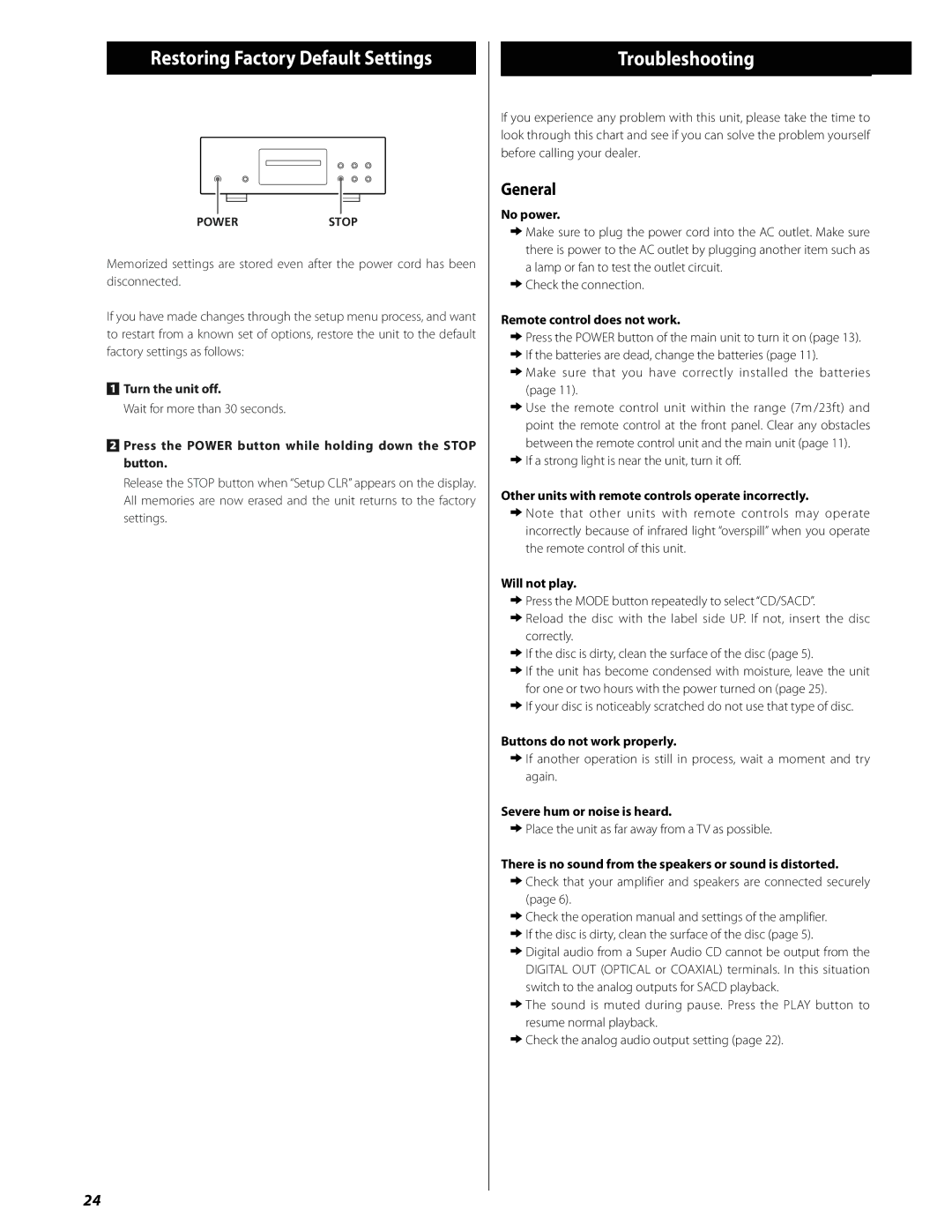SA-50 specifications
The Esoteric SA-50 is a cutting-edge integrated amplifier that exemplifies the fusion of innovative technology and superior sound quality. Designed for high-fidelity audio enthusiasts, the SA-50 offers an impressive array of features that cater to a wide range of playback needs while ensuring an exceptional listening experience.At the heart of the SA-50 is its robust Class A/B amplifier design, which delivers a powerful output of 100 watts per channel into 8 ohms, ensuring that even the most demanding speakers are adequately driven. This ample power ensures a wide dynamic range, allowing for both delicate nuances and explosive crescendos to be rendered with equal clarity. The unit employs a dual-mono design that minimizes crosstalk and ensures precise stereo imaging, crucial for achieving the fidelity expected in high-end audio systems.
The SA-50 integrates advanced digital technologies, featuring a high-quality DAC that supports up to 32-bit/384kHz PCM formats and DSD 11.2MHz playback. This versatility allows audiophiles to enjoy high-resolution audio files, making it an ideal choice for anyone with a sizable digital library. The device includes multiple digital inputs, such as USB, optical, and coaxial, enabling seamless connectivity with various sources, including computers and digital music players.
In terms of build quality, the Esoteric SA-50 is constructed with precision engineering, featuring a rigid chassis designed to minimize vibration and interference, ensuring a pure, undisturbed audio signal. The attention to detail extends to its analog circuitry, which utilizes high-grade components, including custom capacitors and resistors, further enhancing overall audio performance.
User convenience is also a priority in the SA-50’s design, as it comes with a user-friendly remote control and intuitive front-panel controls that facilitate easy navigation through its powerful features. The unit's aesthetic appeal, with its sleek aluminum front panel and understated design, complements any modern audio setup.
Overall, the Esoteric SA-50 integrated amplifier stands out with its blend of premium sound quality, sophisticated technologies, and intuitive features, making it a compelling choice for discerning listeners looking to enhance their audio experience. Whether streaming high-resolution tracks or playing classic vinyl, the SA-50 ensures that every note is delivered with unparalleled precision and clarity, setting a new standard in integrated amplification.