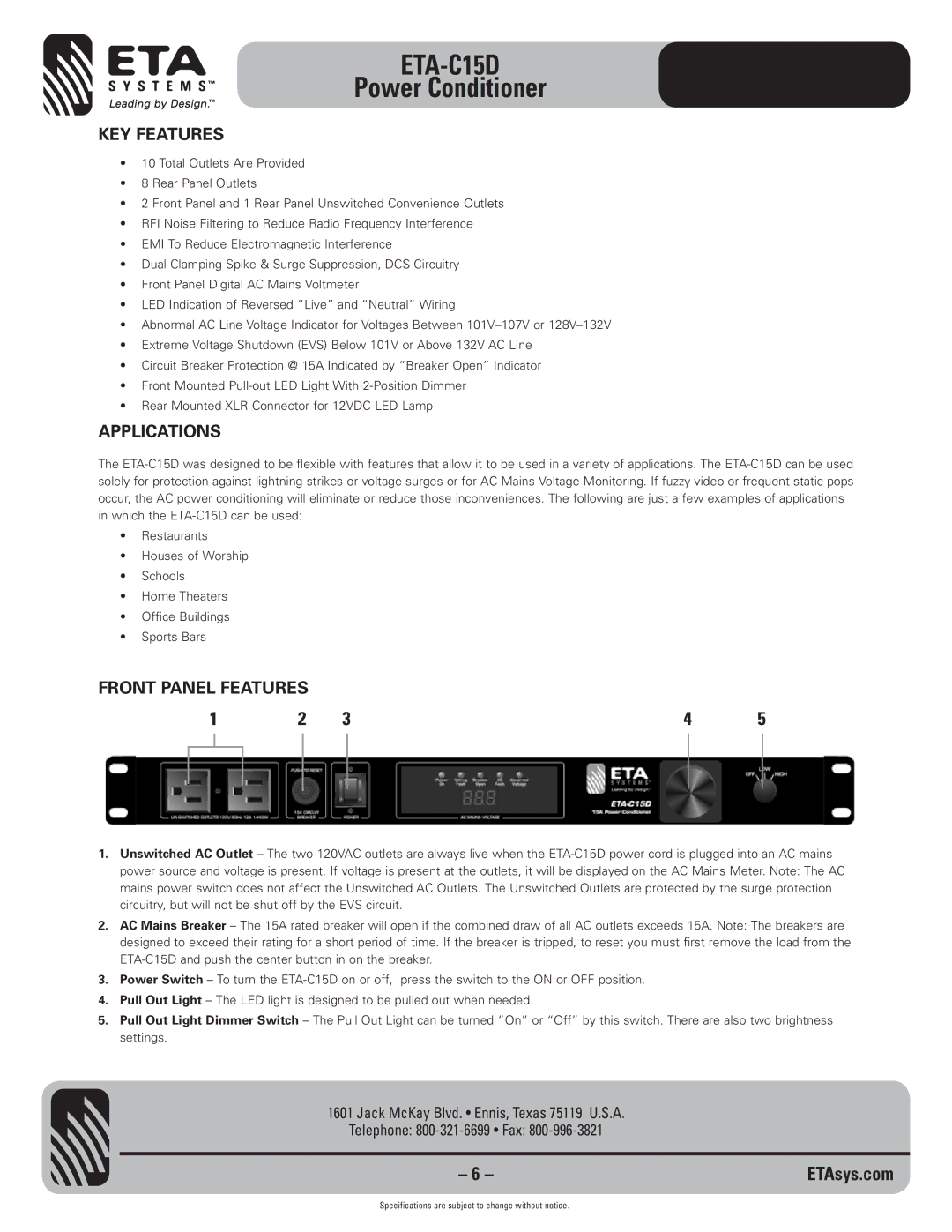ETA-C15D
Power Conditioner
KEY FEATURES
•10 Total Outlets Are Provided
•8 Rear Panel Outlets
•2 Front Panel and 1 Rear Panel Unswitched Convenience Outlets
•RFI Noise Filtering to Reduce Radio Frequency Interference
•EMI To Reduce Electromagnetic Interference
•Dual Clamping Spike & Surge Suppression, DCS Circuitry
•Front Panel Digital AC Mains Voltmeter
•LED Indication of Reversed “Live” and “Neutral” Wiring
•Abnormal AC Line Voltage Indicator for Voltages Between
•Extreme Voltage Shutdown (EVS) Below 101V or Above 132V AC Line
•Circuit Breaker Protection @ 15A Indicated by “Breaker Open” Indicator
•Front Mounted
•Rear Mounted XLR Connector for 12VDC LED Lamp
APPLICATIONS
The
•Restaurants
•Houses of Worship
•Schools
•Home Theaters
•Office Buildings
•Sports Bars
FRONT PANEL FEATURES
1 | 2 | 3 | 4 | 5 | |||||
|
|
|
|
|
|
|
|
|
|
|
|
|
|
|
|
|
|
|
|
|
|
|
|
|
|
|
|
|
|
|
|
|
|
|
|
|
|
|
|
1.Unswitched AC Outlet – The two 120VAC outlets are always live when the
2.AC Mains Breaker – The 15A rated breaker will open if the combined draw of all AC outlets exceeds 15A. Note: The breakers are designed to exceed their rating for a short period of time. If the breaker is tripped, to reset you must first remove the load from the
3.Power Switch – To turn the
4.Pull Out Light – The LED light is designed to be pulled out when needed.
5.Pull Out Light Dimmer Switch – The Pull Out Light can be turned “On” or “Off” by this switch. There are also two brightness settings.
1601 Jack McKay Blvd. • Ennis, Texas 75119 U.S.A.
Telephone:
– 6 – | ETAsys.com |
Specifications are subject to change without notice.