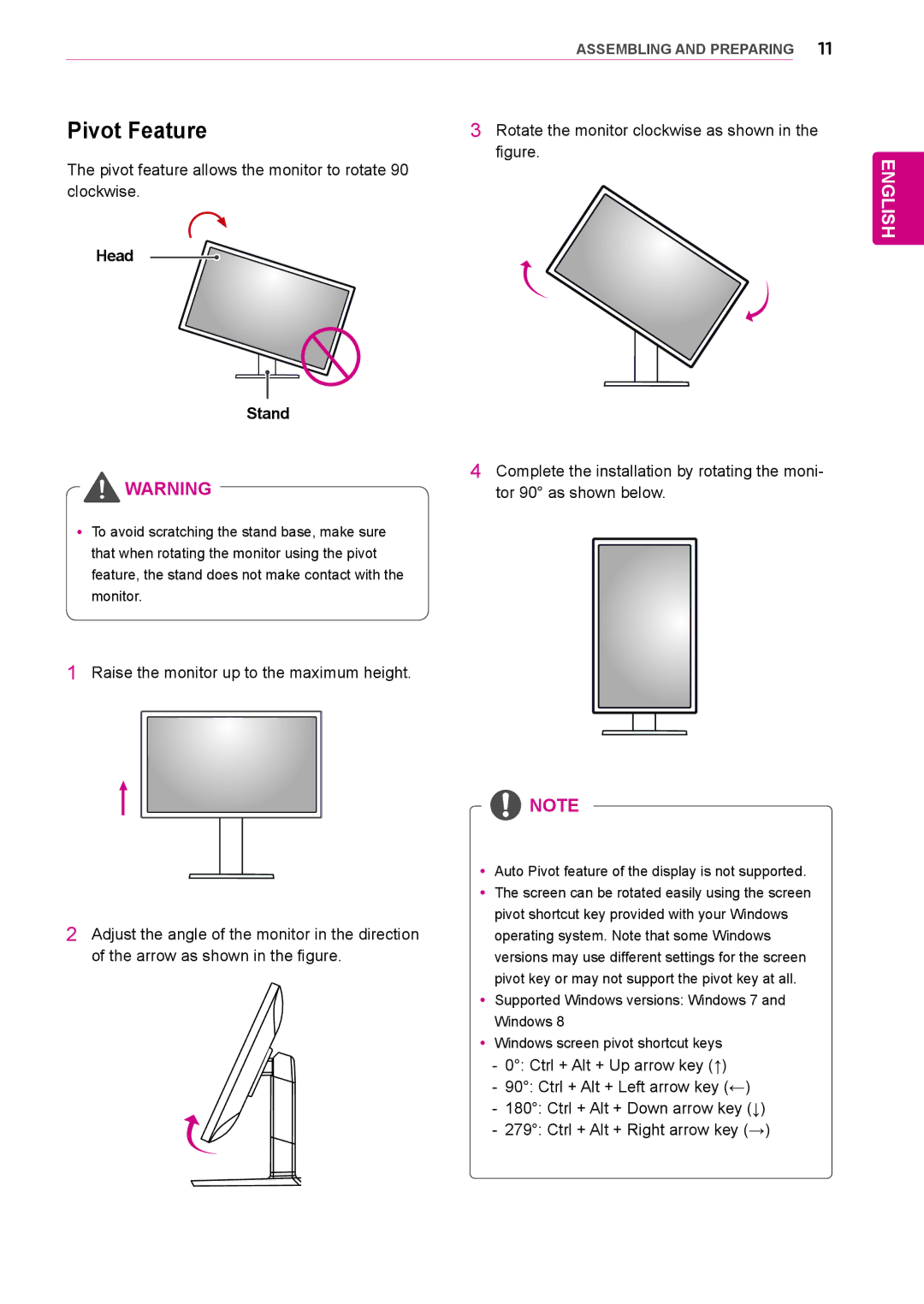ASSEMBLING AND PREPARING 11
Pivot Feature
The pivot feature allows the monitor to rotate 90 clockwise.
Head
Stand
![]() WARNING
WARNING
yy To avoid scratching the stand base, make sure that when rotating the monitor using the pivot feature, the stand does not make contact with the monitor.
3Rotate the monitor clockwise as shown in the figure.
4Complete the installation by rotating the moni- tor 90° as shown below.
ENGLISH
1Raise the monitor up to the maximum height.
| NOTE |
| yy Auto Pivot feature of the display is not supported. |
| yy The screen can be rotated easily using the screen |
2 Adjust the angle of the monitor in the direction | pivot shortcut key provided with your Windows |
operating system. Note that some Windows | |
of the arrow as shown in the figure. | versions may use different settings for the screen |
| pivot key or may not support the pivot key at all. |
| yy Supported Windows versions: Windows 7 and |
| Windows 8 |
| yy Windows screen pivot shortcut keys |