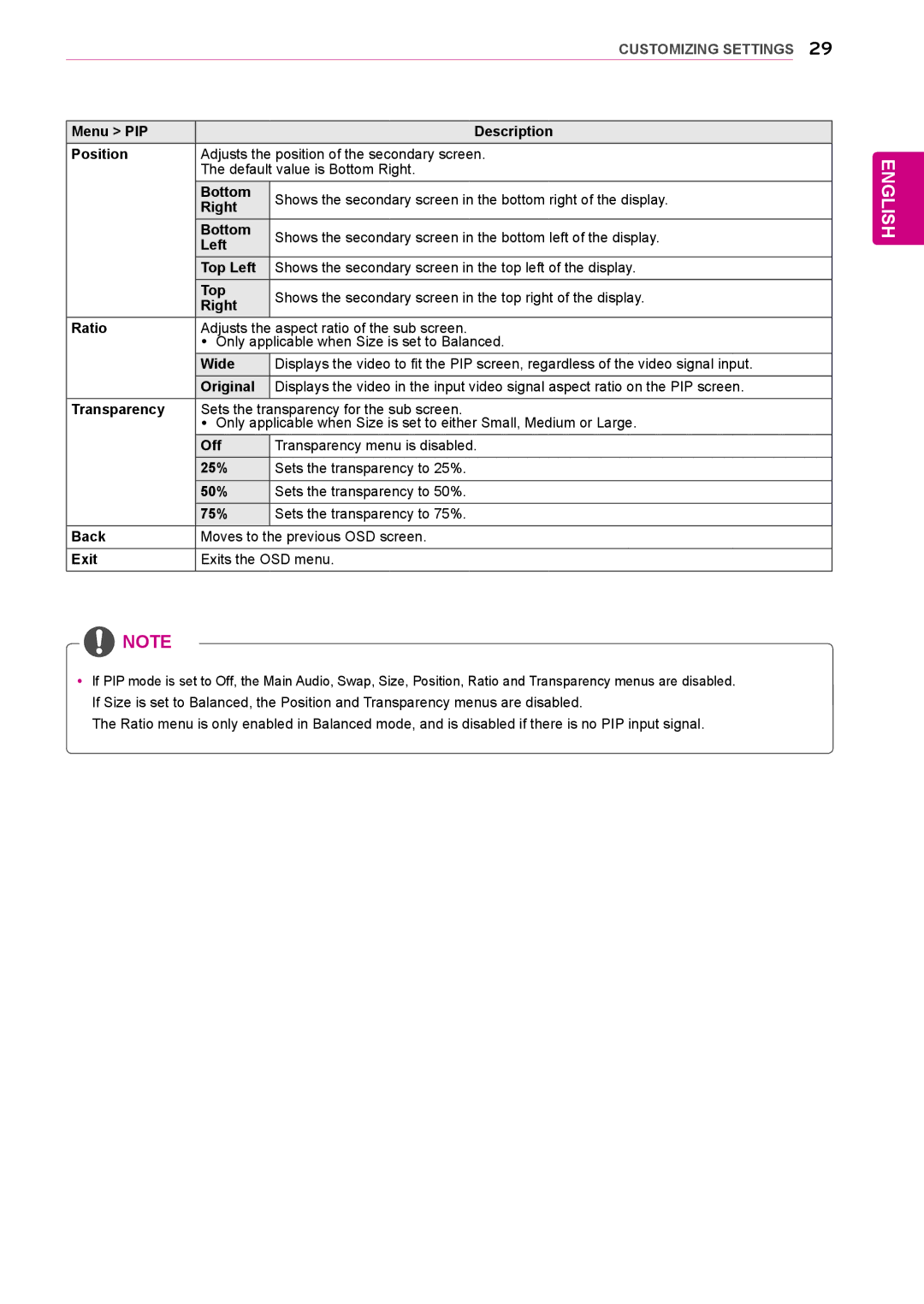CUSTOMIZING SETTINGS 29
Menu > PIP |
| Description |
Position | Adjusts the position of the secondary screen. | |
| The default value is Bottom Right. | |
| Bottom | Shows the secondary screen in the bottom right of the display. |
| Right | |
|
| |
| Bottom | Shows the secondary screen in the bottom left of the display. |
| Left | |
|
| |
| Top Left | Shows the secondary screen in the top left of the display. |
| Top | Shows the secondary screen in the top right of the display. |
| Right | |
|
| |
Ratio | Adjusts the aspect ratio of the sub screen. | |
| yy Only applicable when Size is set to Balanced. | |
| Wide | Displays the video to fit the PIP screen, regardless of the video signal input. |
| Original | Displays the video in the input video signal aspect ratio on the PIP screen. |
Transparency | Sets the transparency for the sub screen. | |
| yy Only applicable when Size is set to either Small, Medium or Large. | |
| Off | Transparency menu is disabled. |
| 25% | Sets the transparency to 25%. |
| 50% | Sets the transparency to 50%. |
| 75% | Sets the transparency to 75%. |
Back | Moves to the previous OSD screen. | |
Exit | Exits the OSD menu. | |
![]() NOTE
NOTE
yy If PIP mode is set to Off, the Main Audio, Swap, Size, Position, Ratio and Transparency menus are disabled. If Size is set to Balanced, the Position and Transparency menus are disabled.
The Ratio menu is only enabled in Balanced mode, and is disabled if there is no PIP input signal.