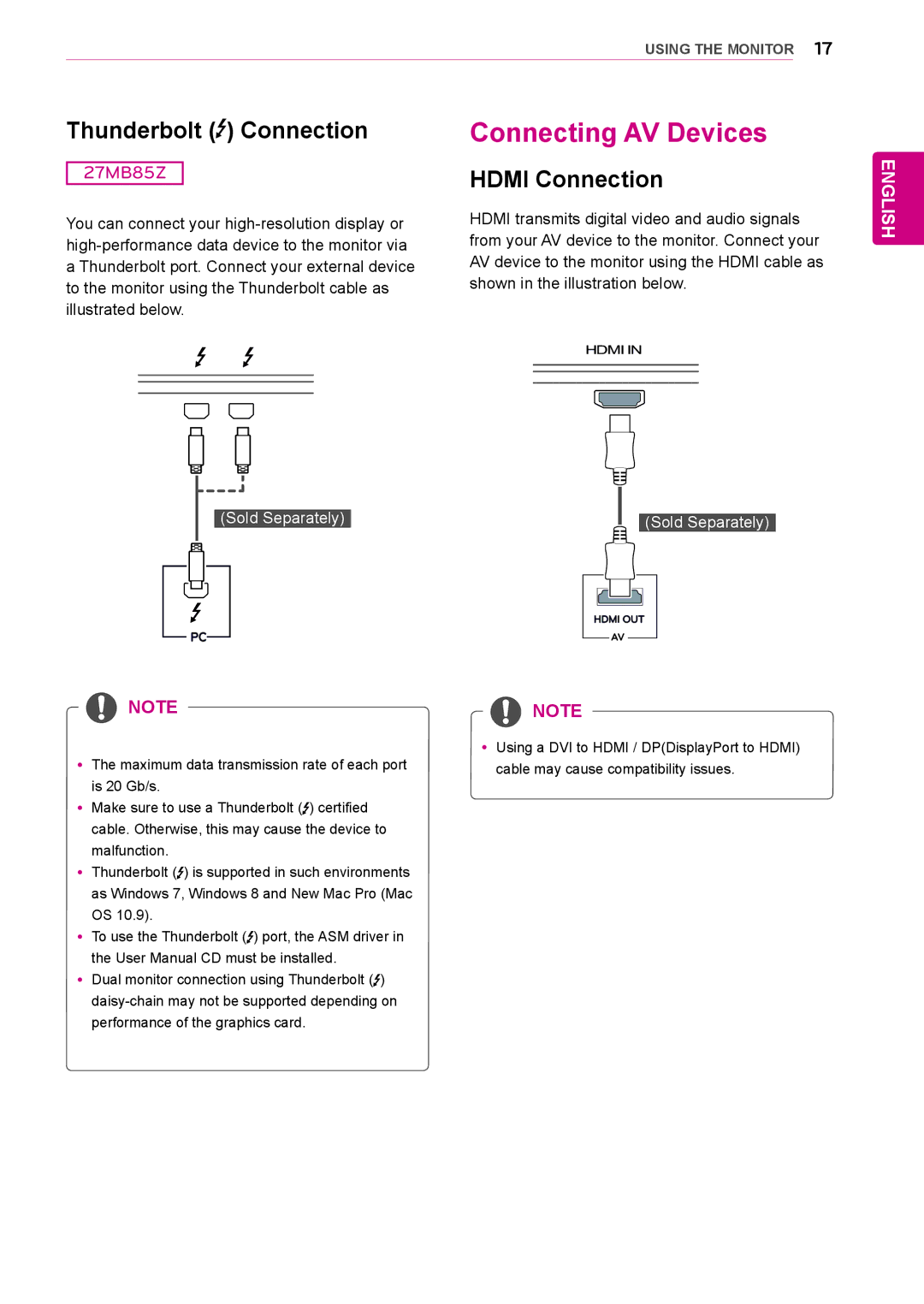|
| USING THE MONITOR 17 | |
Thunderbolt ( ) Connection | Connecting AV Devices |
| |
|
|
|
|
27MB85Z |
| HDMI Connection | |
|
| ||
ENGLISH
You can connect your
HDMI transmits digital video and audio signals from your AV device to the monitor. Connect your AV device to the monitor using the HDMI cable as shown in the illustration below.
HDMI IN
|
|
(Sold Separately) | (Sold Separately) |
NOTE
yy The maximum data transmission rate of each port is 20 Gb/s.
yy Make sure to use a Thunderbolt (![]() ) certified cable. Otherwise, this may cause the device to malfunction.
) certified cable. Otherwise, this may cause the device to malfunction.
yy Thunderbolt (![]() ) is supported in such environments as Windows 7, Windows 8 and New Mac Pro (Mac OS 10.9).
) is supported in such environments as Windows 7, Windows 8 and New Mac Pro (Mac OS 10.9).
yy To use the Thunderbolt (![]() ) port, the ASM driver in the User Manual CD must be installed.
) port, the ASM driver in the User Manual CD must be installed.
yy Dual monitor connection using Thunderbolt (![]() )
)
NOTE
yy Using a DVI to HDMI / DP(DisplayPort to HDMI) cable may cause compatibility issues.