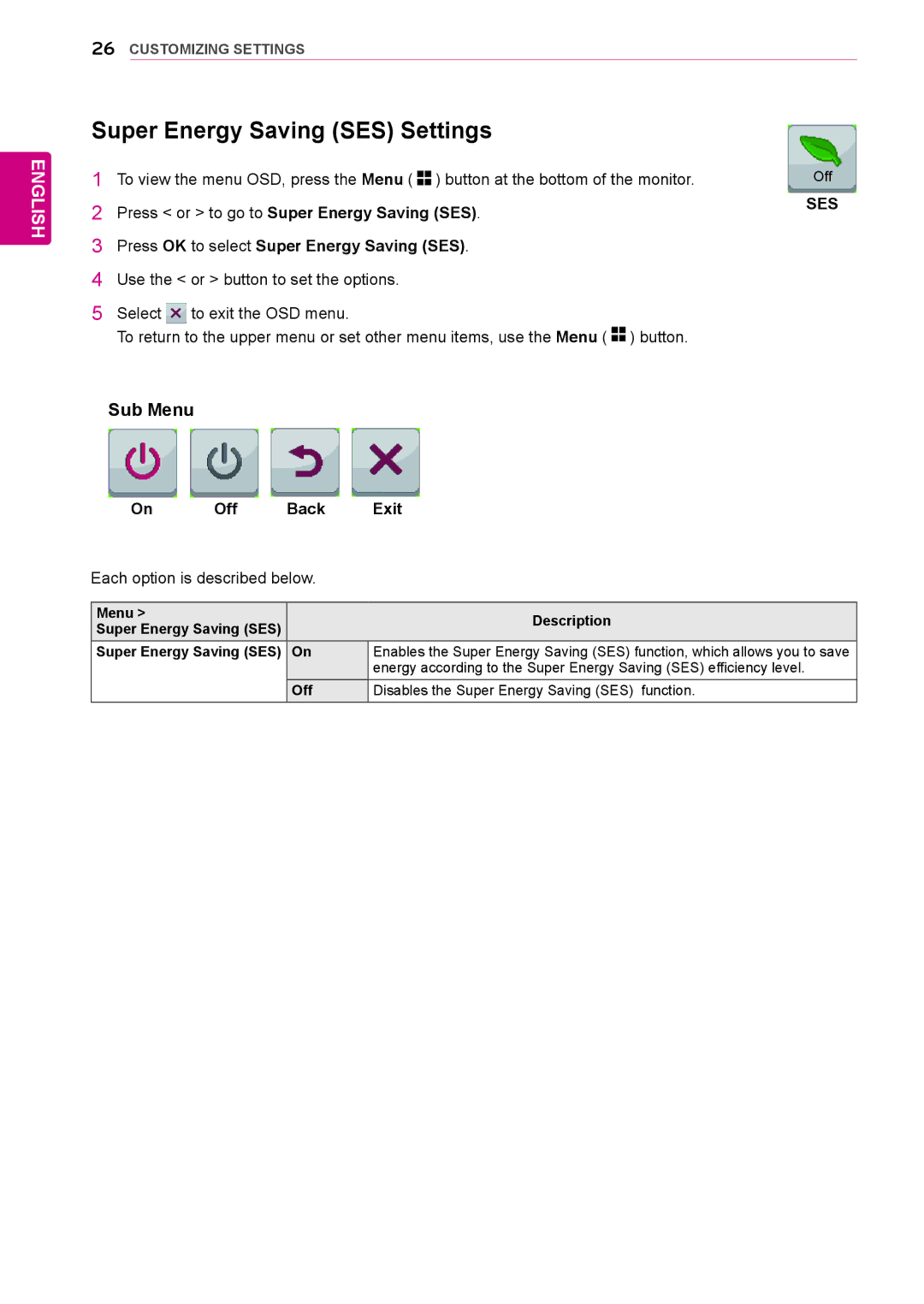ENGLISH
26CUSTOMIZING SETTINGS
Super Energy Saving (SES) Settings
1To view the menu OSD, press the Menu ( ![]()
![]() ) button at the bottom of the monitor.
) button at the bottom of the monitor.
2Press < or > to go to Super Energy Saving (SES).
3Press OK to select Super Energy Saving (SES).
4Use the < or > button to set the options.
5Select ![]() to exit the OSD menu.
to exit the OSD menu.
To return to the upper menu or set other menu items, use the Menu ( ![]()
![]() ) button.
) button.
Sub Menu
Off
SES
On | Off | Back | Exit |
Each option is described below. |
| ||
|
|
|
|
Menu > |
|
| Description |
Super Energy Saving (SES) |
| ||
|
| ||
Super Energy Saving (SES) | On | Enables the Super Energy Saving (SES) function, which allows you to save | |
|
|
| energy according to the Super Energy Saving (SES) efficiency level. |
|
| Off | Disables the Super Energy Saving (SES) function. |