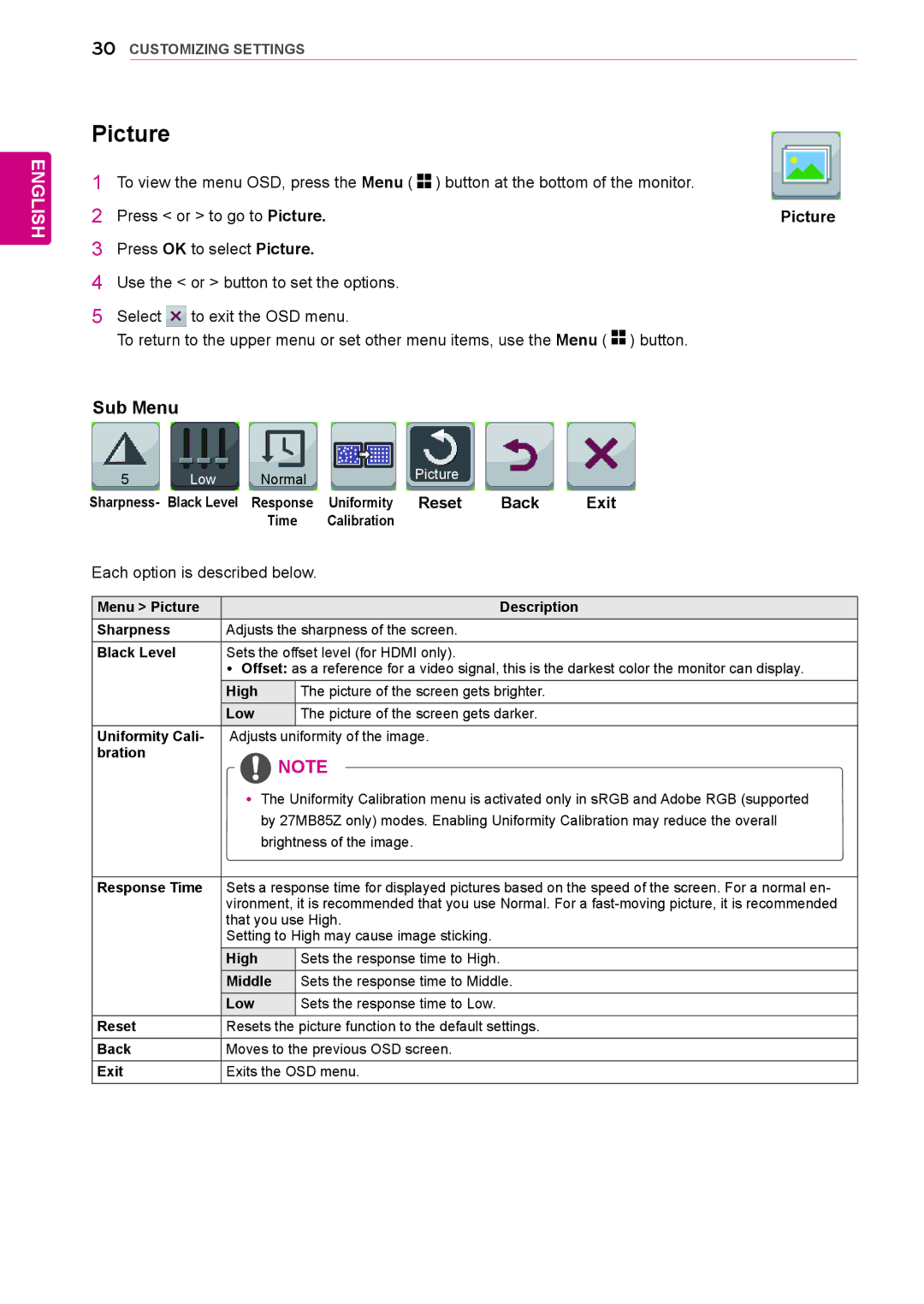ENGLISH
30CUSTOMIZING SETTINGS
Picture
1To view the menu OSD, press the Menu ( ![]()
![]() ) button at the bottom of the monitor.
) button at the bottom of the monitor.
2 | Press < or > to go to Picture. | Picture |
3 | Press OK to select Picture. |
|
4Use the < or > button to set the options.
5Select ![]() to exit the OSD menu.
to exit the OSD menu.
To return to the upper menu or set other menu items, use the Menu ( ![]()
![]() ) button.
) button.
Sub Menu
5 | Low | Normal | Picture |
|
| |||
|
|
| ||||||
Sharpness- | Black Level Response Uniformity Reset | Back | Exit | |||||
|
|
| Time | Calibration |
|
|
| |
| Each option is described below. |
|
|
| ||||
|
|
|
|
|
|
|
| |
| Menu > Picture |
|
|
|
| Description |
| |
| Sharpness | Adjusts the sharpness of the screen. |
|
| ||||
| Black Level | Sets the offset level (for HDMI only). |
|
| ||||
|
|
| yy Offset: as a reference for a video signal, this is the darkest color the monitor can display. | |||||
|
|
| High |
| The picture of the screen gets brighter. |
| ||
|
|
| Low |
| The picture of the screen gets darker. |
| ||
| Uniformity Cali- | Adjusts uniformity of the image. |
|
| ||||
| bration |
| NOTE |
|
|
| ||
|
|
|
|
|
| |||
|
|
| yy The Uniformity Calibration menu is activated only in sRGB and Adobe RGB (supported | |||||
|
|
| by 27MB85Z only) modes. Enabling Uniformity Calibration may reduce the overall | |||||
|
|
| brightness of the image. |
|
|
| ||
|
|
|
| |||||
| Response Time | Sets a response time for displayed pictures based on the speed of the screen. For a normal en- | ||||||
|
|
| vironment, it is recommended that you use Normal. For a | |||||
|
|
| that you use High. |
|
|
| ||
|
|
| Setting to High may cause image sticking. |
|
| |||
|
|
| High |
| Sets the response time to High. |
| ||
|
|
| Middle |
| Sets the response time to Middle. |
| ||
|
|
| Low |
| Sets the response time to Low. |
|
| |
| Reset |
| Resets the picture function to the default settings. |
| ||||
| Back |
| Moves to the previous OSD screen. |
|
| |||
| Exit |
| Exits the OSD menu. |
|
|
| ||