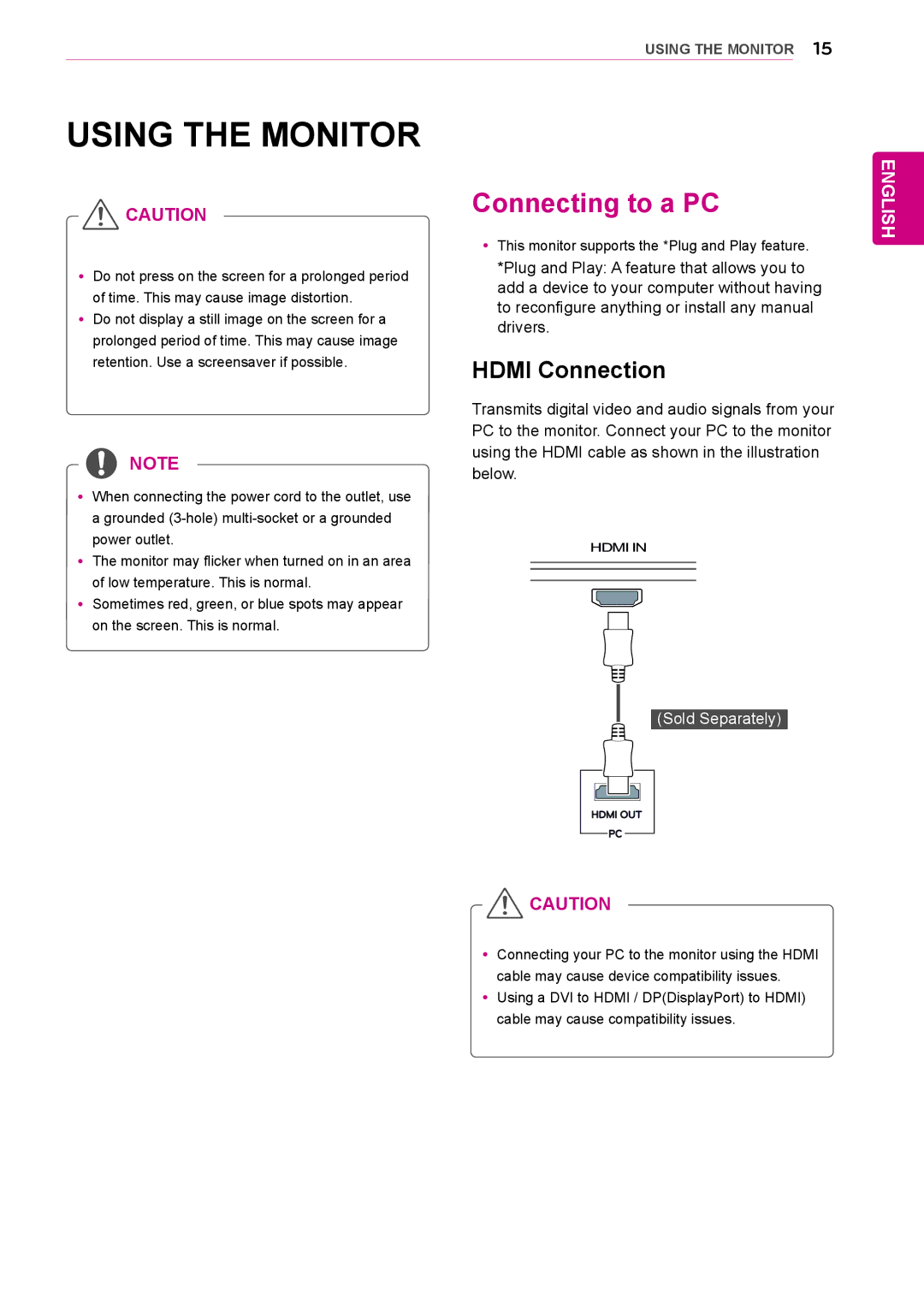| USING THE MONITOR 15 | |
USING THE MONITOR |
|
|
CAUTION | Connecting to a PC | |
| yy This monitor supports the *Plug and Play feature. | |
ENGLISH
yy Do not press on the screen for a prolonged period of time. This may cause image distortion.
yy Do not display a still image on the screen for a prolonged period of time. This may cause image retention. Use a screensaver if possible.
NOTE
yy When connecting the power cord to the outlet, use a grounded
yy The monitor may flicker when turned on in an area of low temperature. This is normal.
yy Sometimes red, green, or blue spots may appear on the screen. This is normal.
*Plug and Play: A feature that allows you to add a device to your computer without having to reconfigure anything or install any manual drivers.
HDMI Connection
Transmits digital video and audio signals from your PC to the monitor. Connect your PC to the monitor using the HDMI cable as shown in the illustration below.
HDMI IN
(Sold Separately)
![]() CAUTION
CAUTION
yy Connecting your PC to the monitor using the HDMI cable may cause device compatibility issues.
yy Using a DVI to HDMI / DP(DisplayPort) to HDMI) cable may cause compatibility issues.