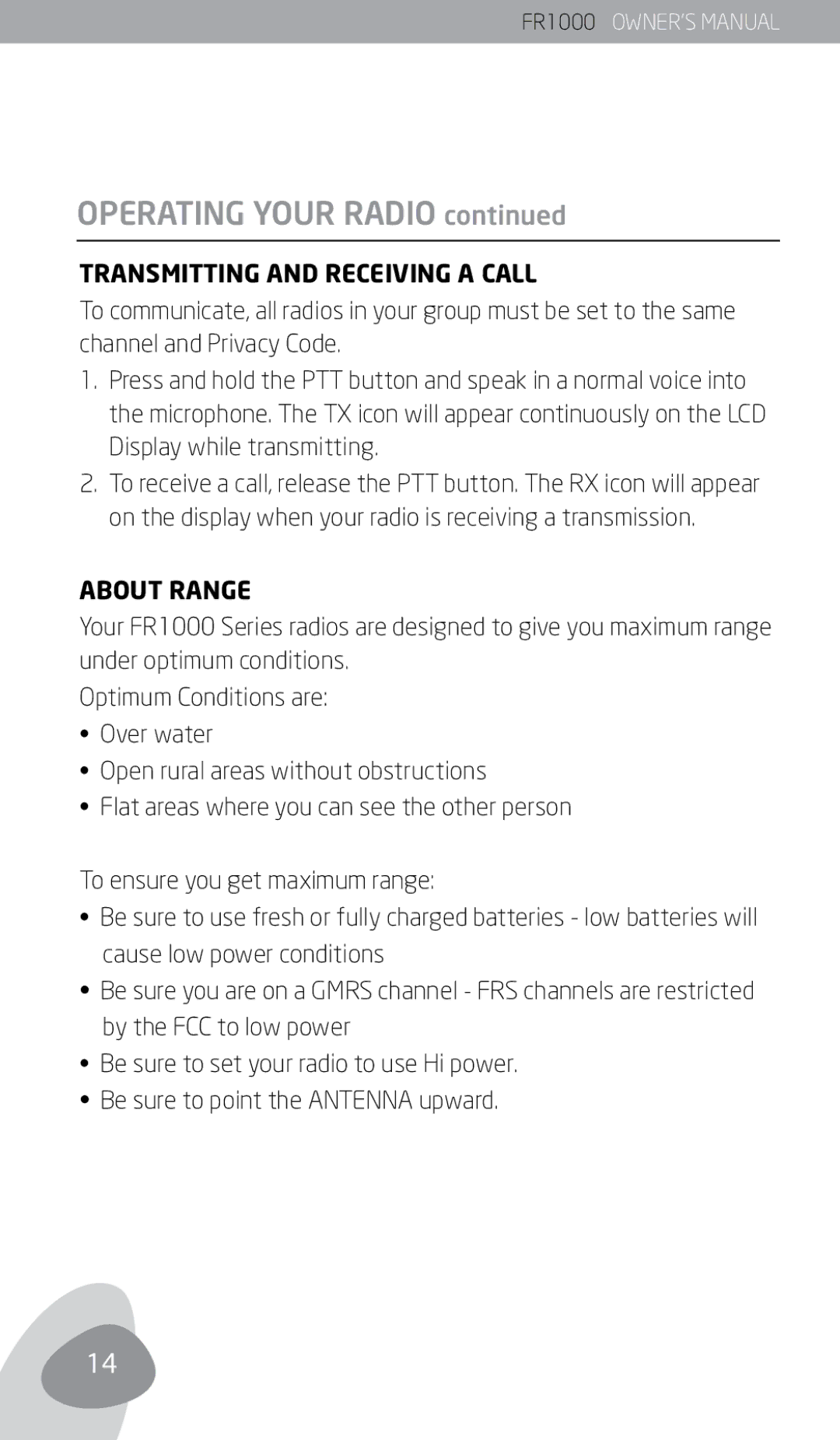FR1000 OWNER’S MANUAL
OPERATING YOUR RADIO continued
TRANSMITTING AND RECEIVING A CALL
To communicate, all radios in your group must be set to the same channel and Privacy Code.
1.Press and hold the PTT button and speak in a normal voice into the microphone. The TX icon will appear continuously on the LCD
Display while transmitting.
2.To receive a call, release the PTT button. The RX icon will appear on the display when your radio is receiving a transmission.
ABOUT RANGE
Your FR1000 Series radios are designed to give you maximum range under optimum conditions.
Optimum Conditions are:
•Over water
•Open rural areas without obstructions
•Flat areas where you can see the other person
To ensure you get maximum range:
•Be sure to use fresh or fully charged batteries - low batteries will cause low power conditions
•Be sure you are on a GMRS channel - FRS channels are restricted by the FCC to low power
•Be sure to set your radio to use Hi power.
•Be sure to point the ANTENNA upward.
14