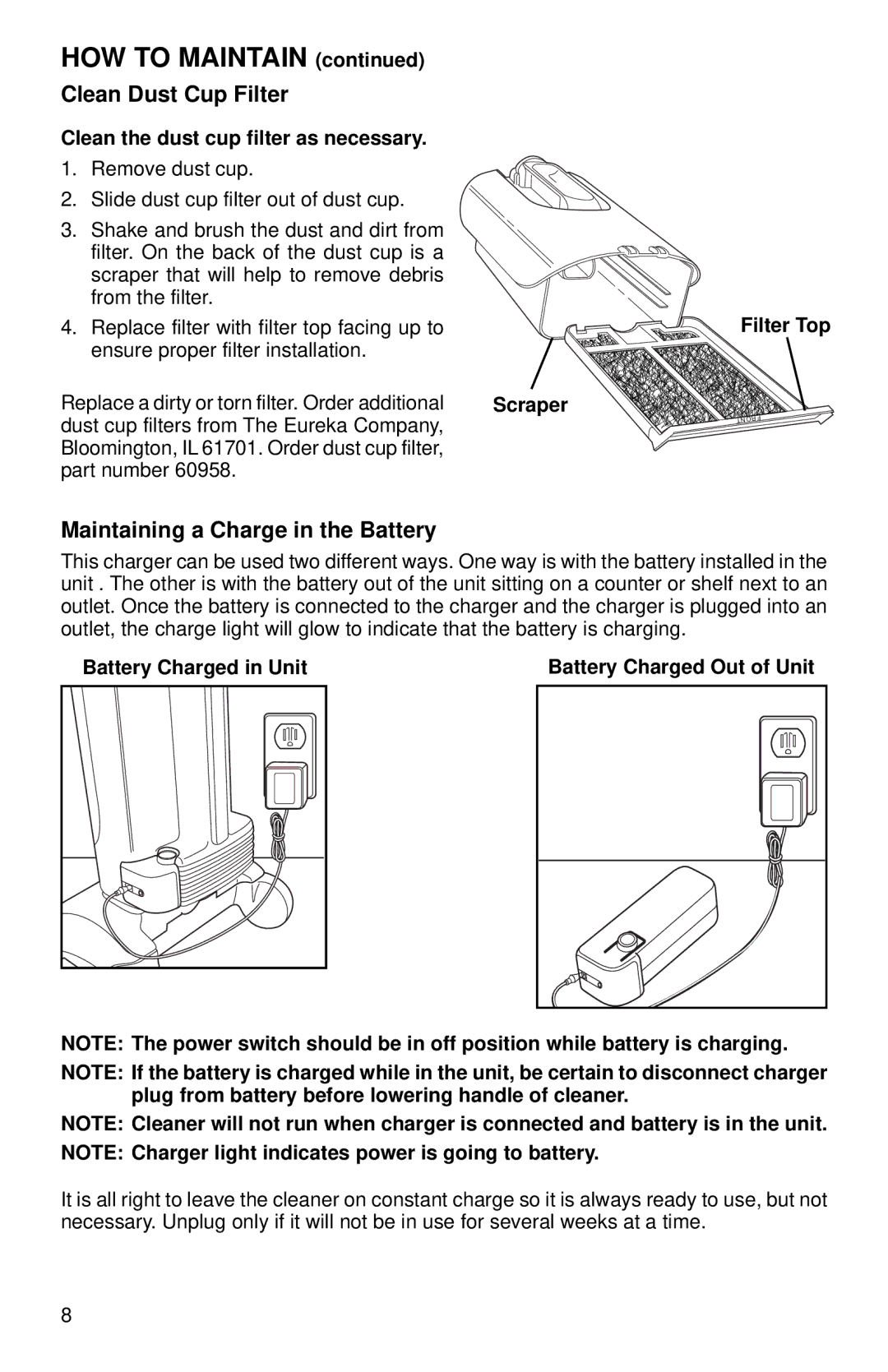570A specifications
The Eureka 570A vacuum cleaner is a noteworthy blend of efficiency and user-friendly design, tailored for a variety of cleaning needs. This model stands out with its impressive suction power and versatile functionality, making it an ideal choice for households and professionals alike.One of the main features of the Eureka 570A is its powerful motor, which delivers strong suction capabilities for deep cleaning carpets and hard floors. Whether dealing with pet hair, dust, or other debris, this vacuum can tackle stubborn dirt effectively. The vacuum also includes adjustable suction settings, allowing users to switch between different floor types, ensuring optimal cleaning performance.
The Eureka 570A is equipped with a multi-stage filtration system which effectively captures allergens and fine particles. This feature is particularly advantageous for allergy sufferers, as it helps to maintain cleaner air quality within the home. The washable and reusable filter adds to the convenience, saving money on replacements and reducing waste.
In terms of design, the Eureka 570A follows a user-centric approach. It is lightweight and easy to maneuver, allowing for effortless movement around furniture and into tight spaces. The corded model boasts a generous cord length, providing a wide cleaning radius without the need for frequent outlet changes. Additionally, the vacuum includes a variety of attachments, such as a crevice tool and upholstery brush, further enhancing its versatility for detailed cleaning tasks.
Another characteristic that sets the Eureka 570A apart is its noise level; it operates relatively quietly compared to some other models, which means you can clean comfortably without disturbing others in your household. The vacuum’s ergonomic handle design allows for a pleasant grip, minimizing fatigue during extended cleaning sessions.
Durability is also a significant strength of the Eureka 570A. Built with quality materials, this vacuum is designed to withstand the rigors of regular use, providing a reliable cleaning solution you can count on for years to come. The ease of maintenance, with straightforward access to the dust cup and filter, ensures that keeping the vacuum in prime working condition is hassle-free.
In summary, the Eureka 570A combines powerful suction, advanced filtration, and user-friendly features, making it a robust option for anyone seeking efficient cleaning performance in an easy-to-use package. Whether for everyday messes or occasional deep cleans, this vacuum stands as a solid choice in the competitive cleaning appliance market.