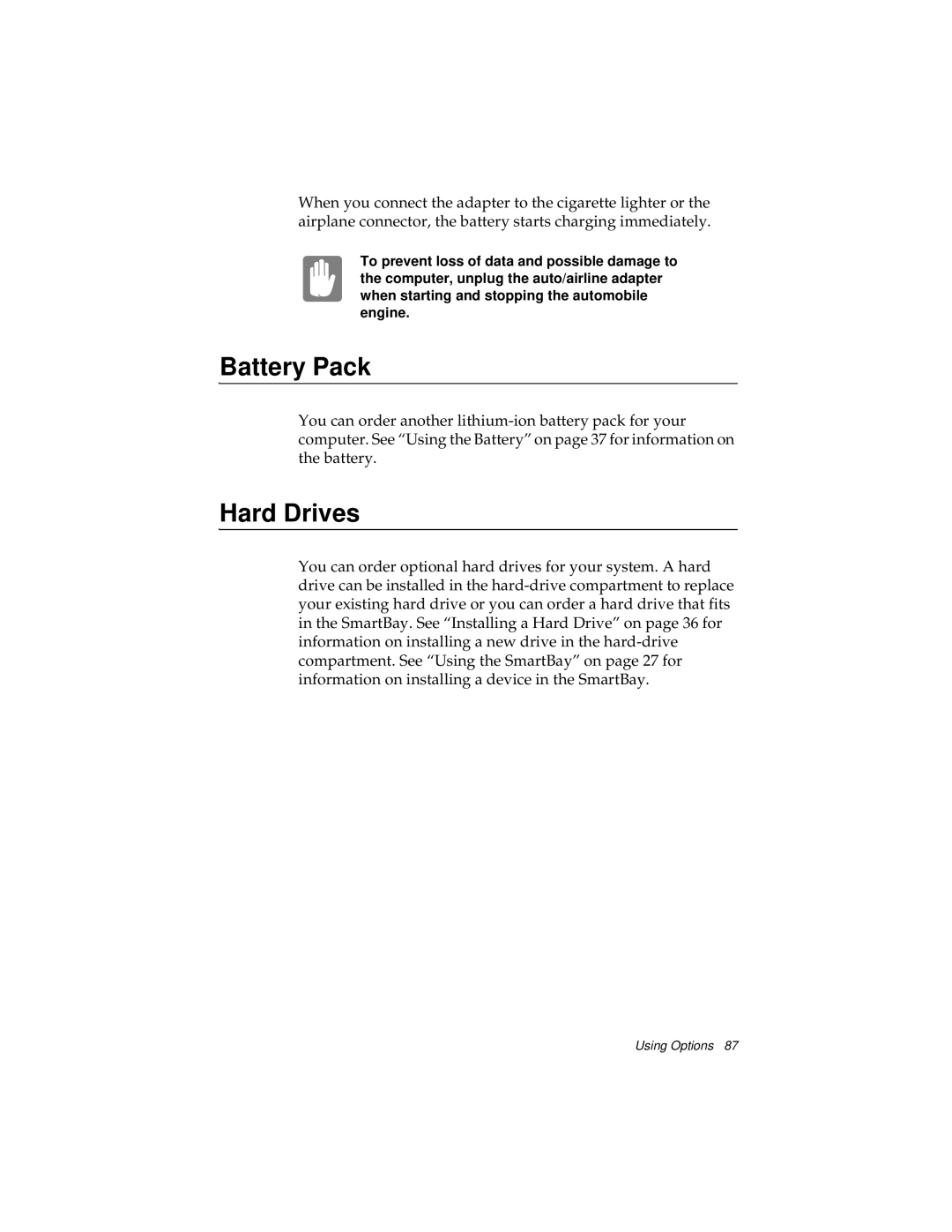When you connect the adapter to the cigarette lighter or the airplane connector, the battery starts charging immediately.
To prevent loss of data and possible damage to the computer, unplug the auto/airline adapter when starting and stopping the automobile engine.
Battery Pack
You can order another
Hard Drives
You can order optional hard drives for your system. A hard drive can be installed in the
Using Options 87